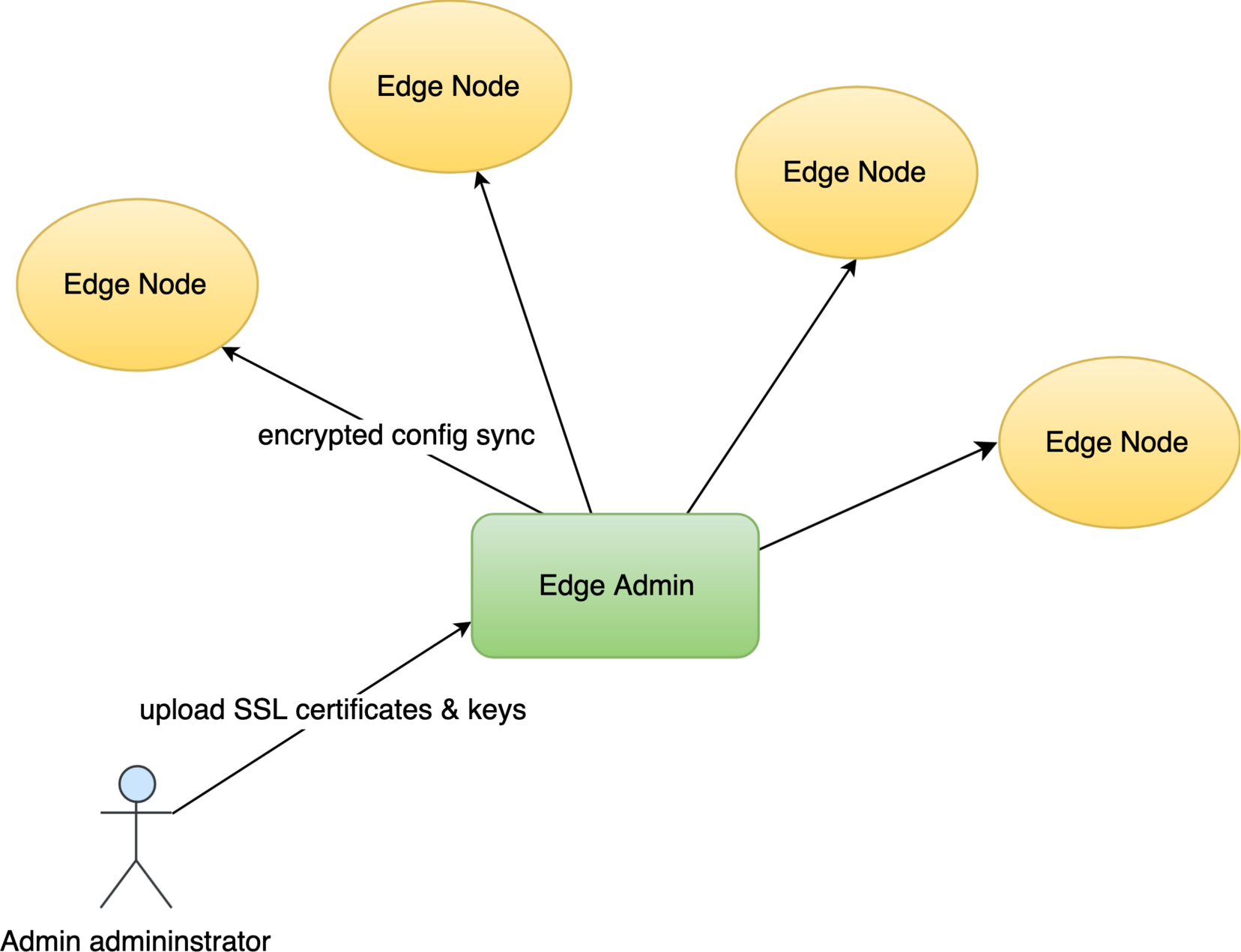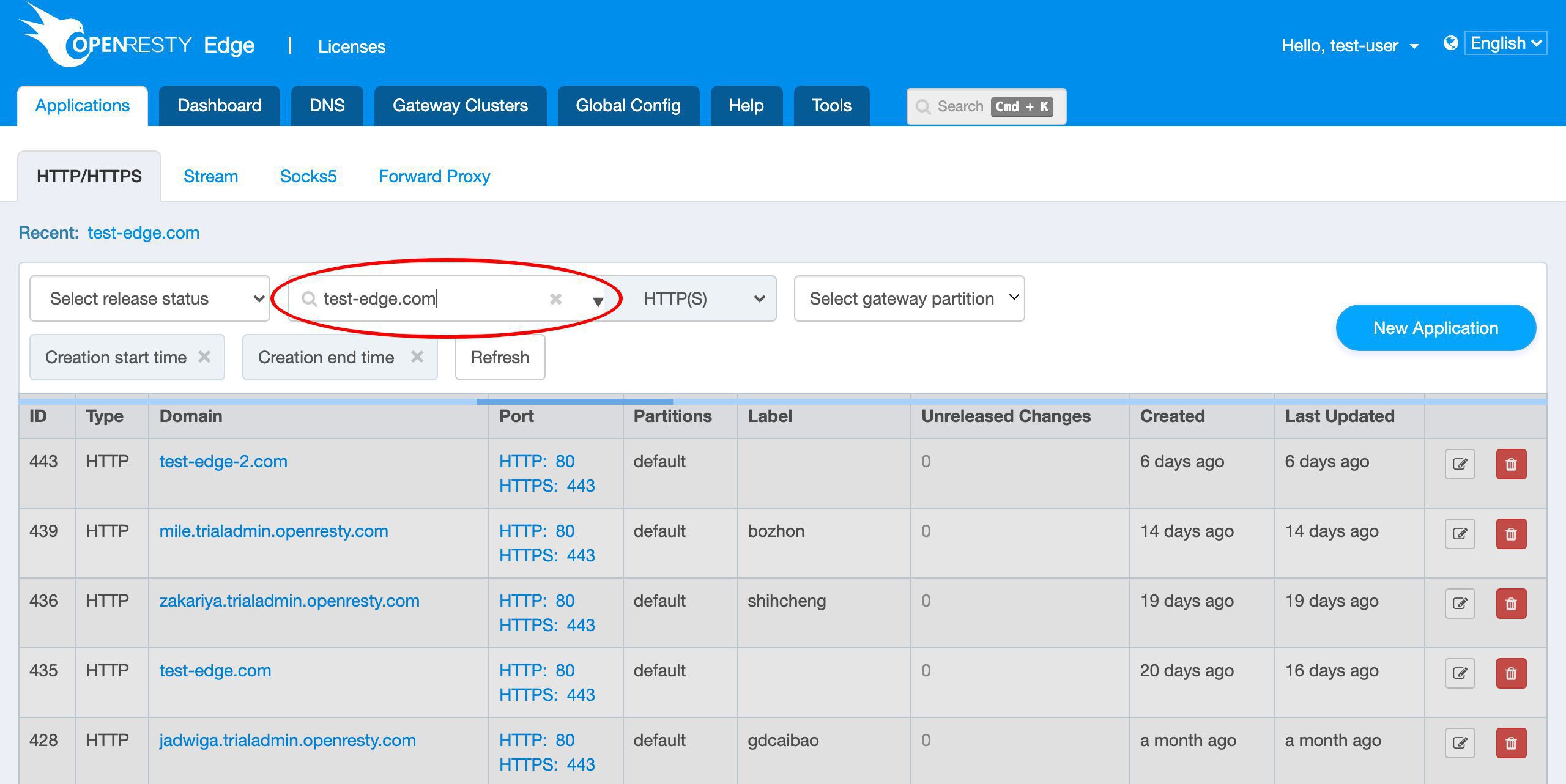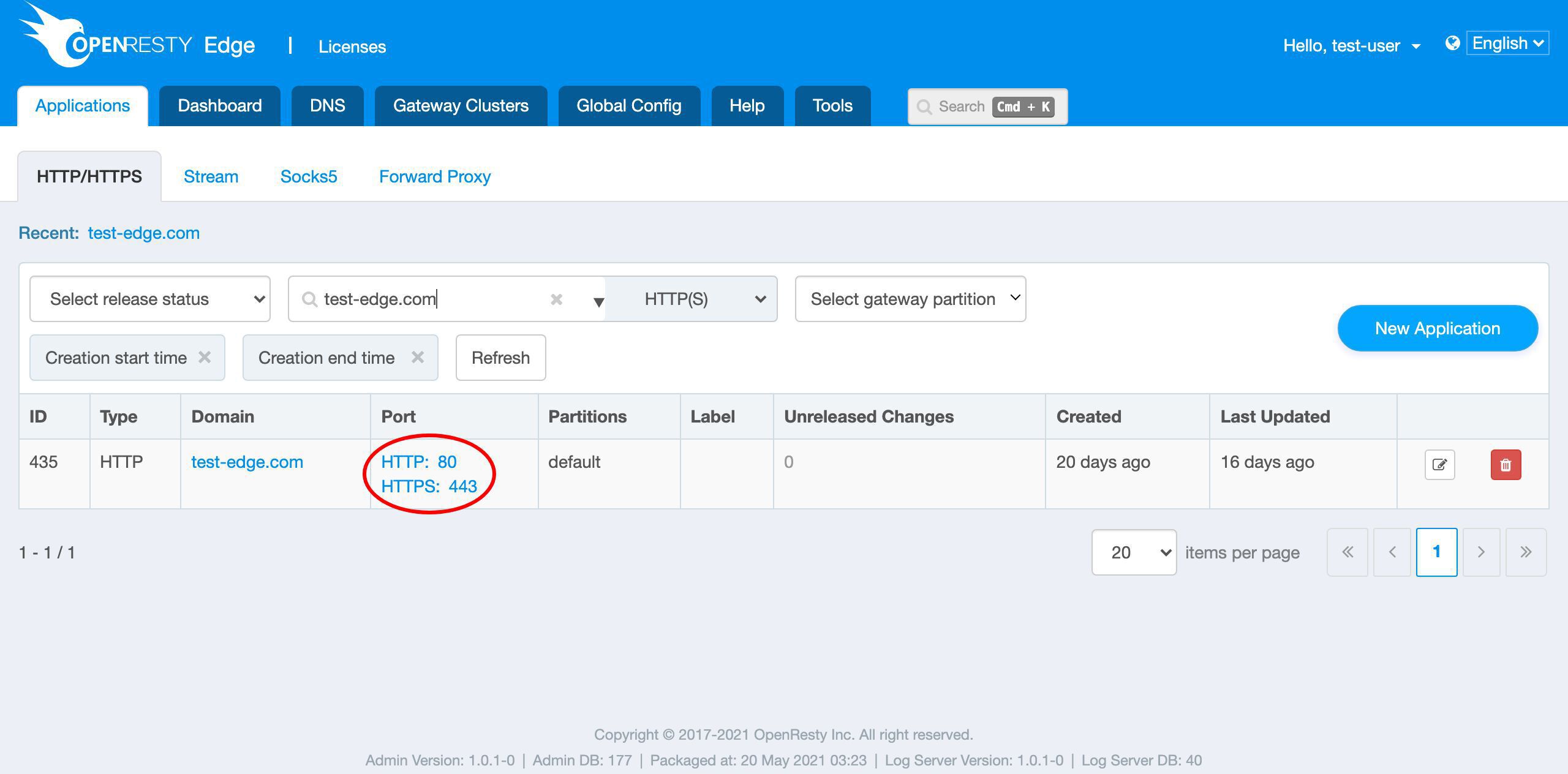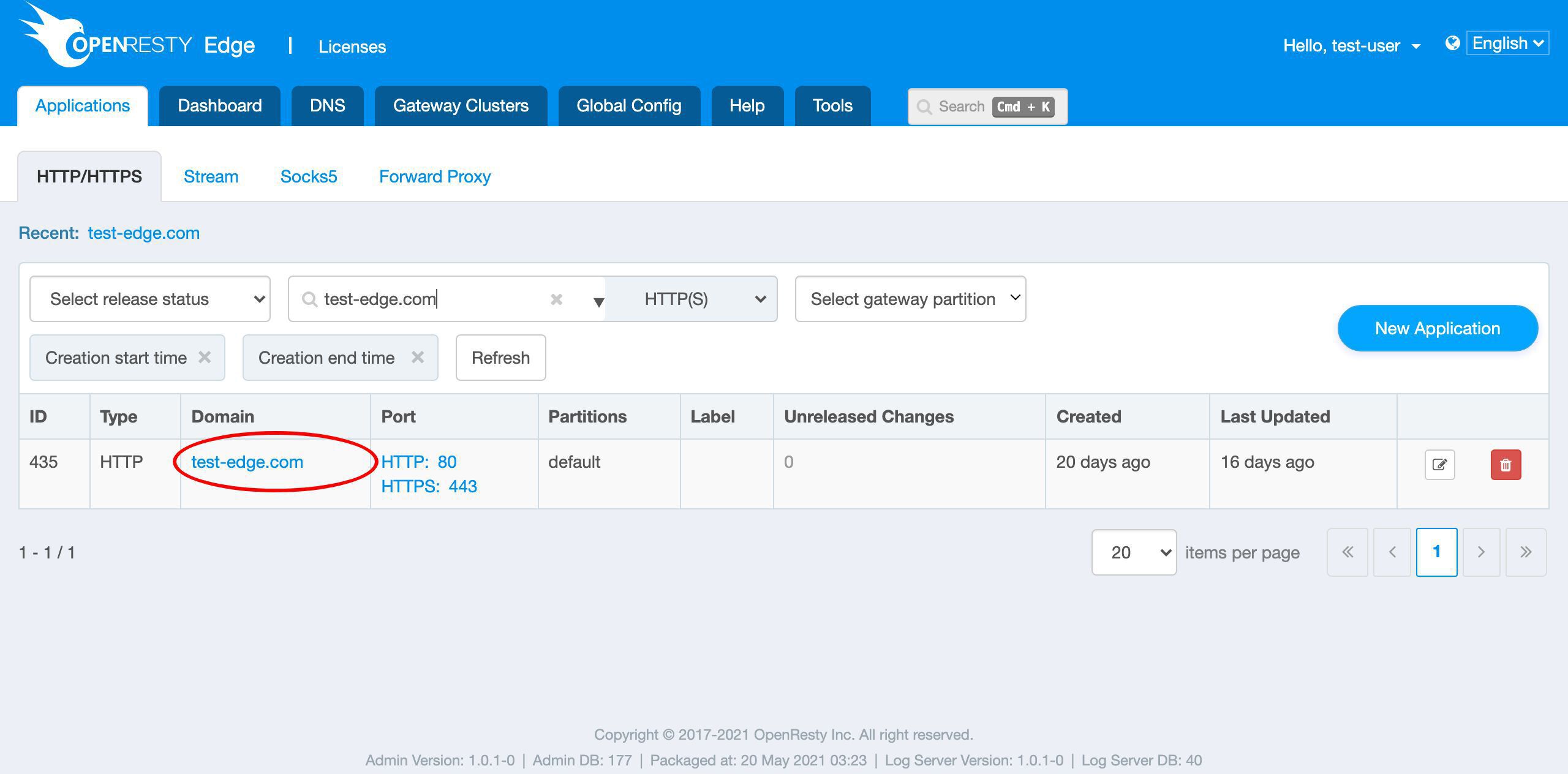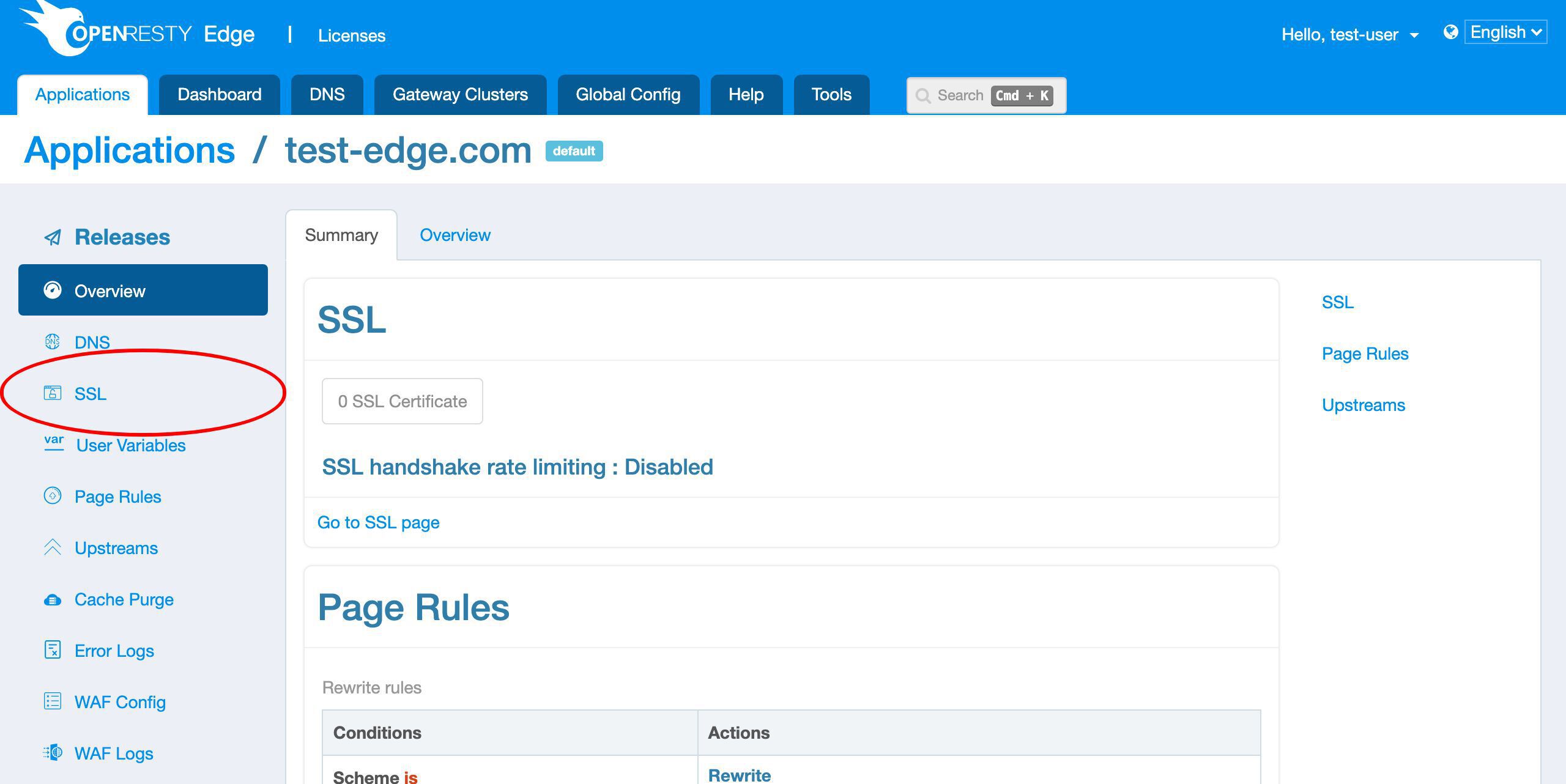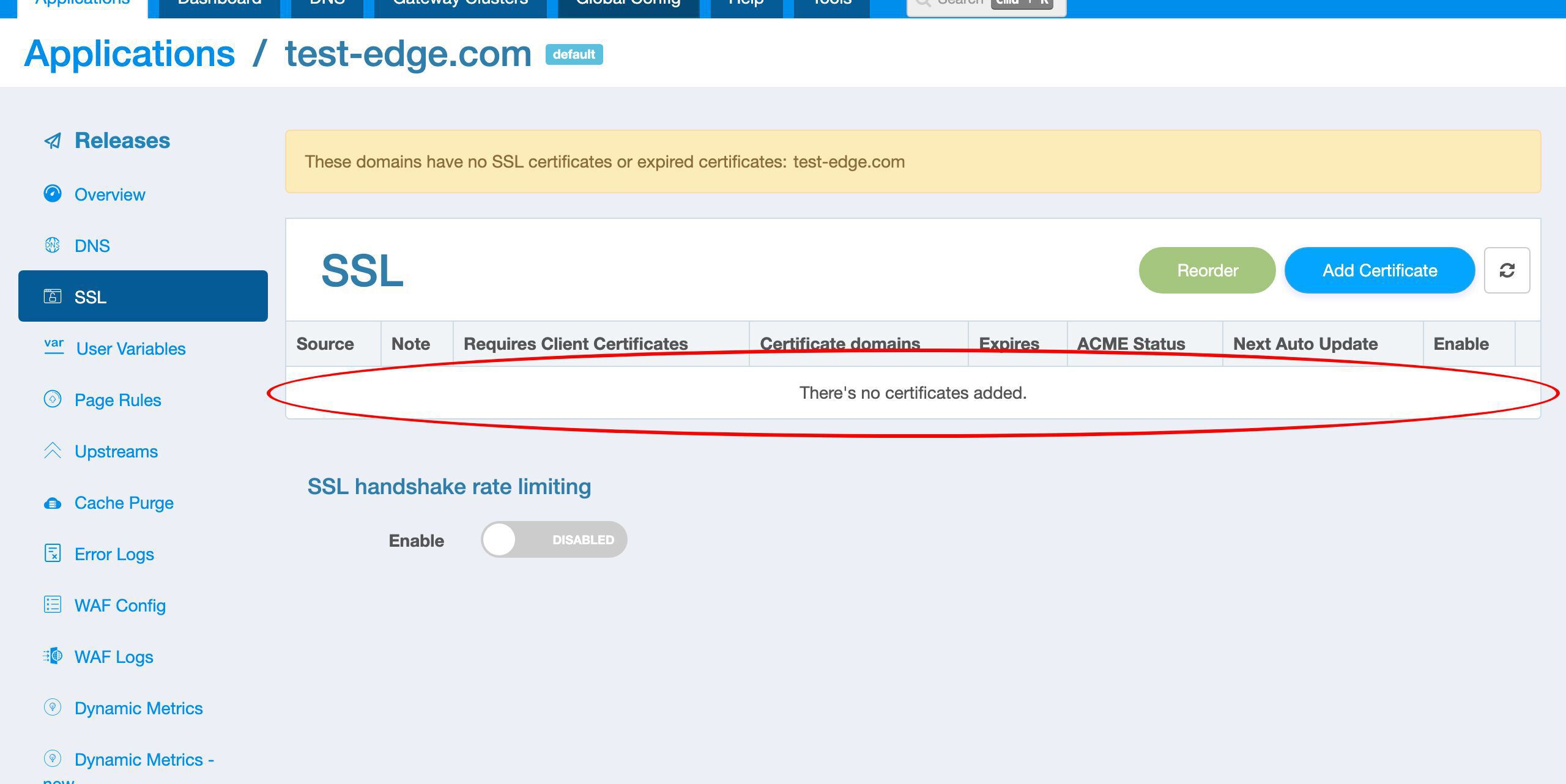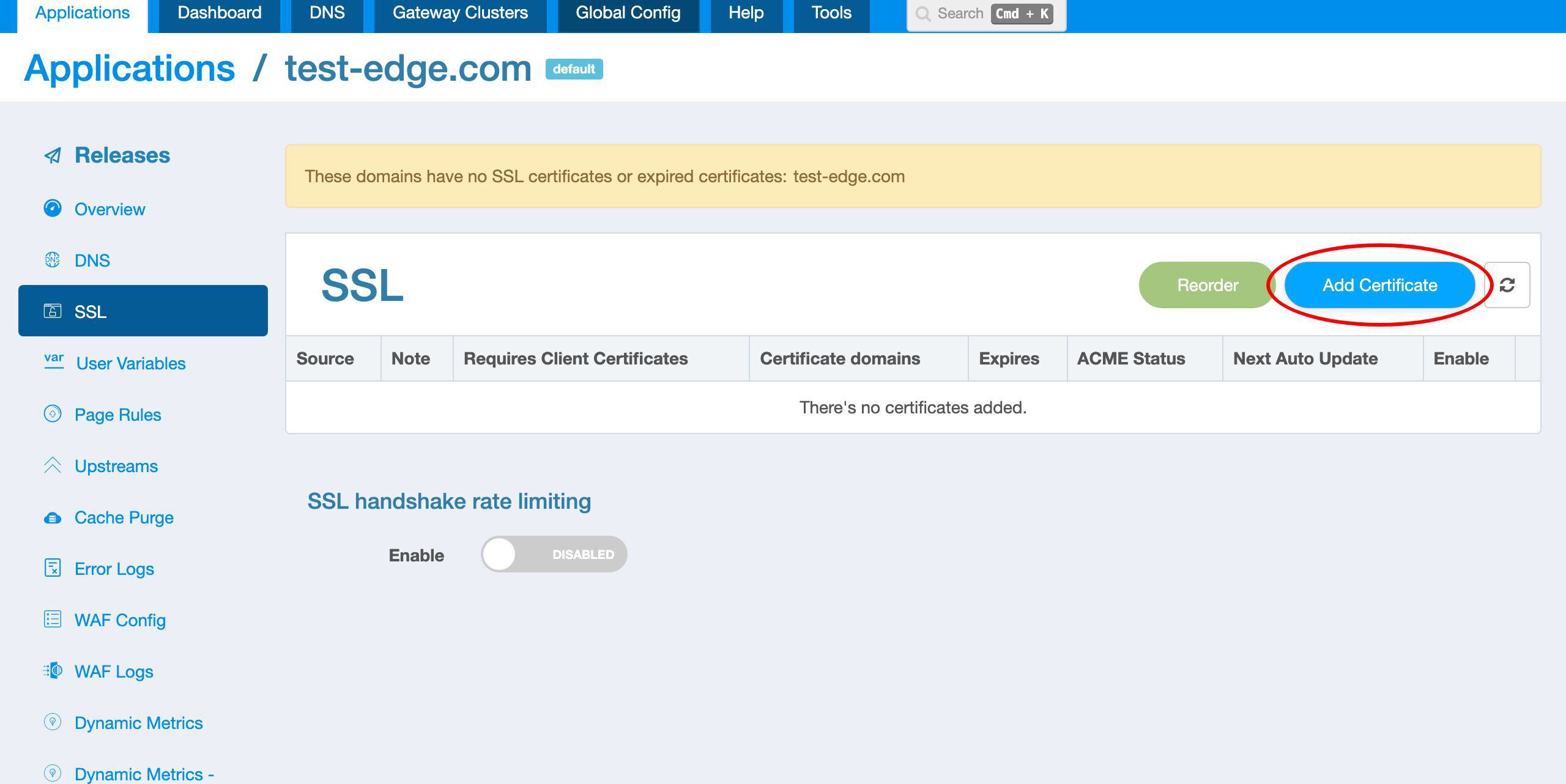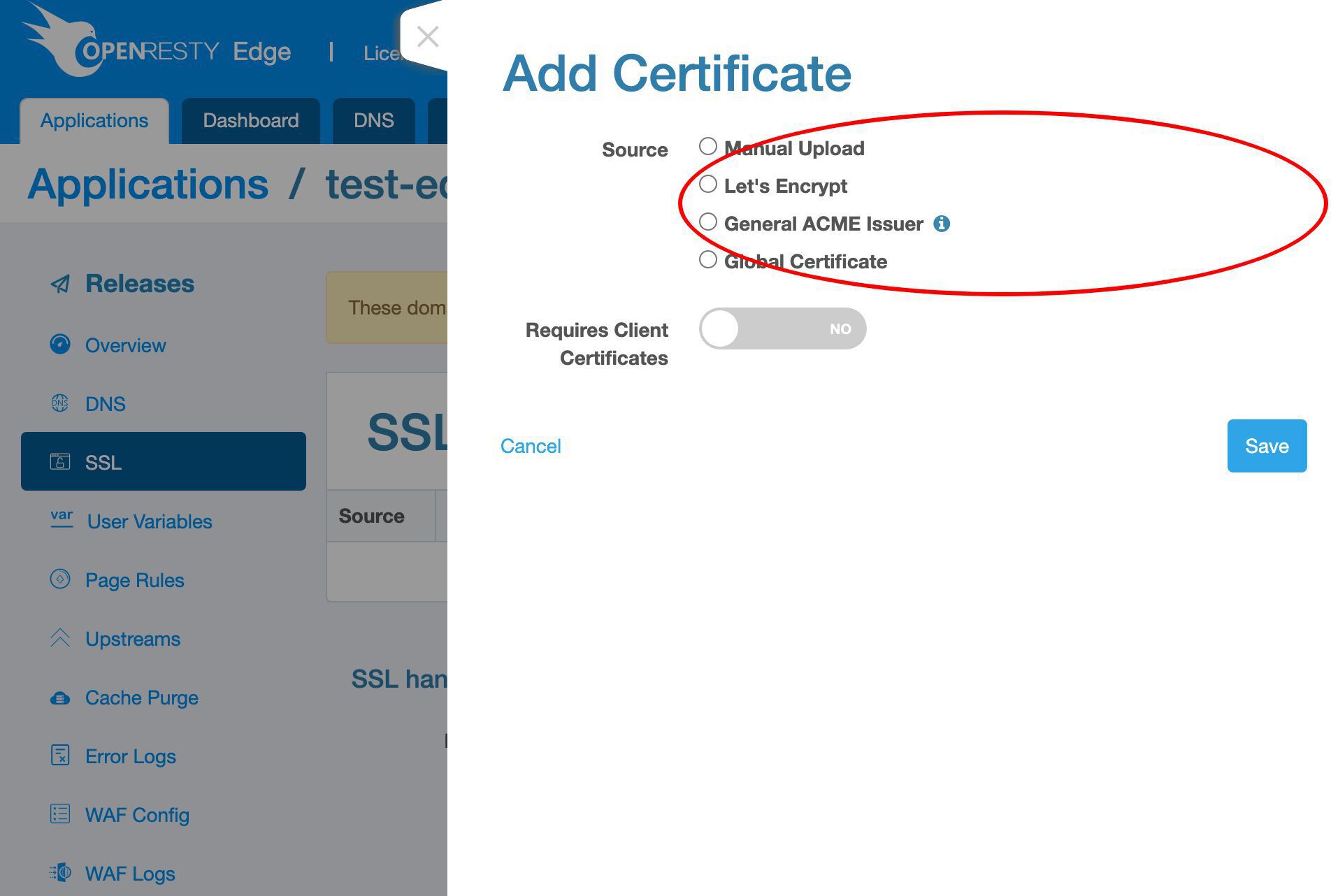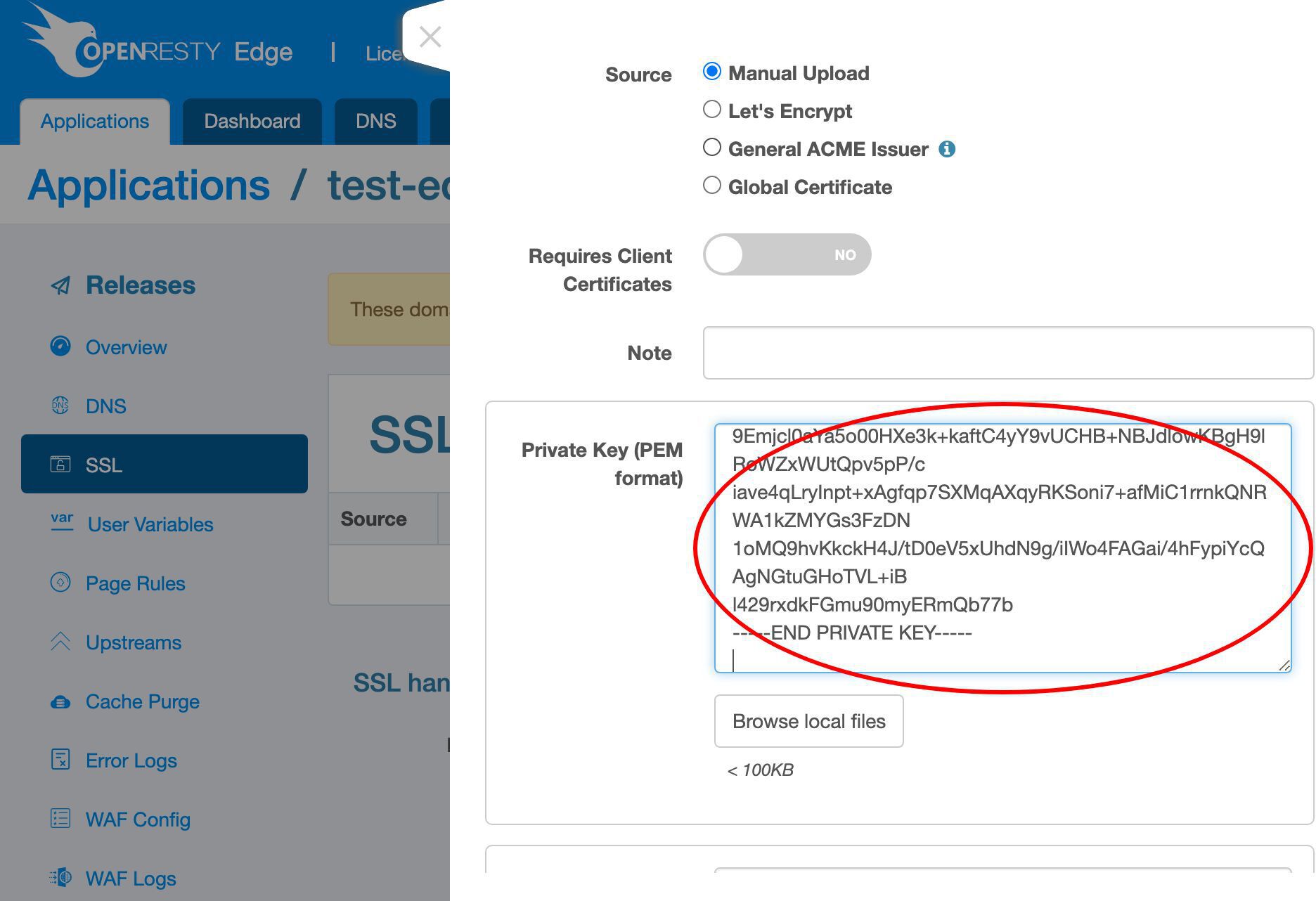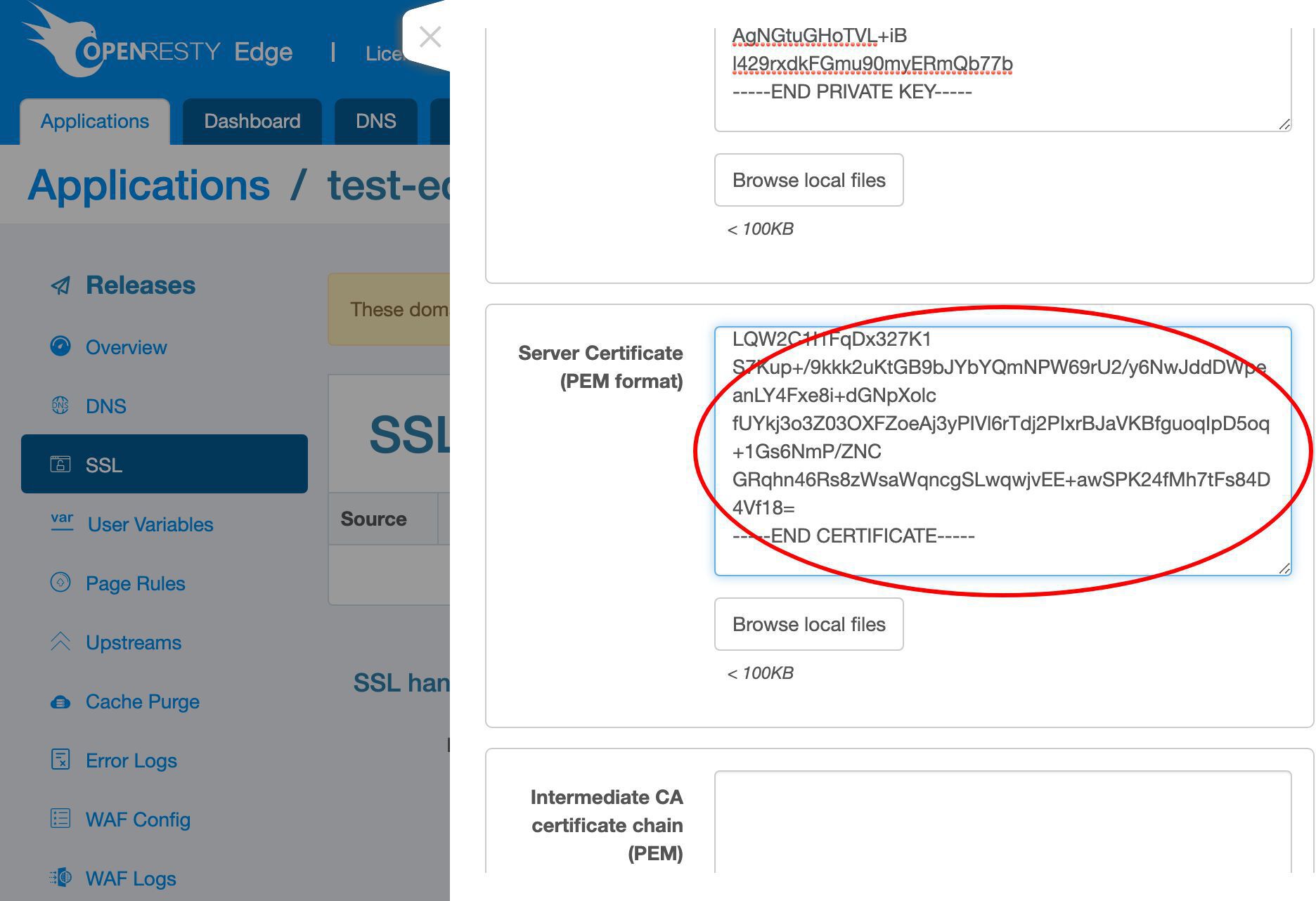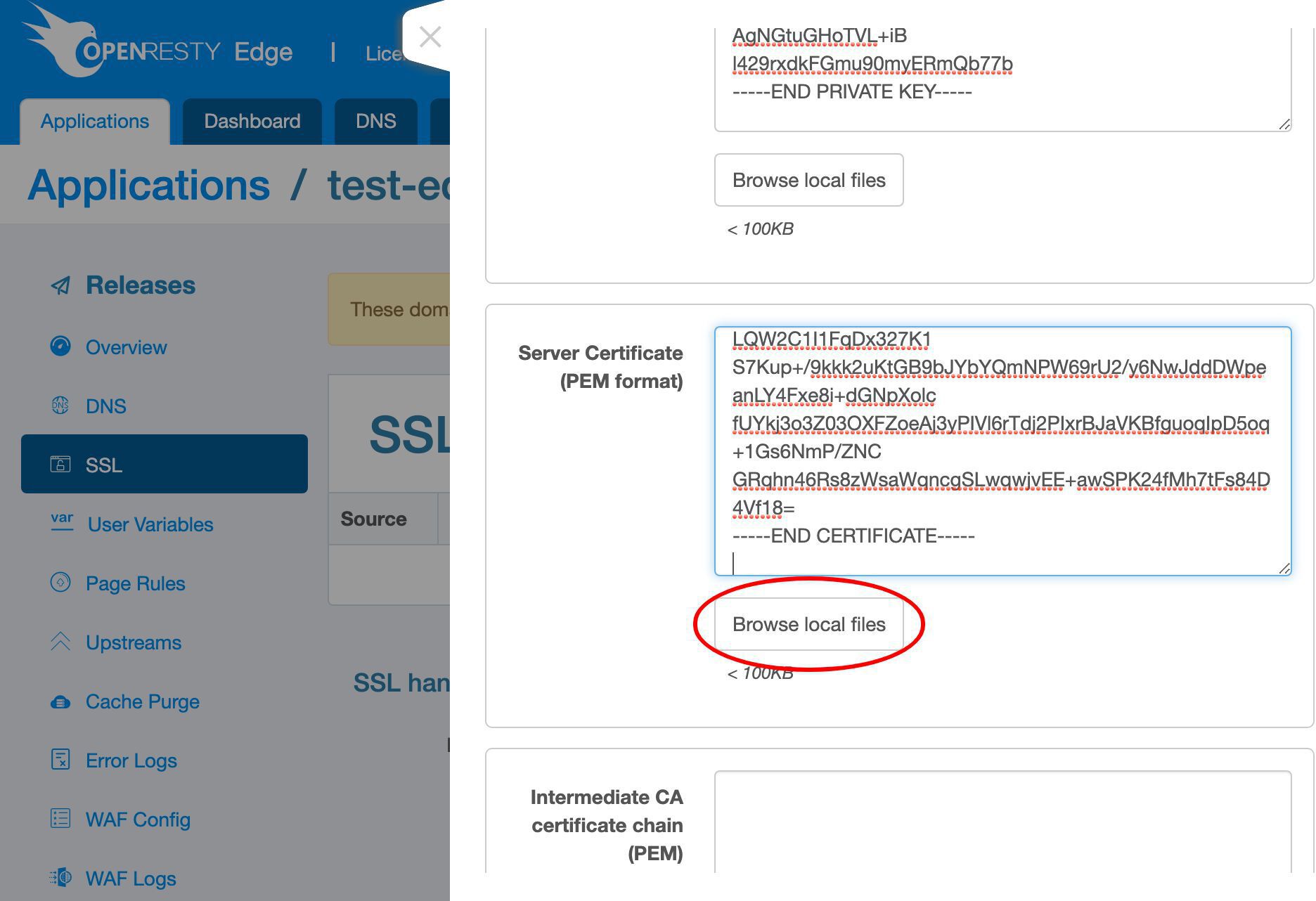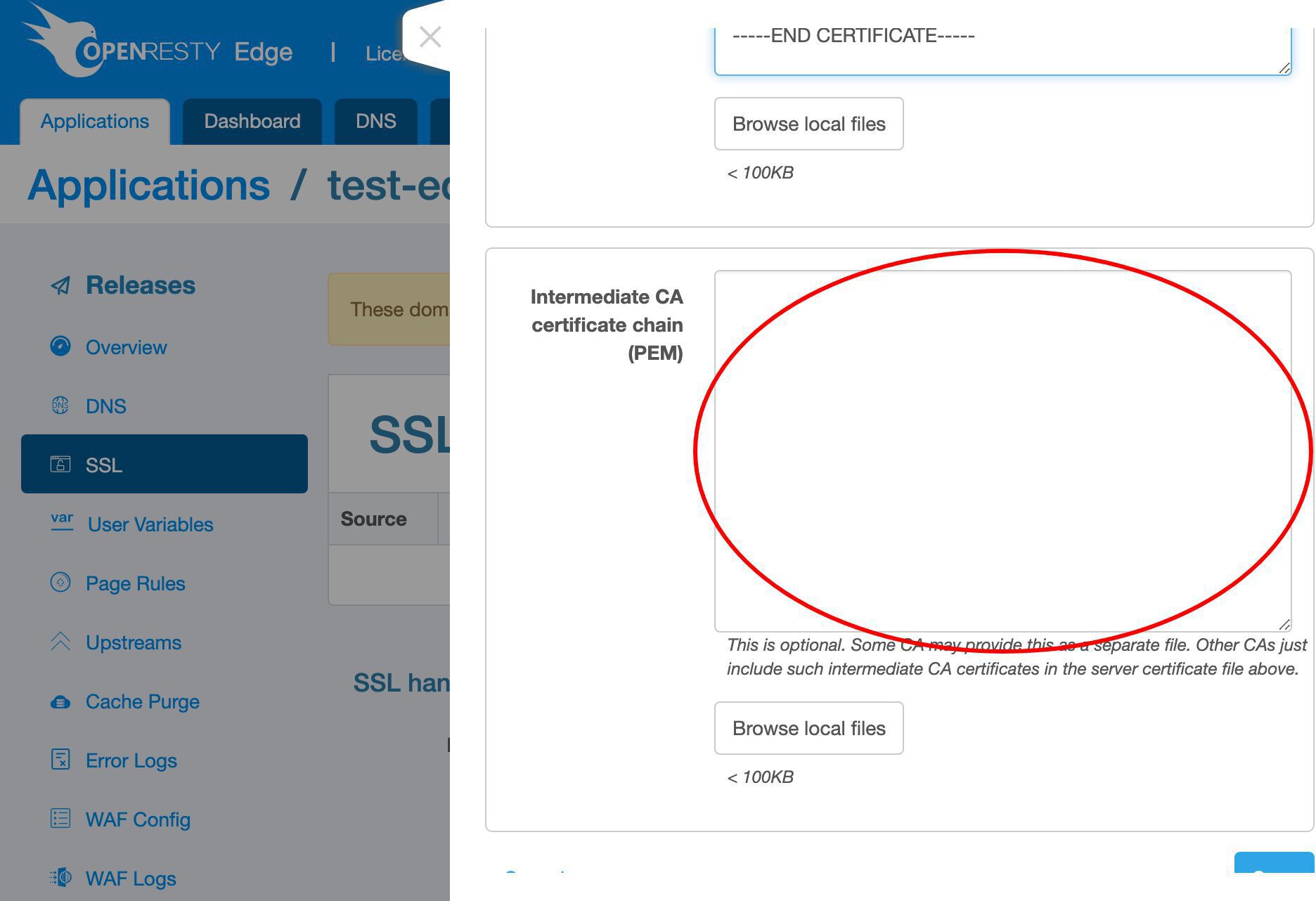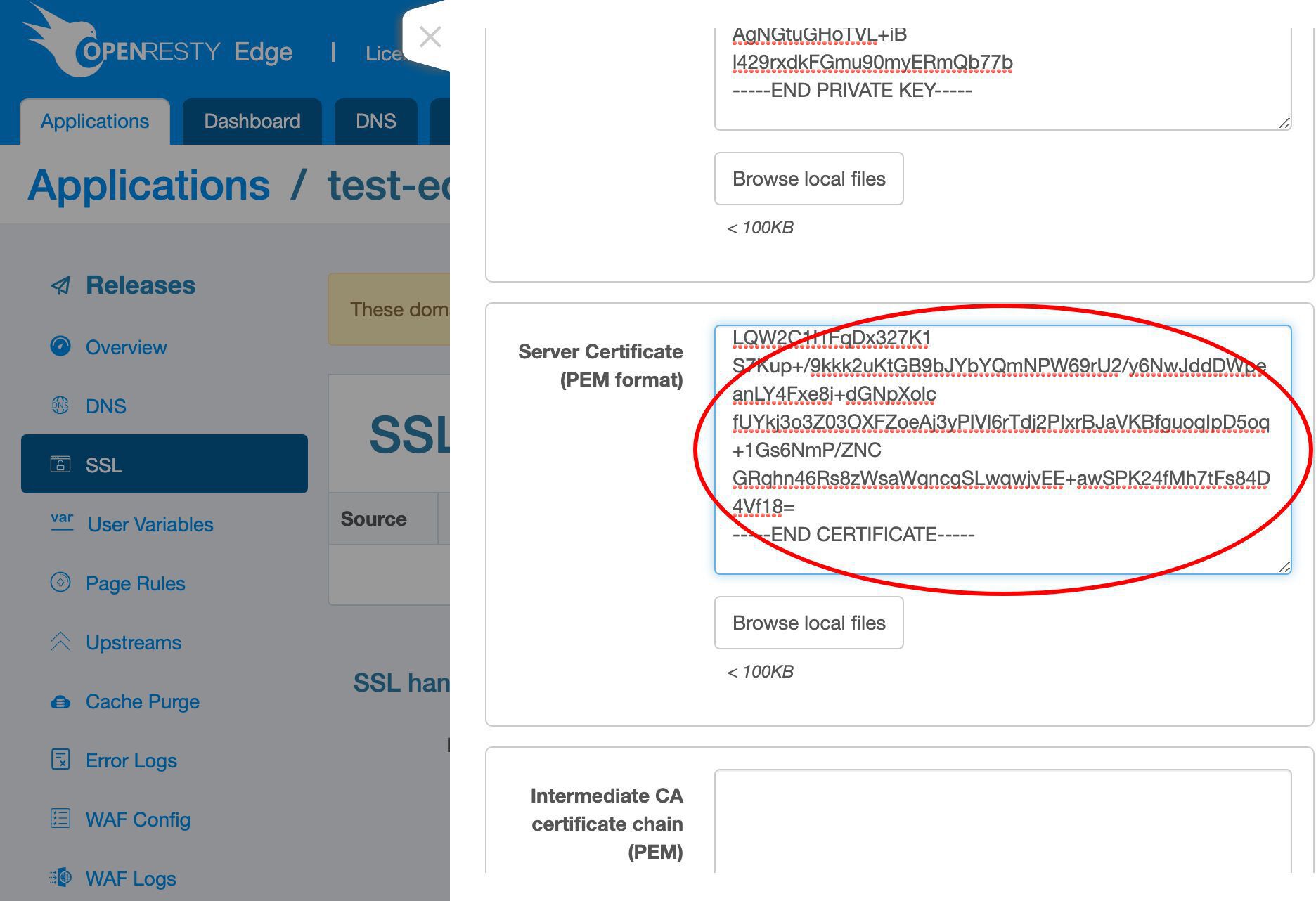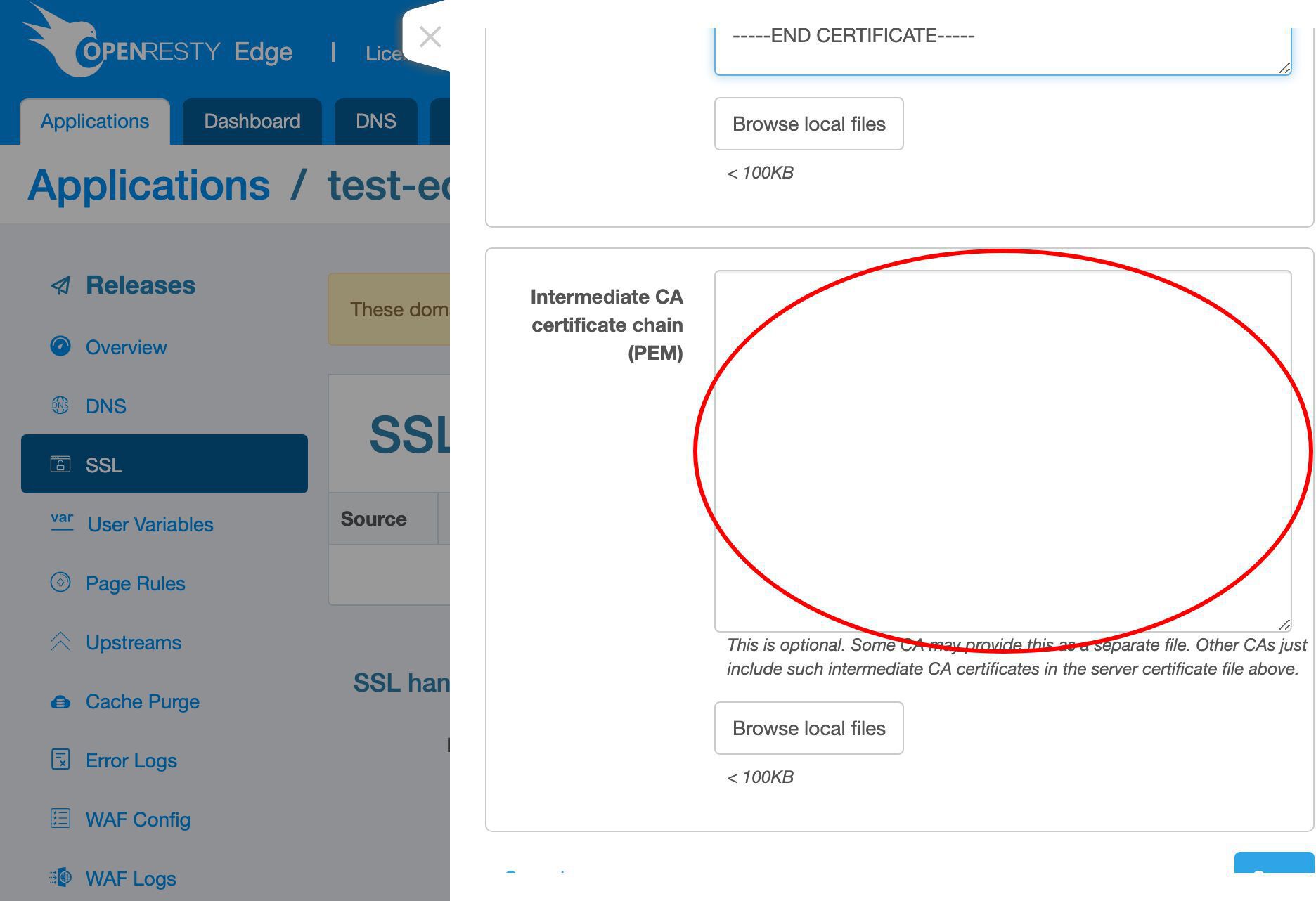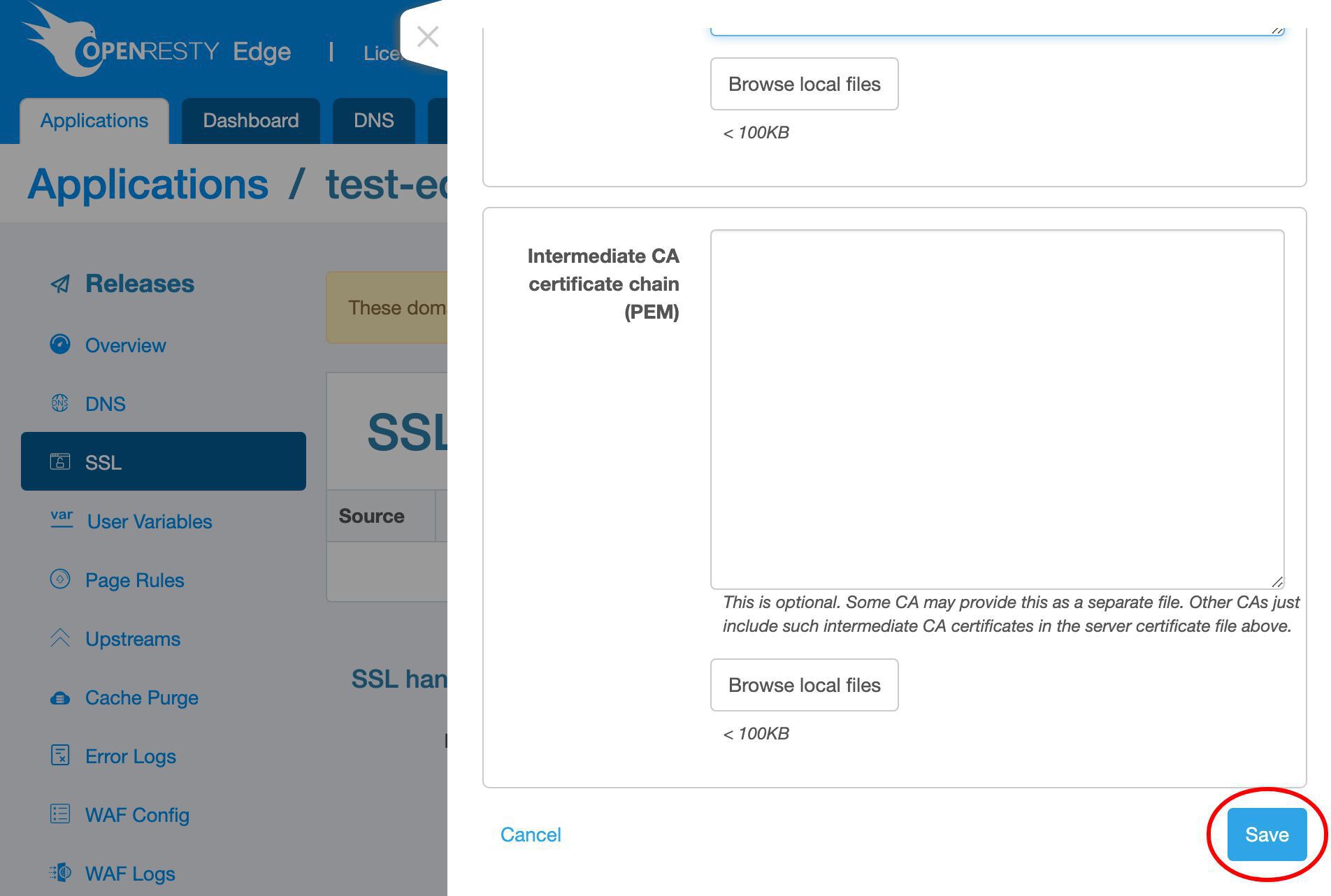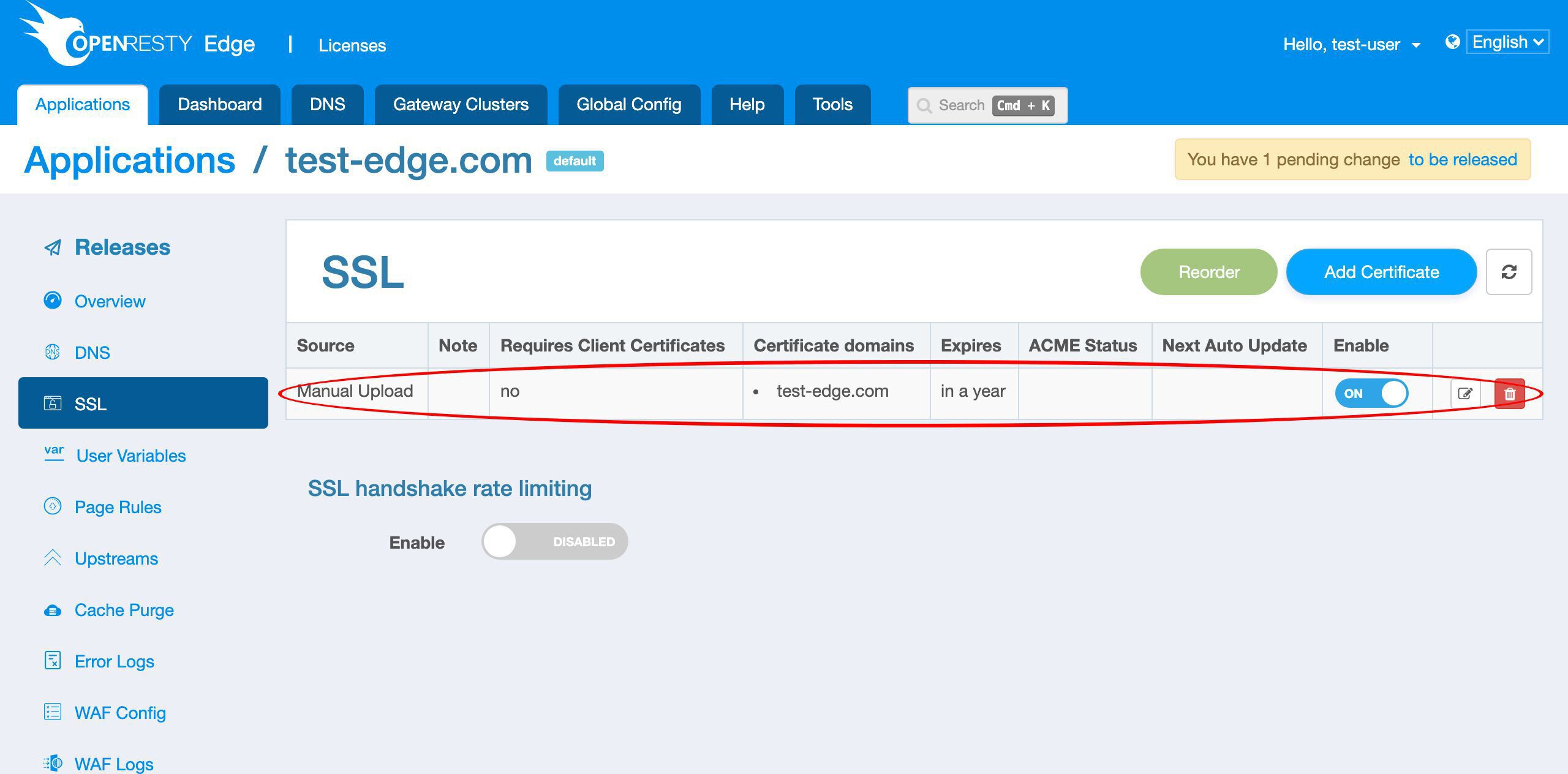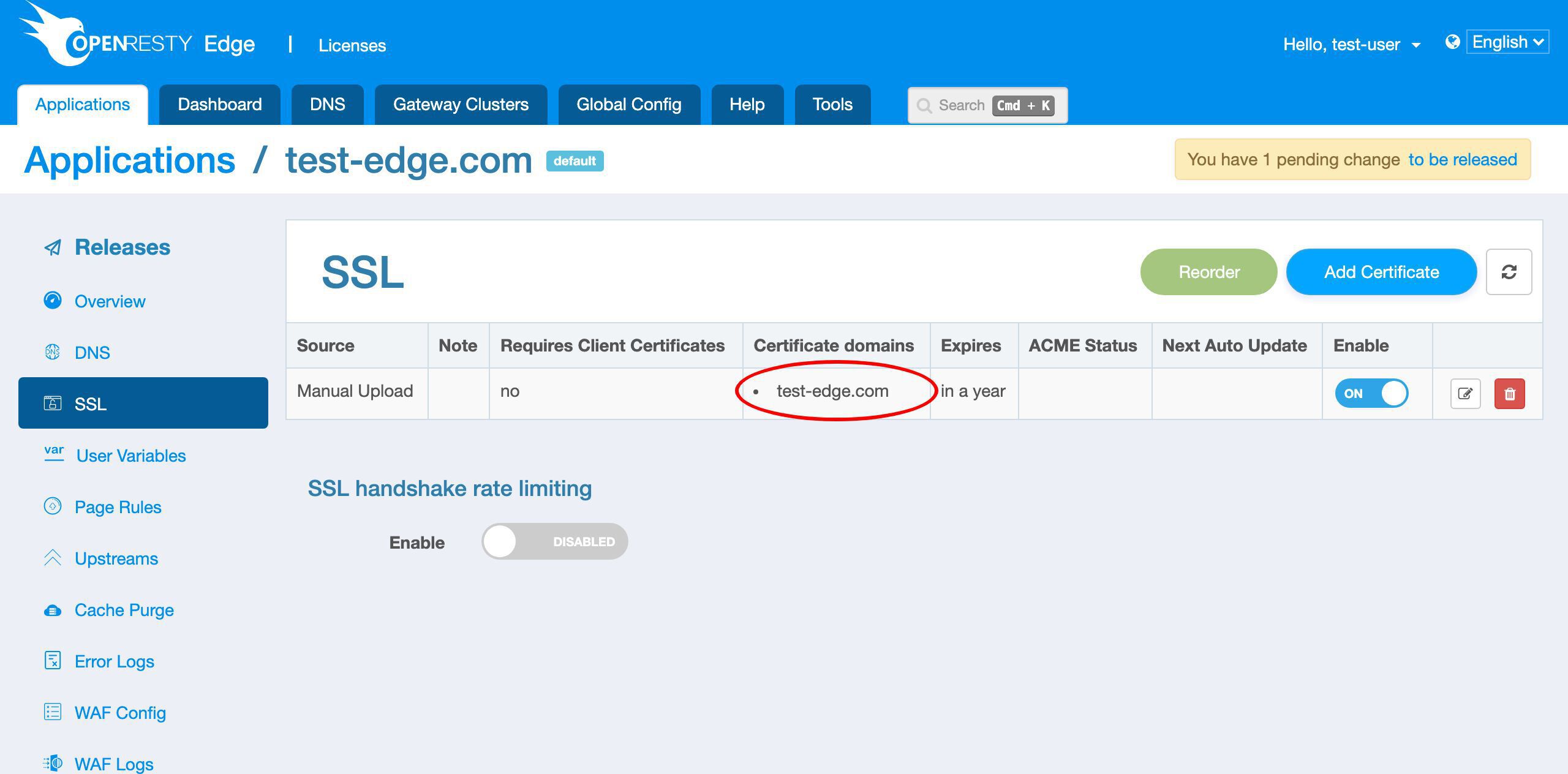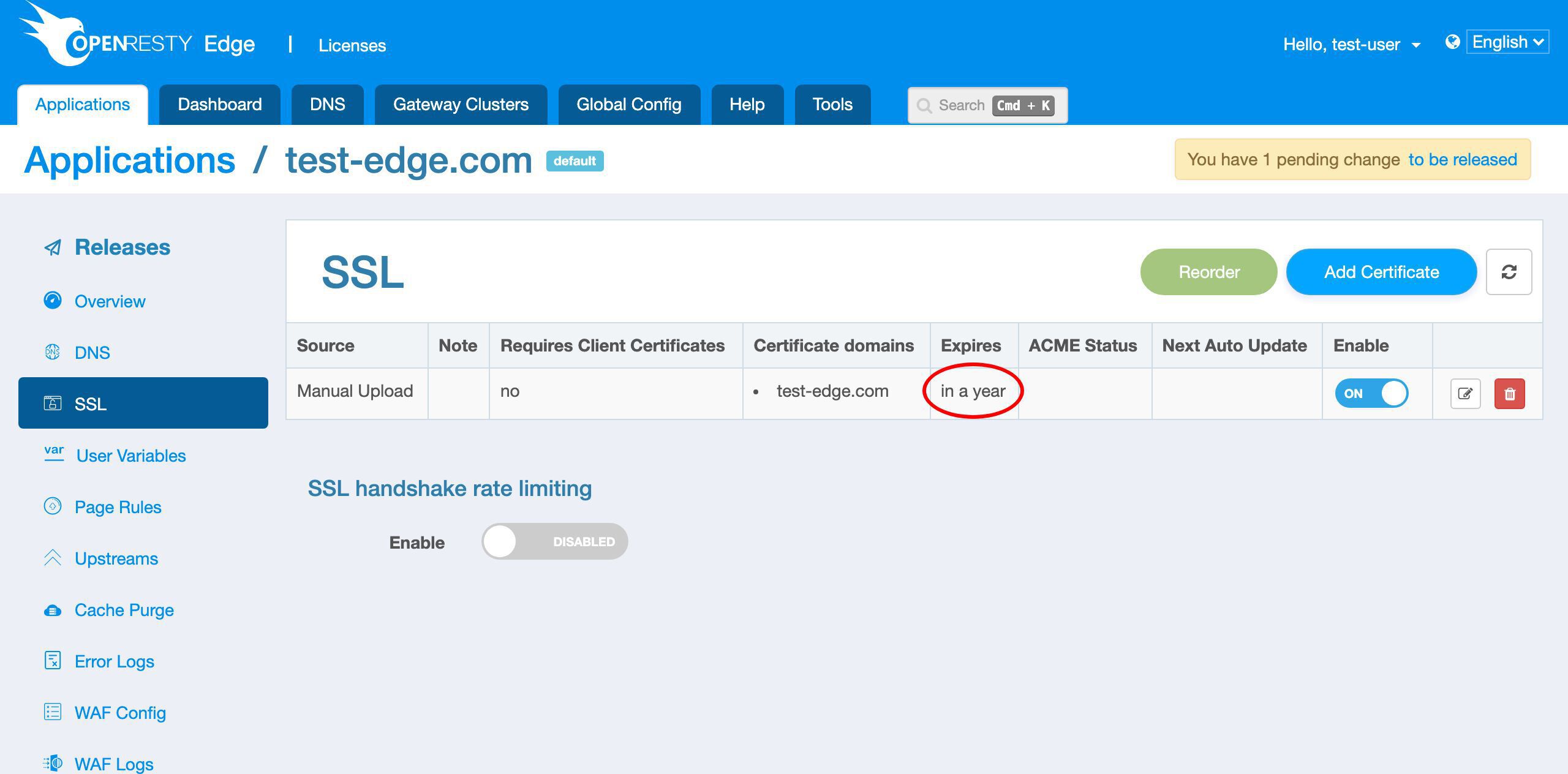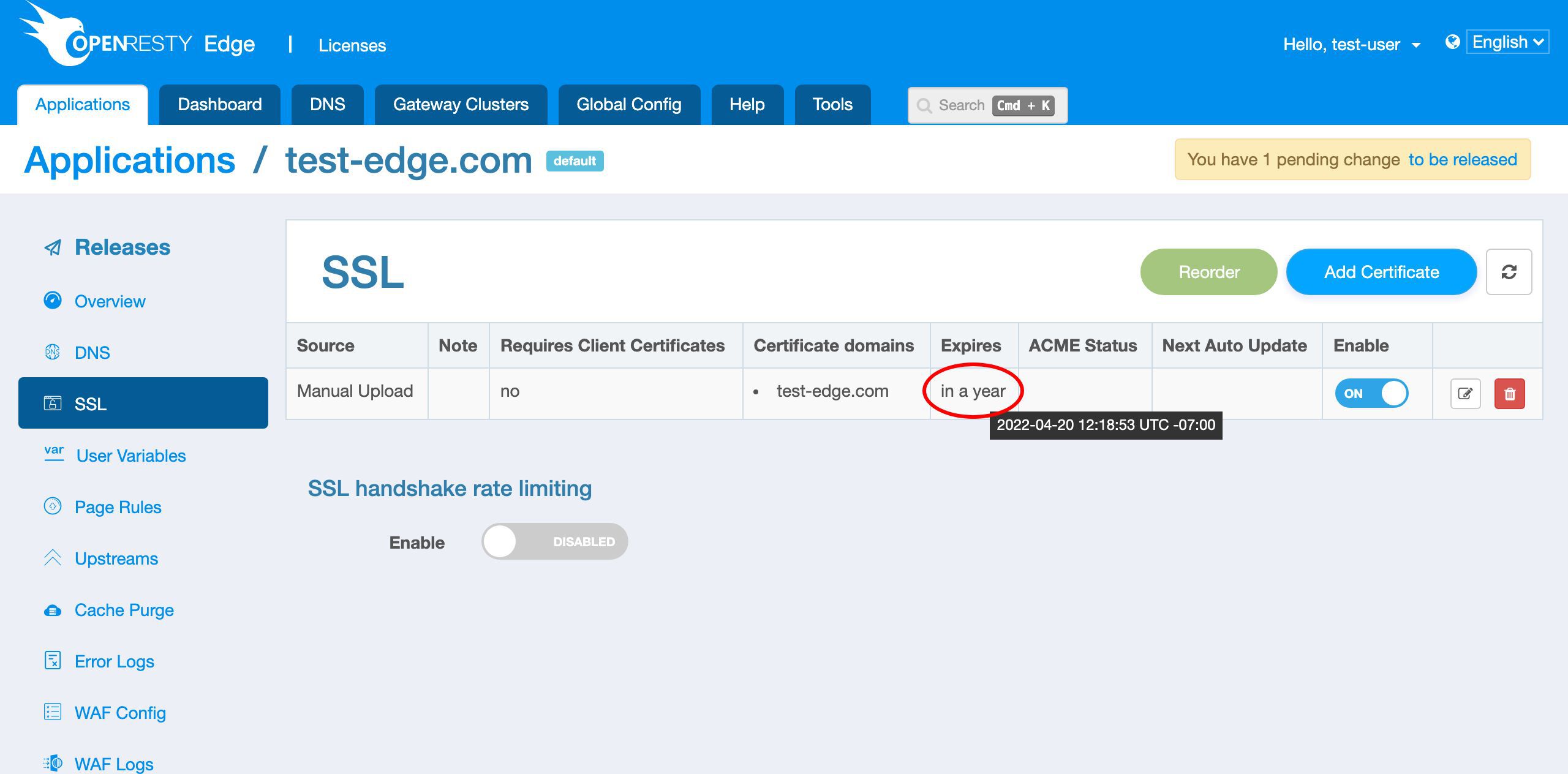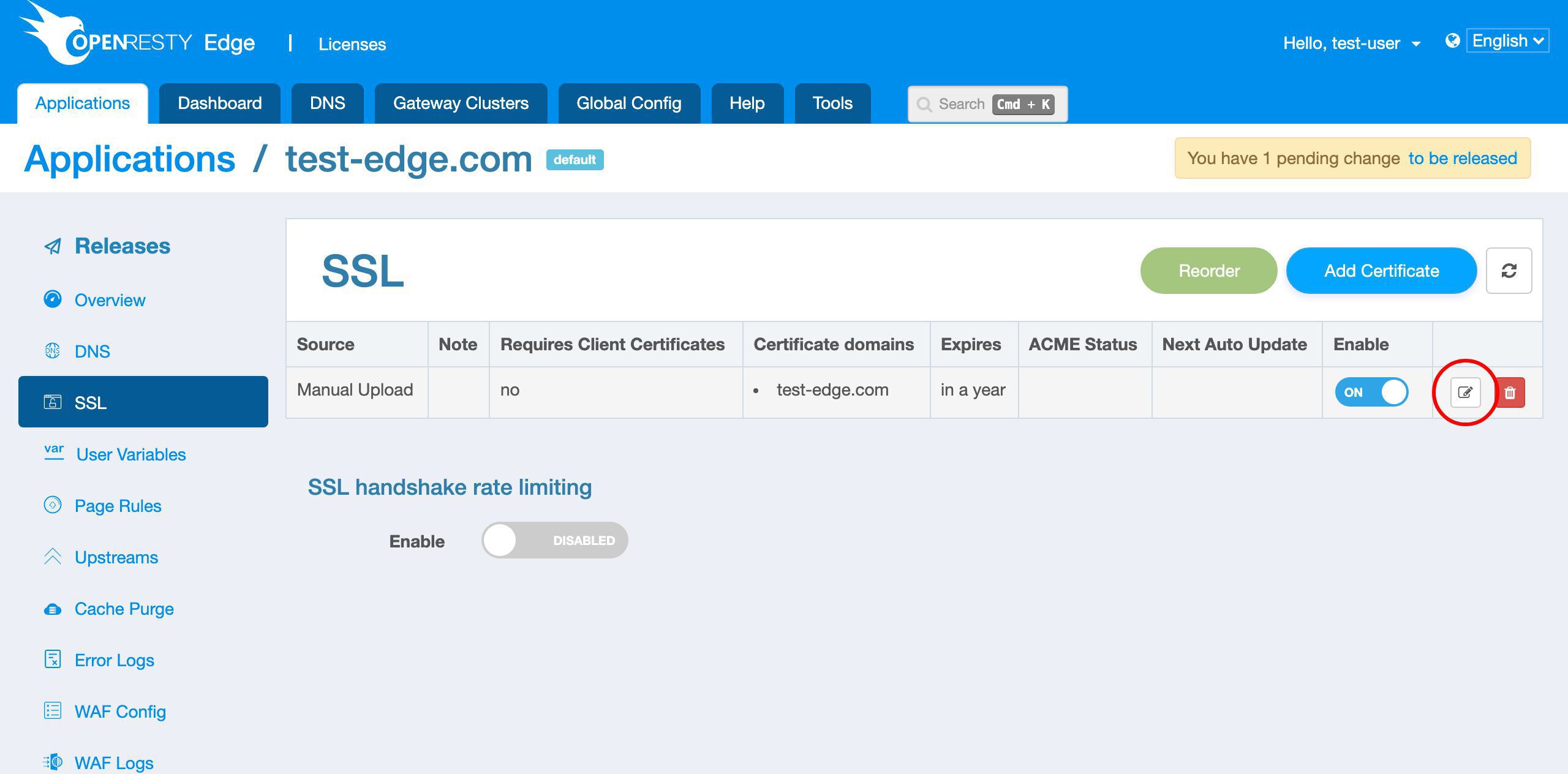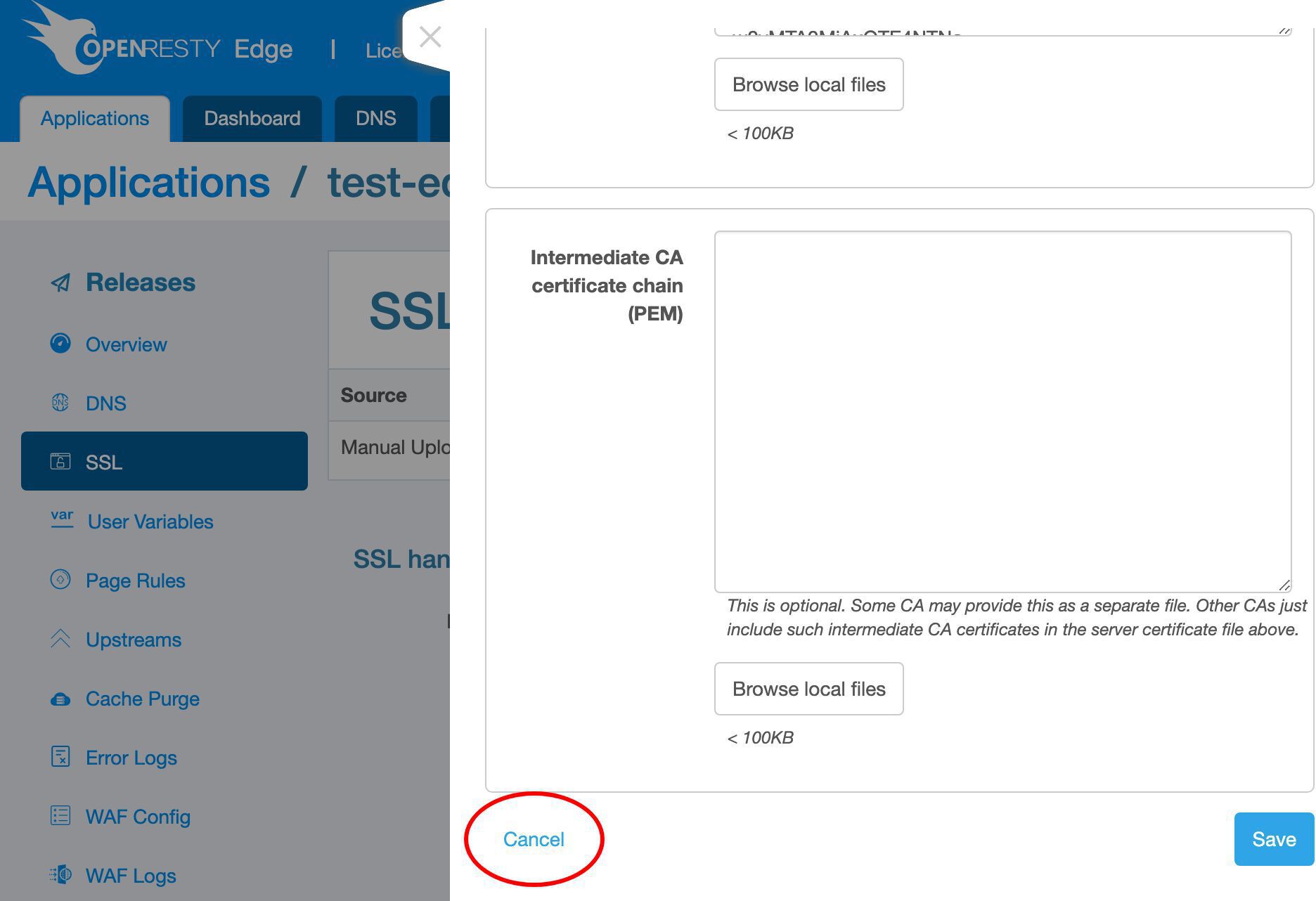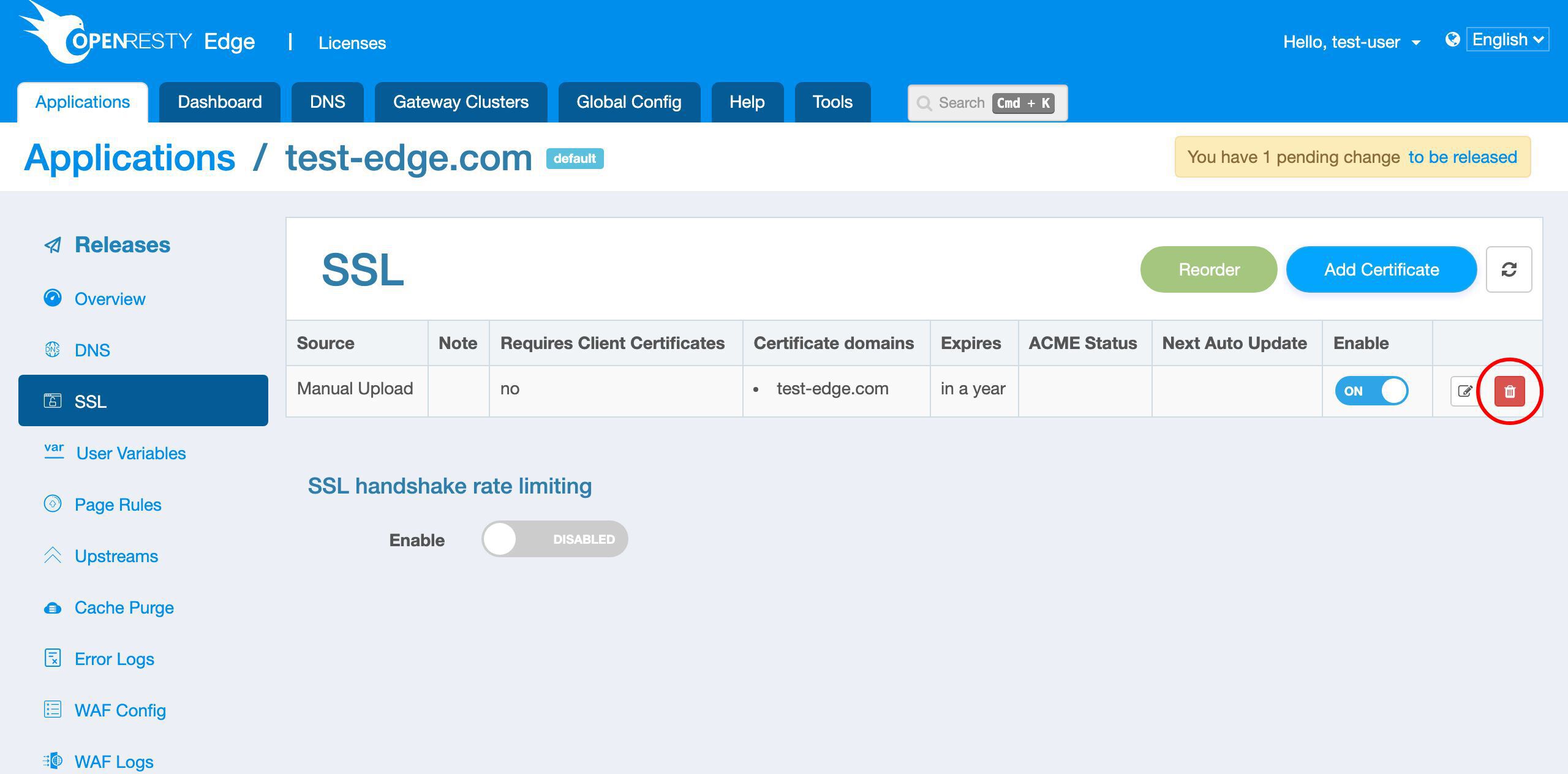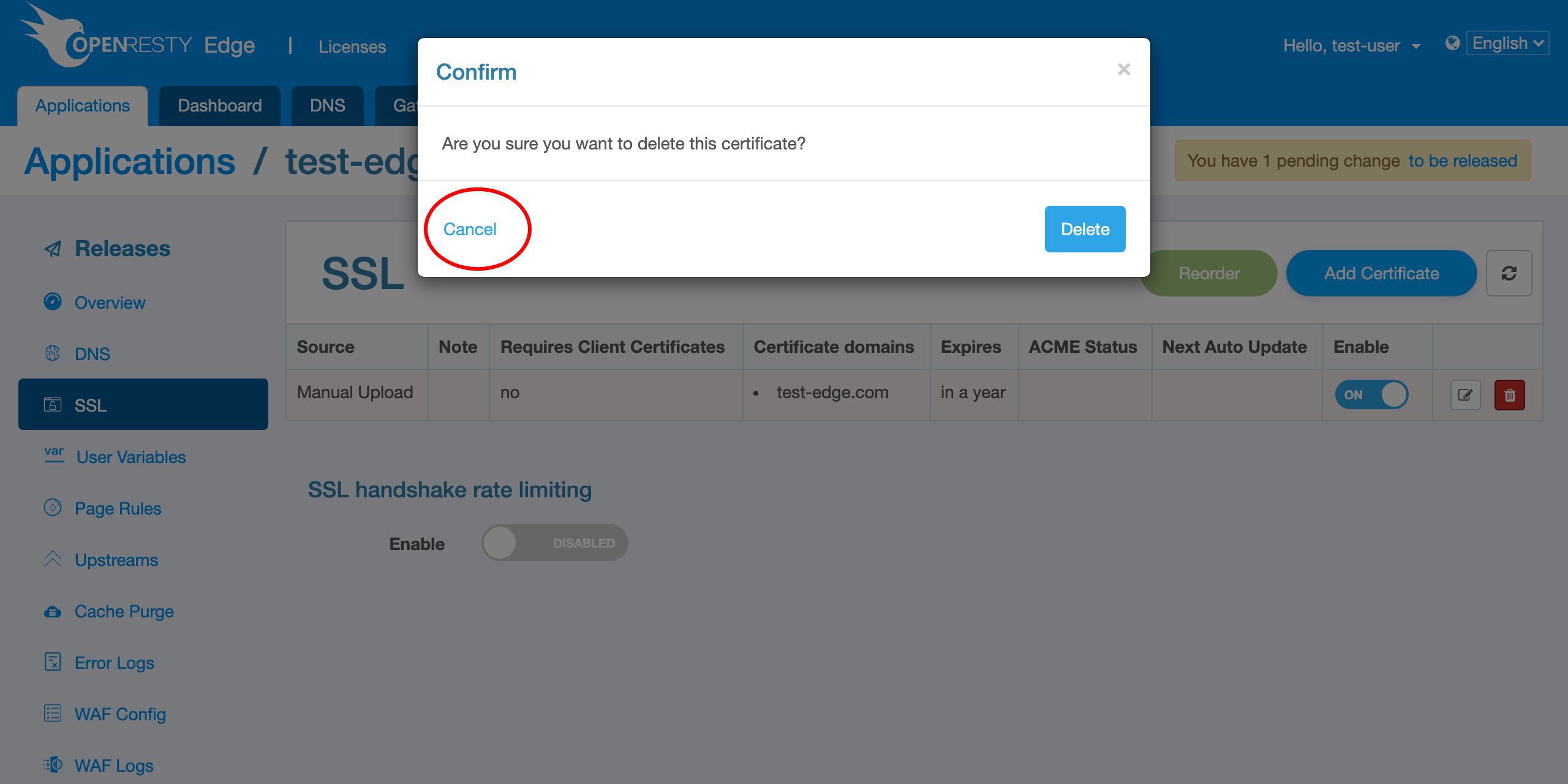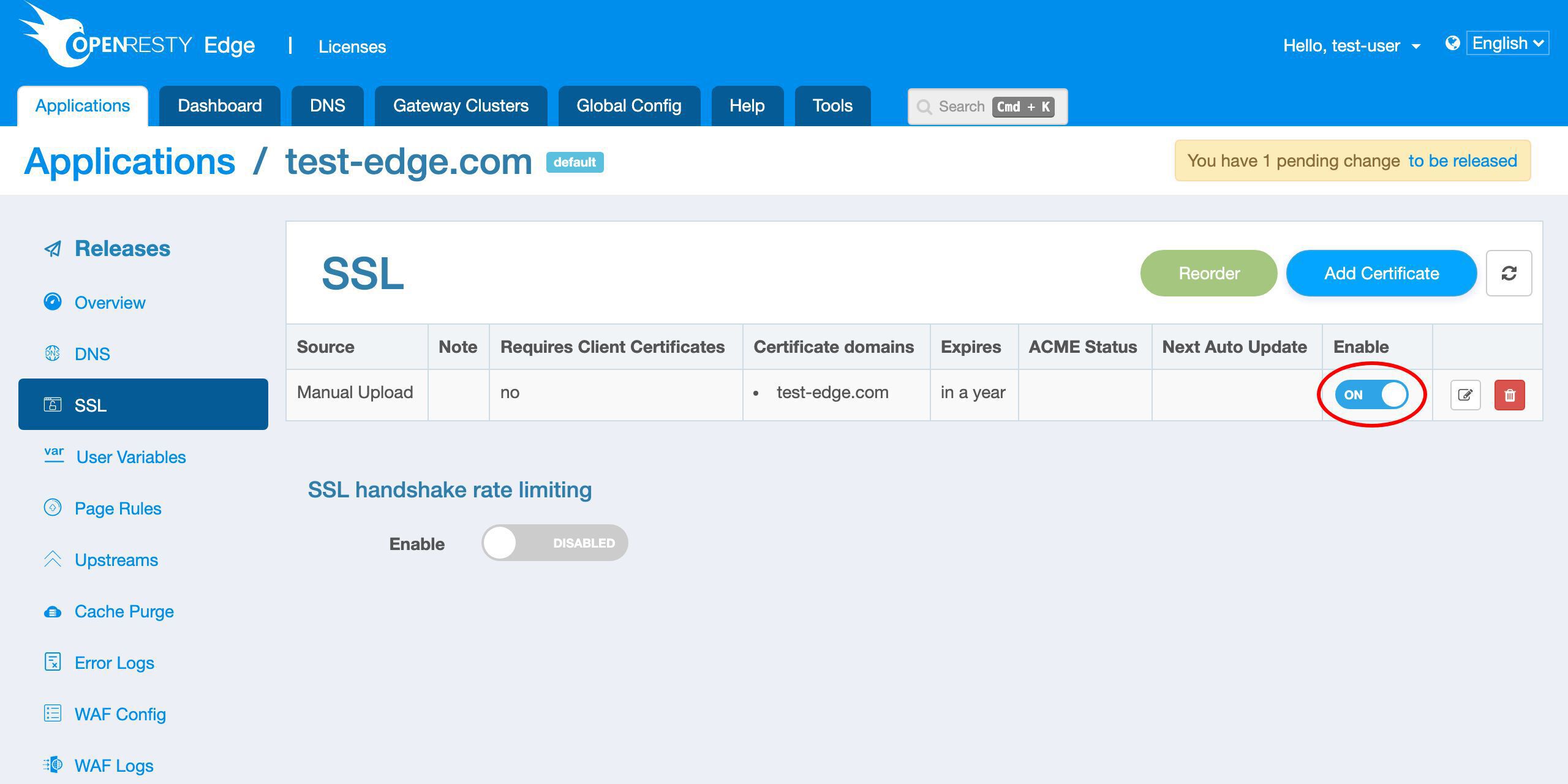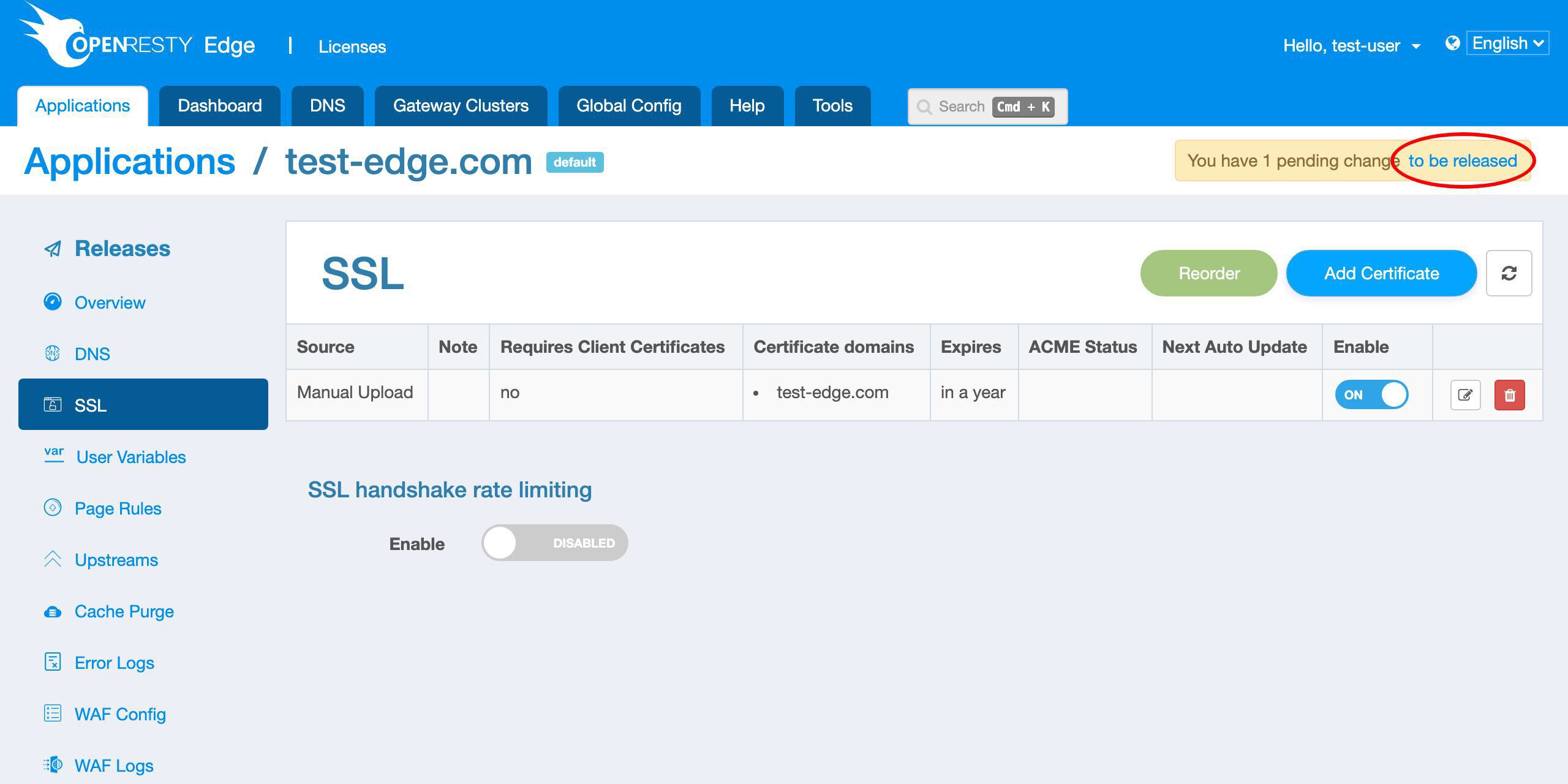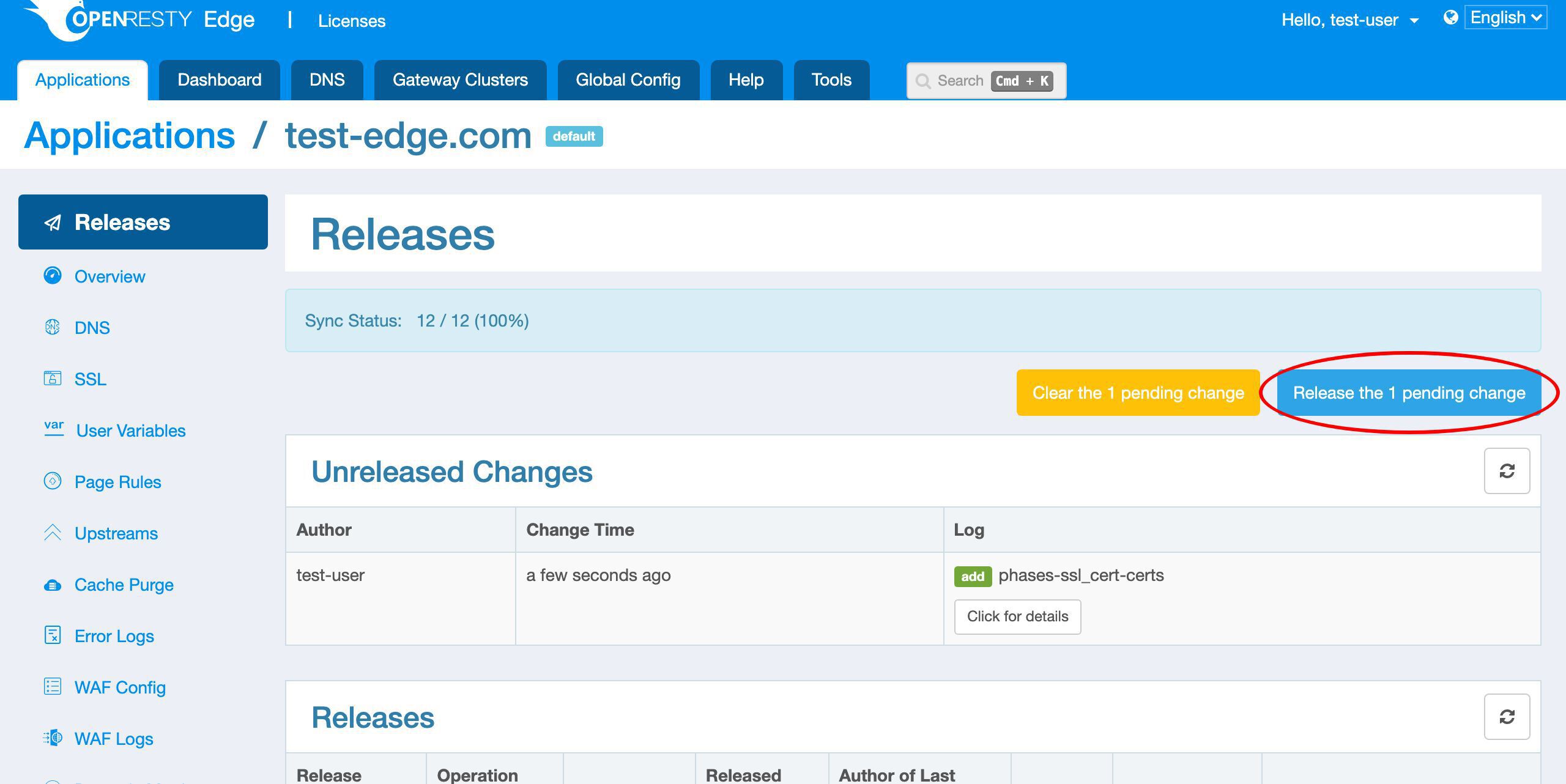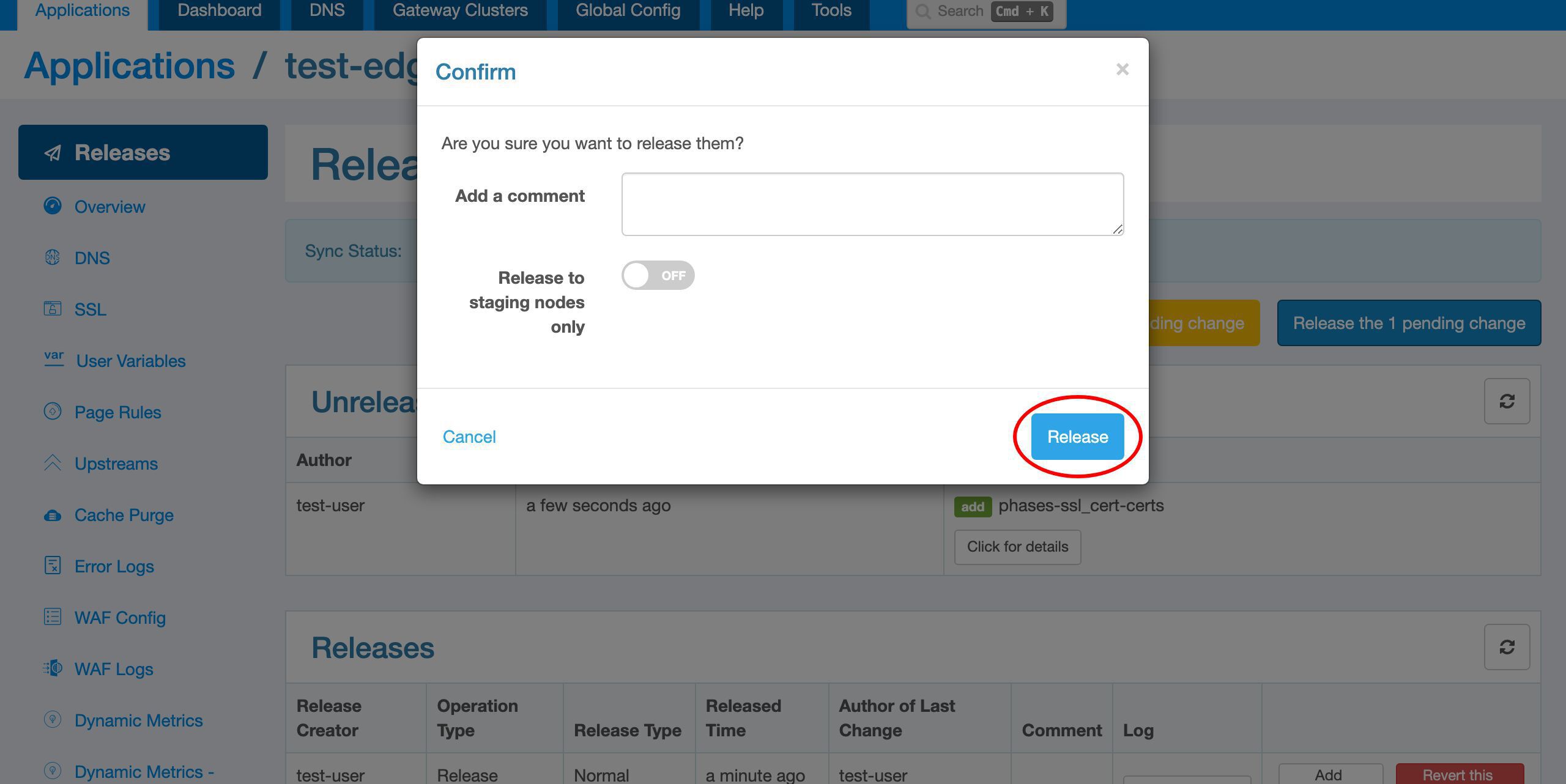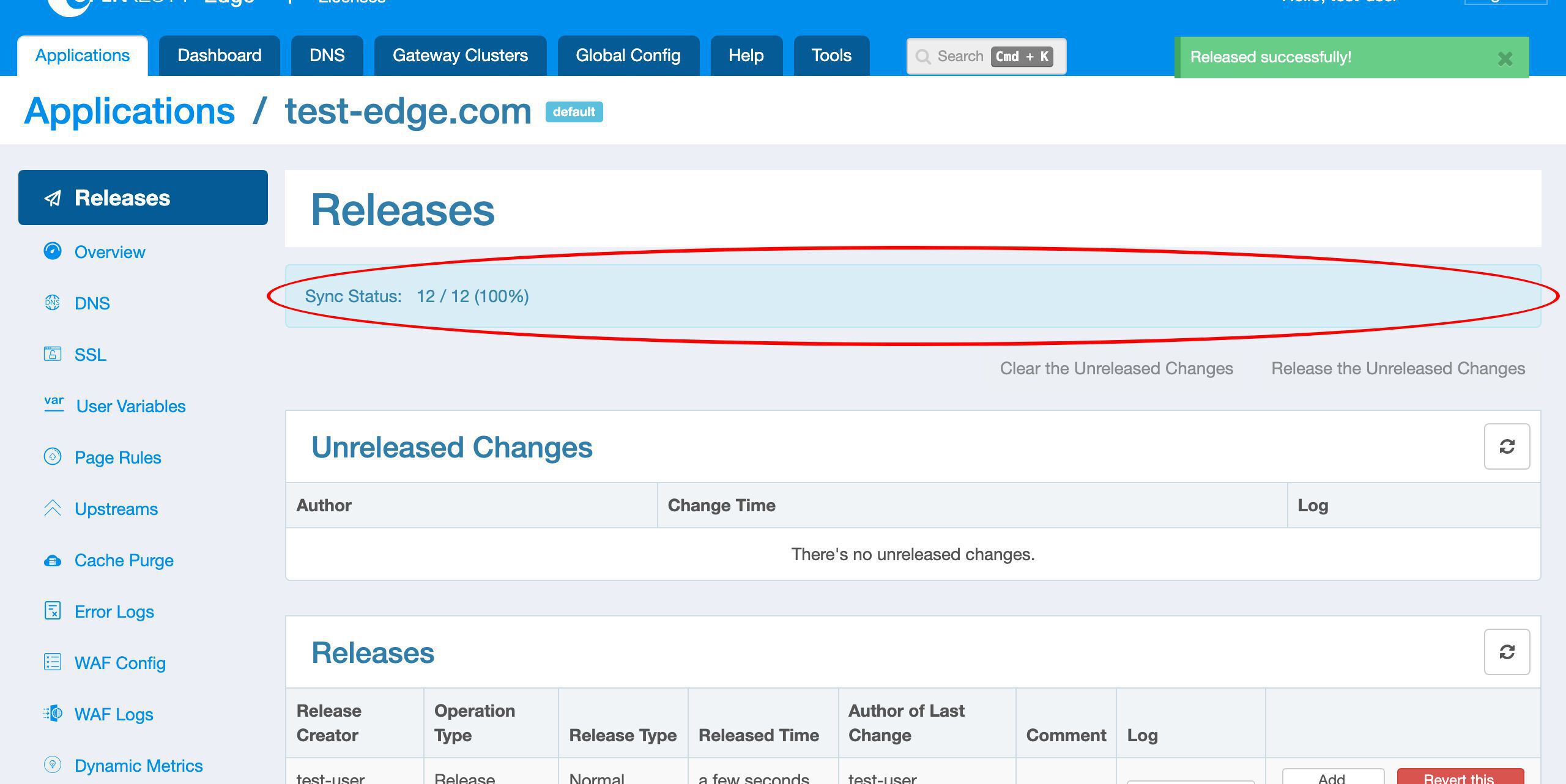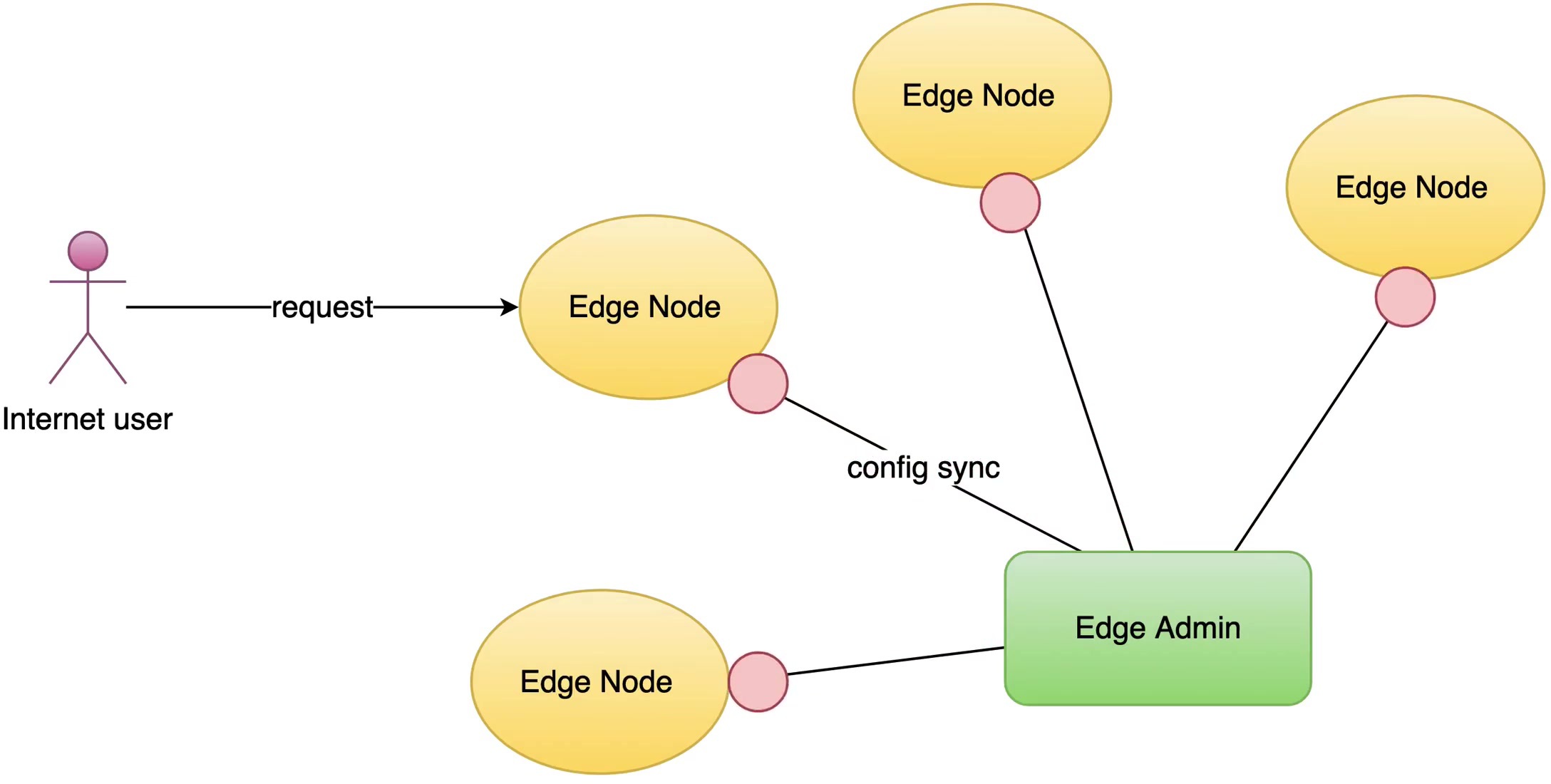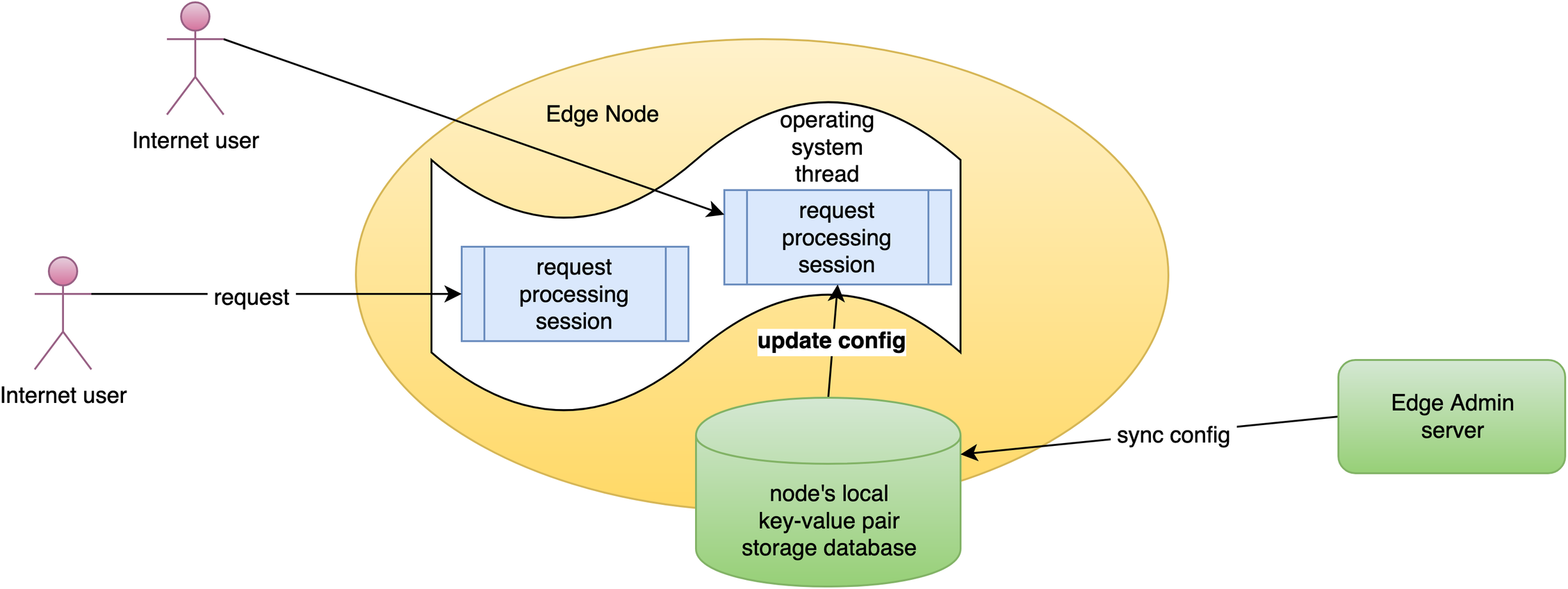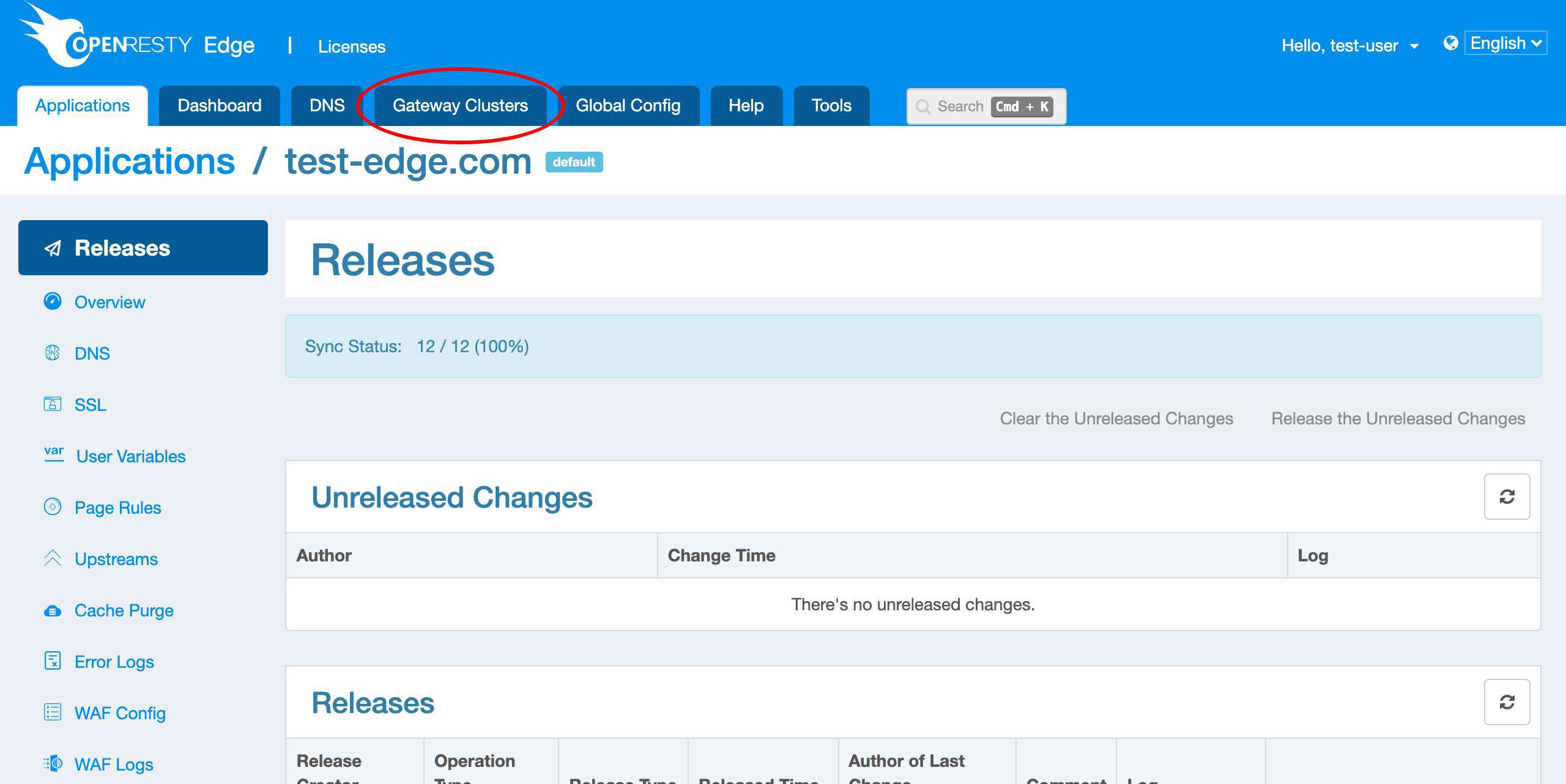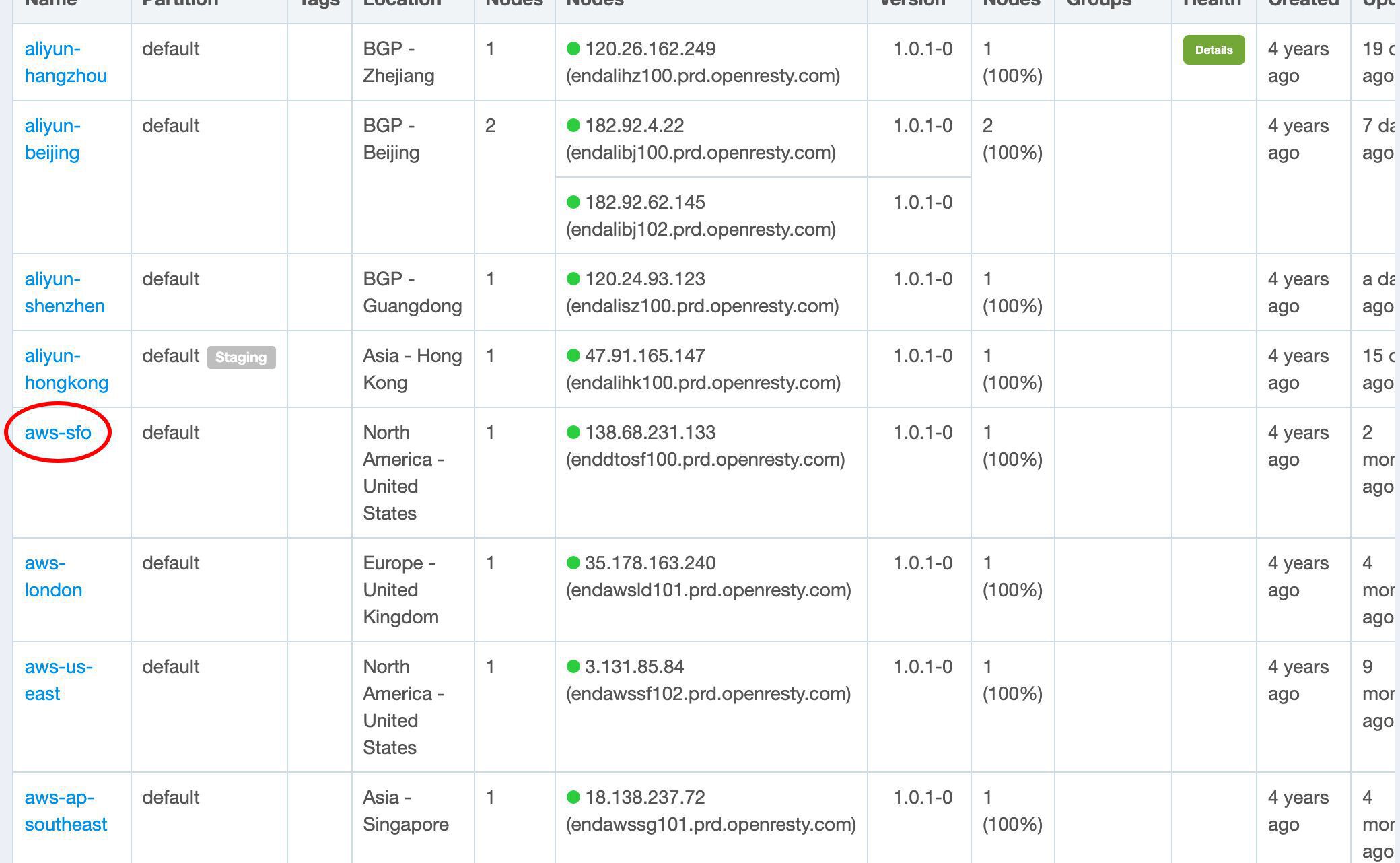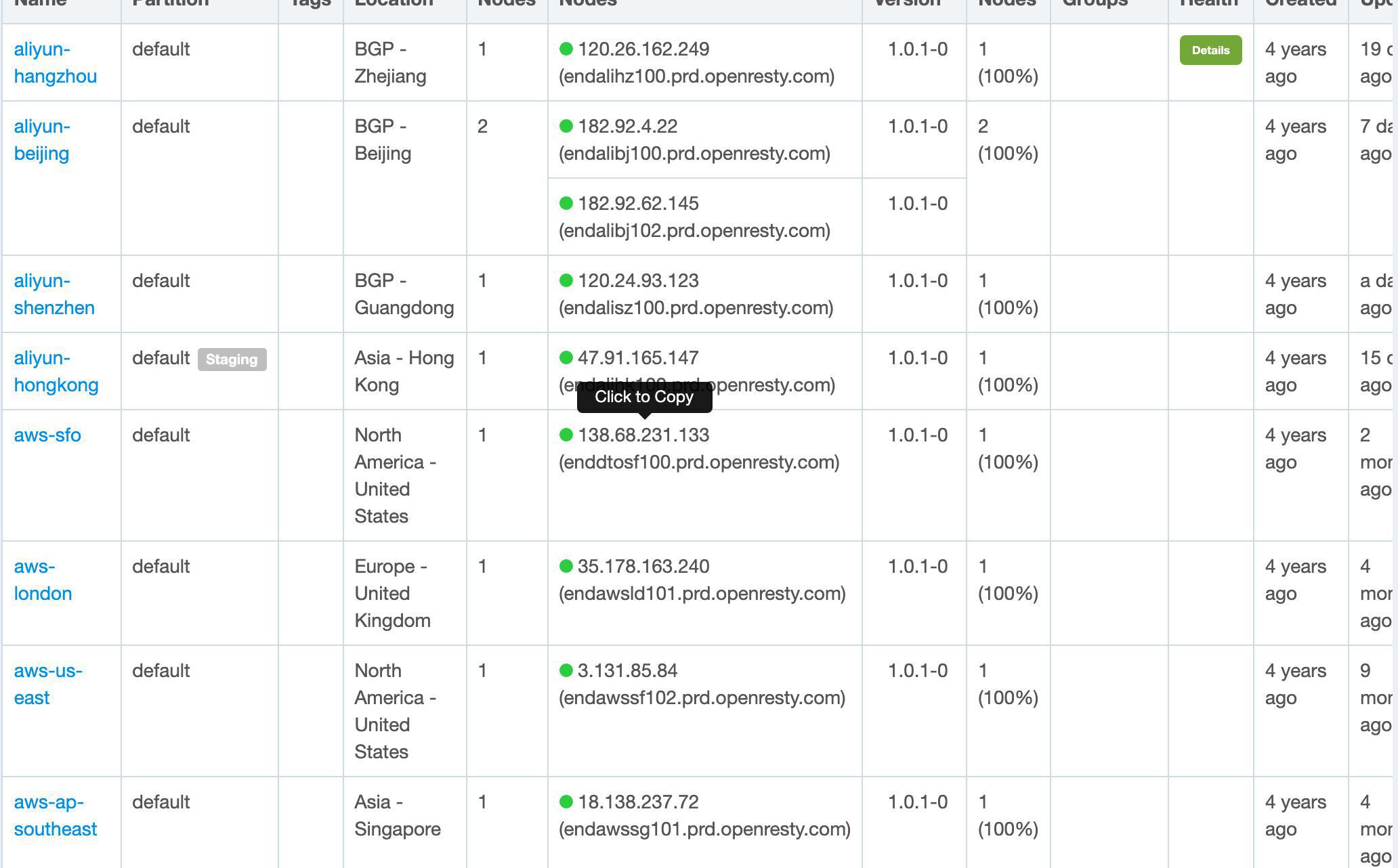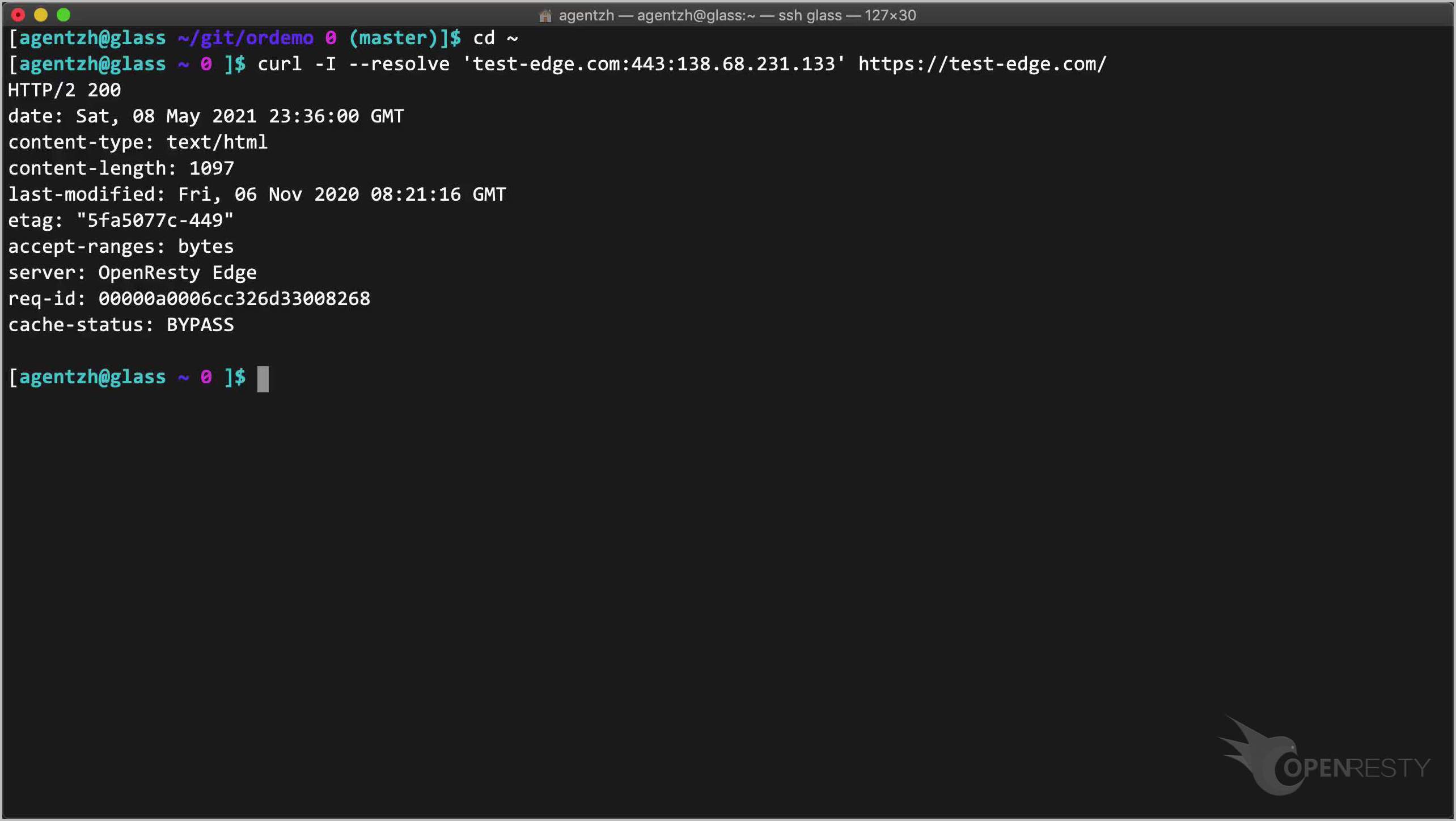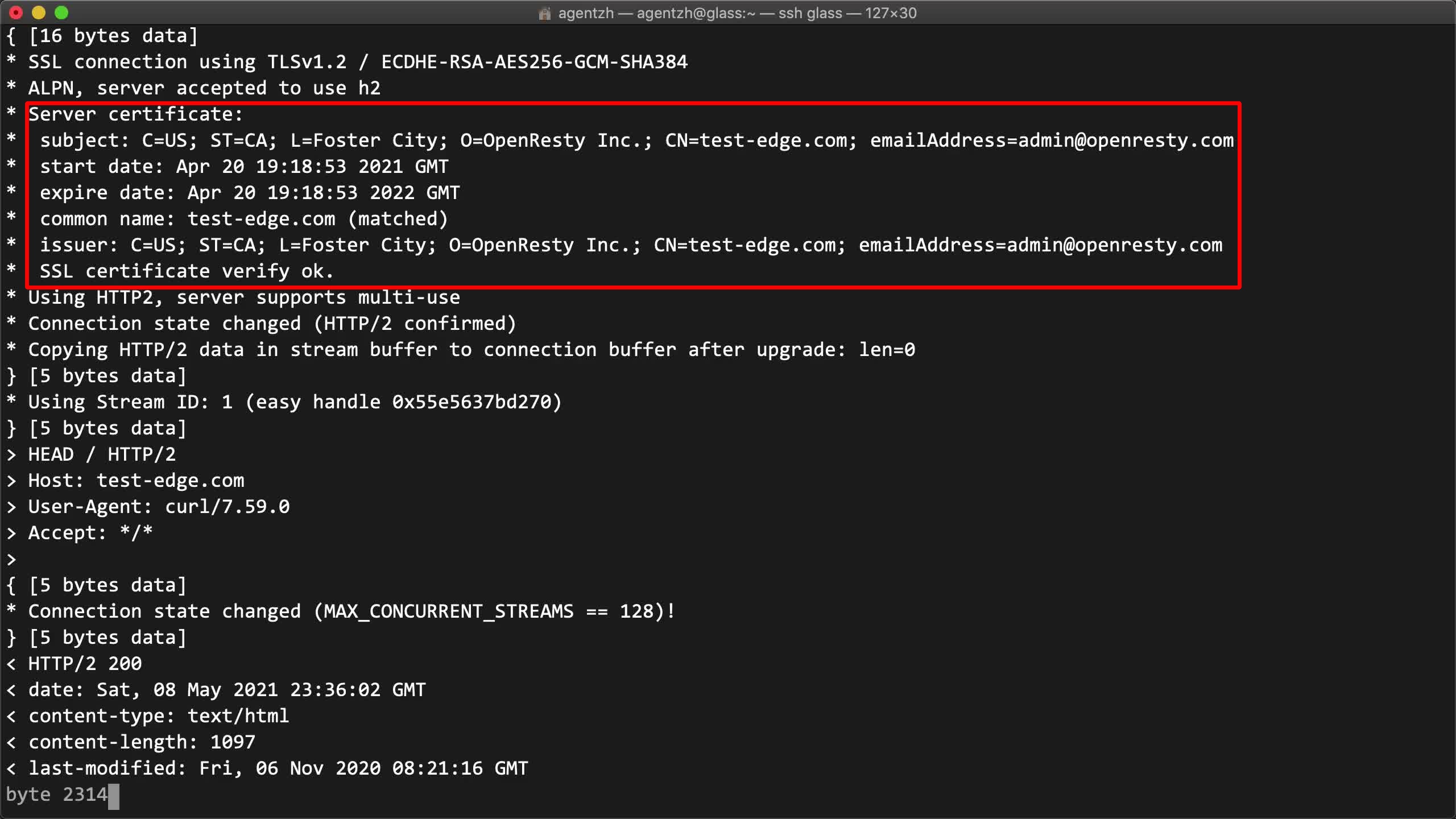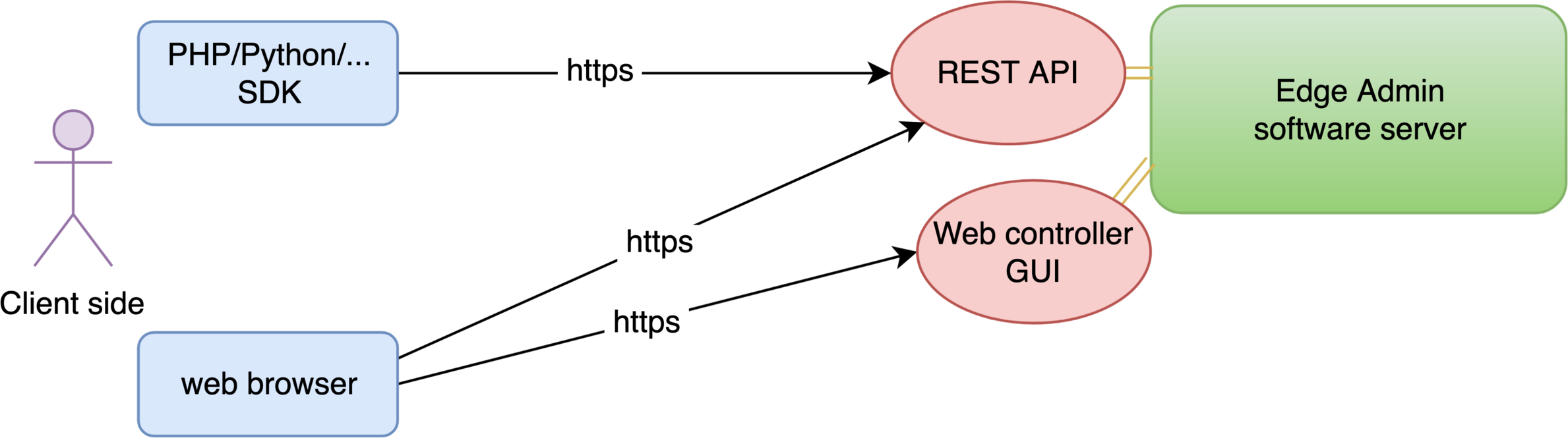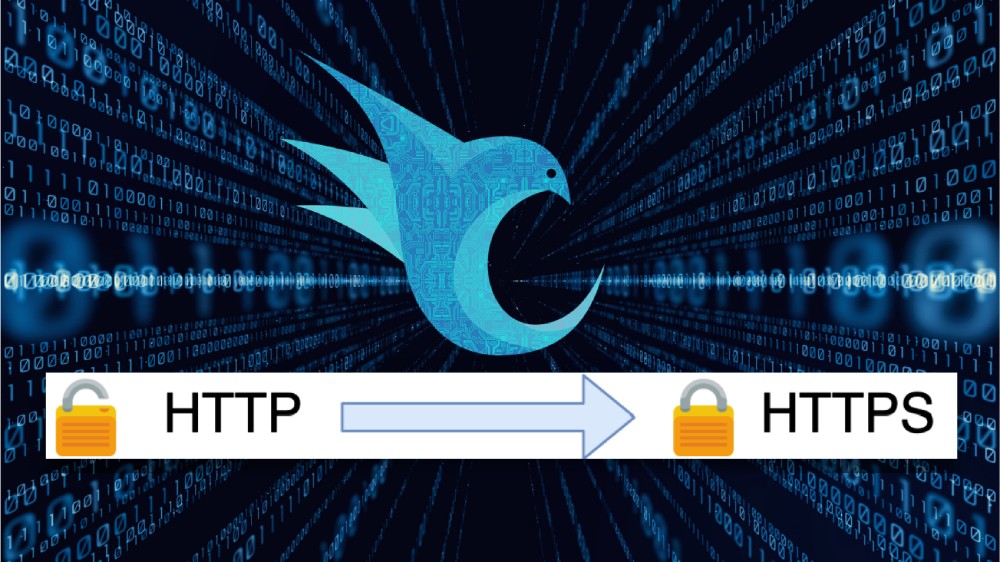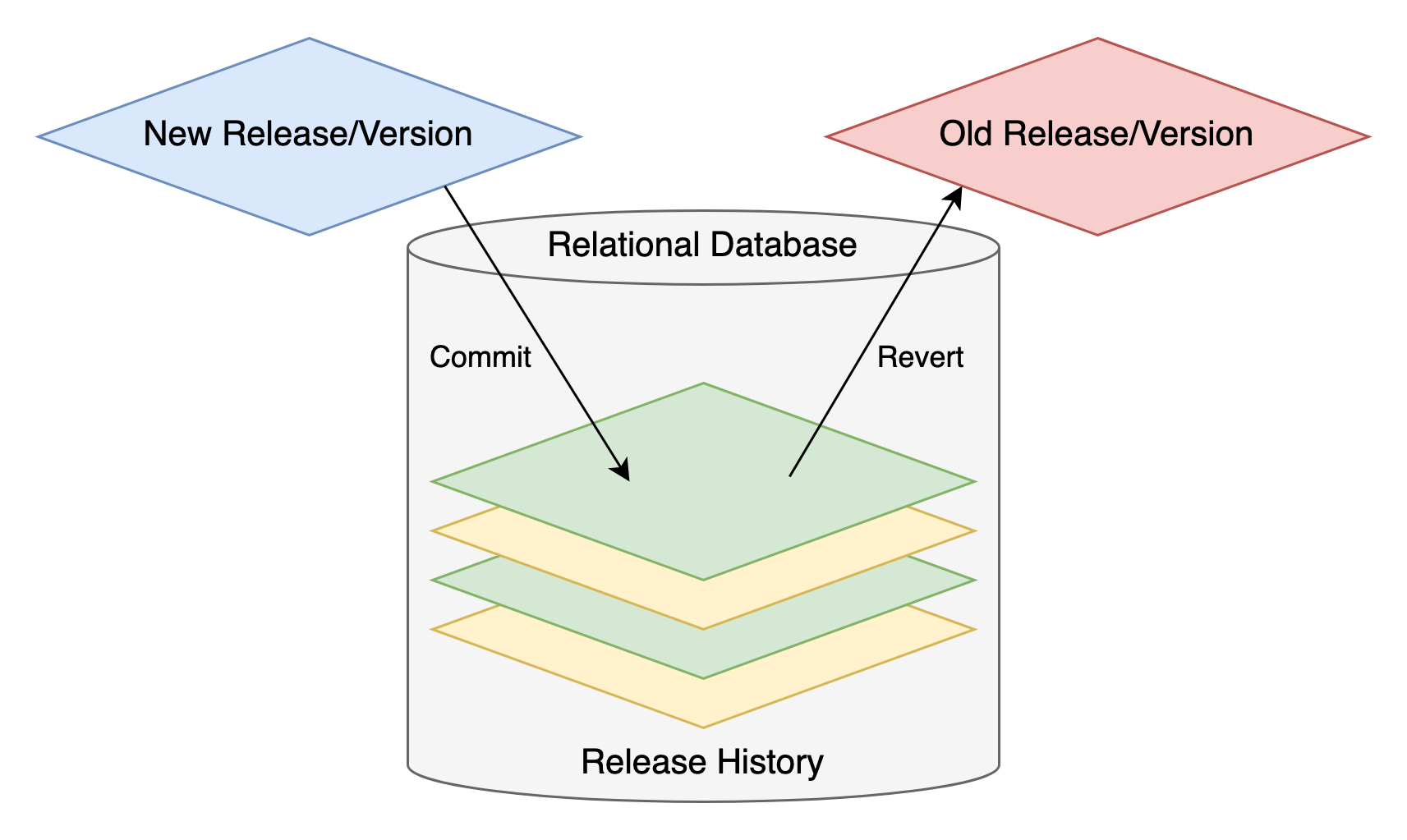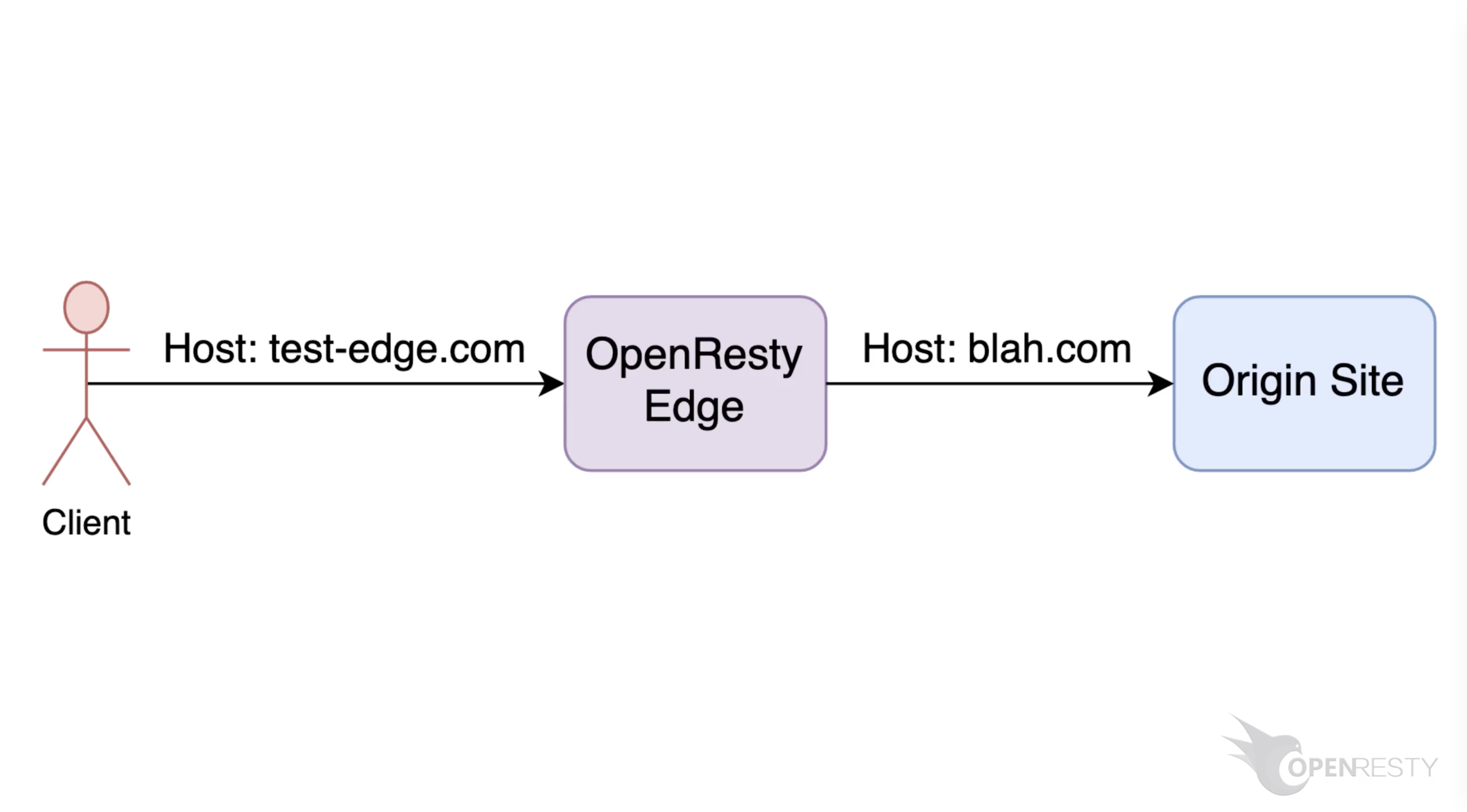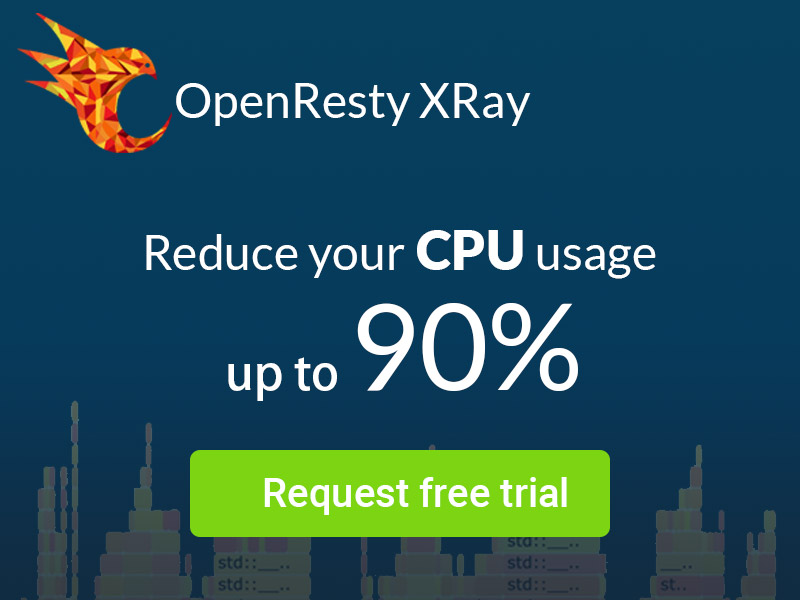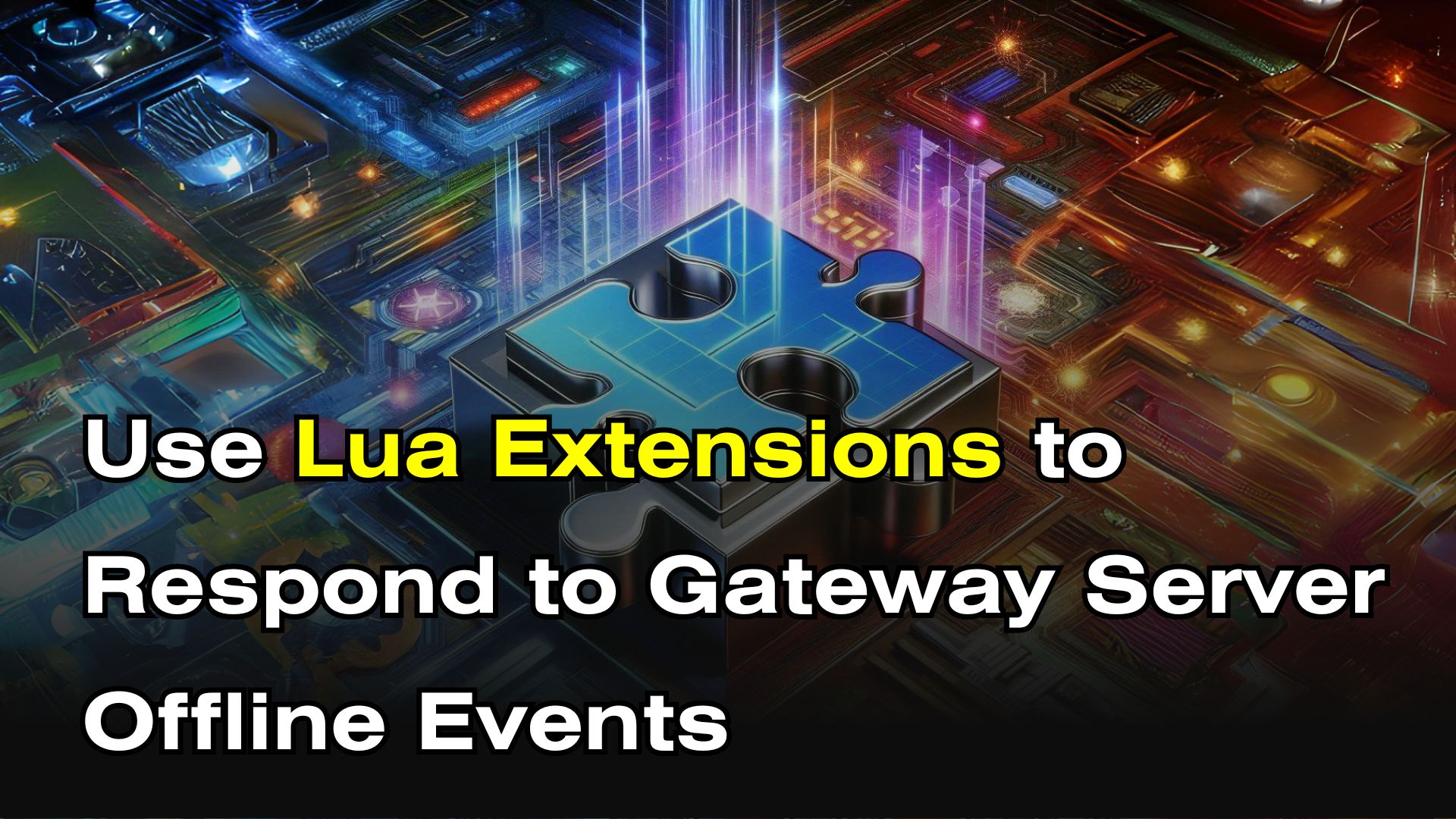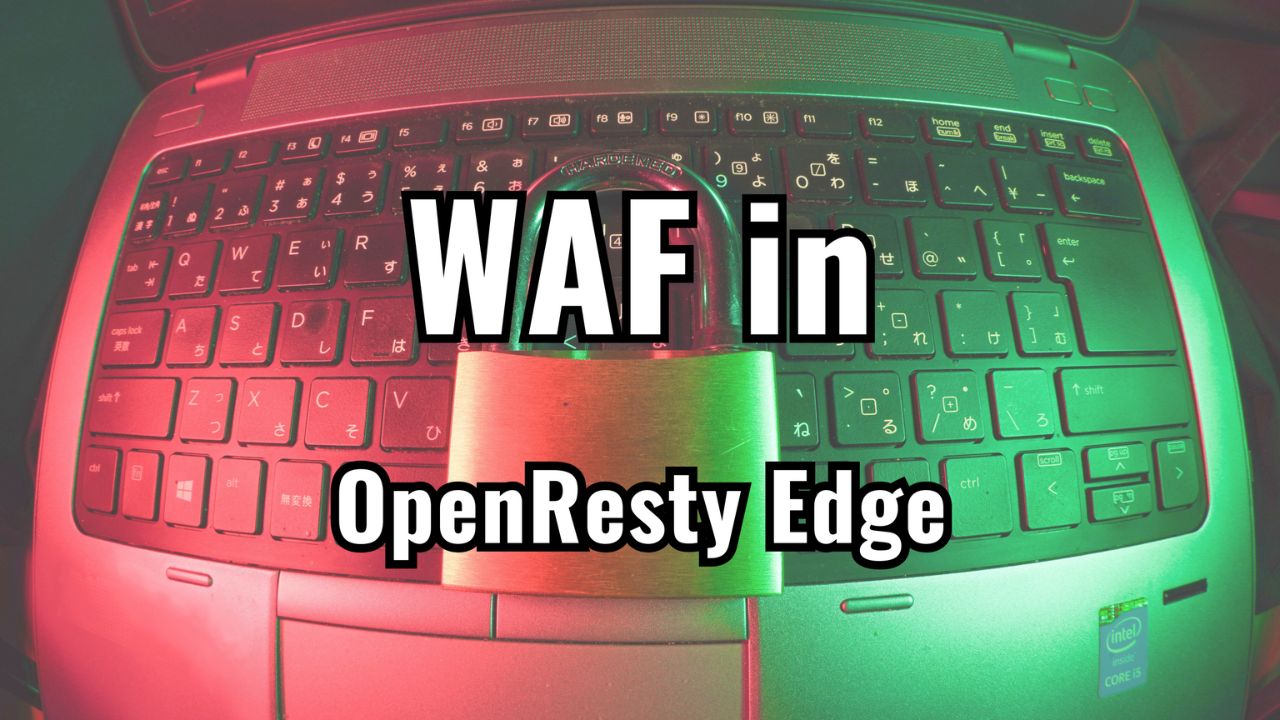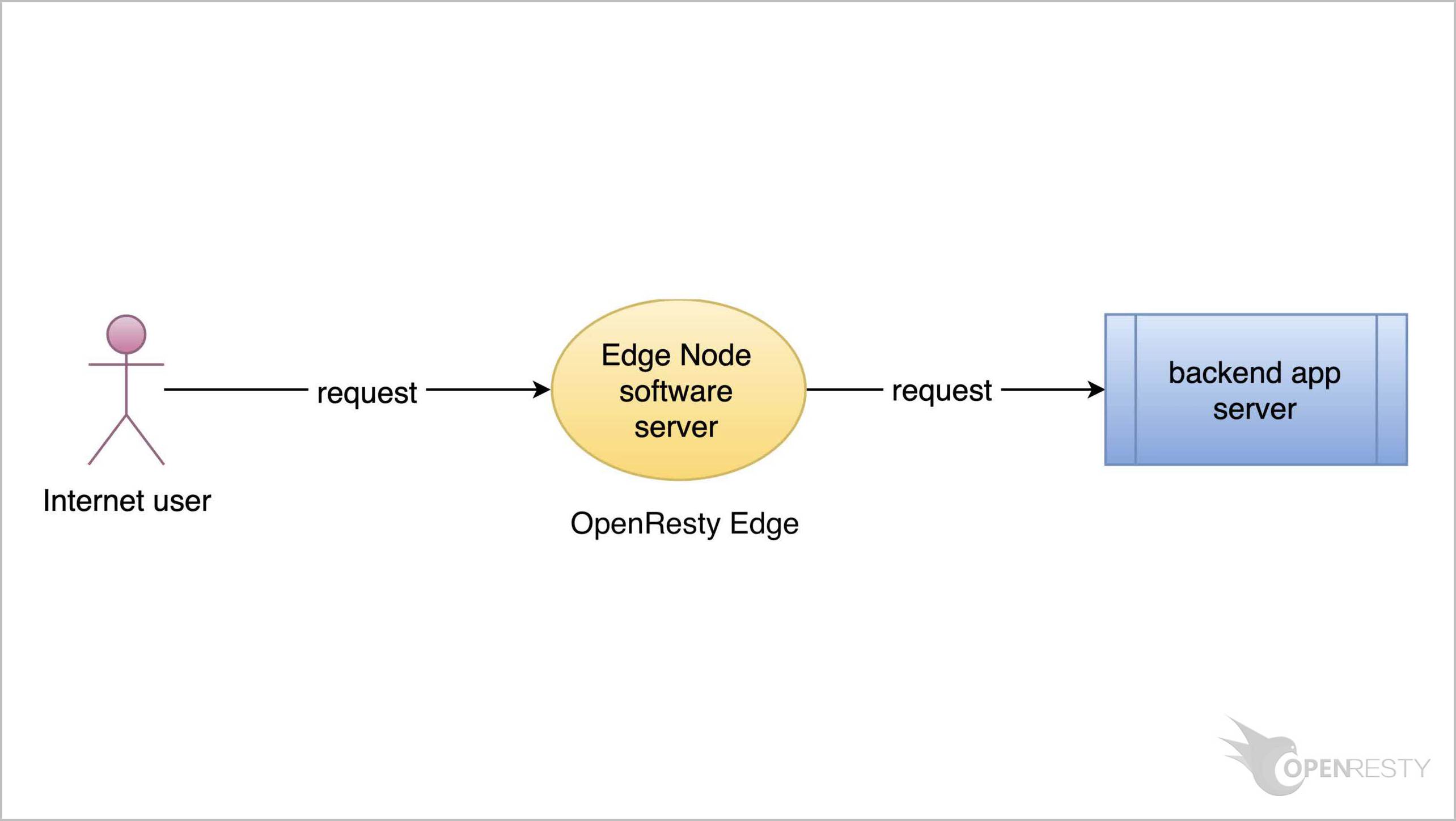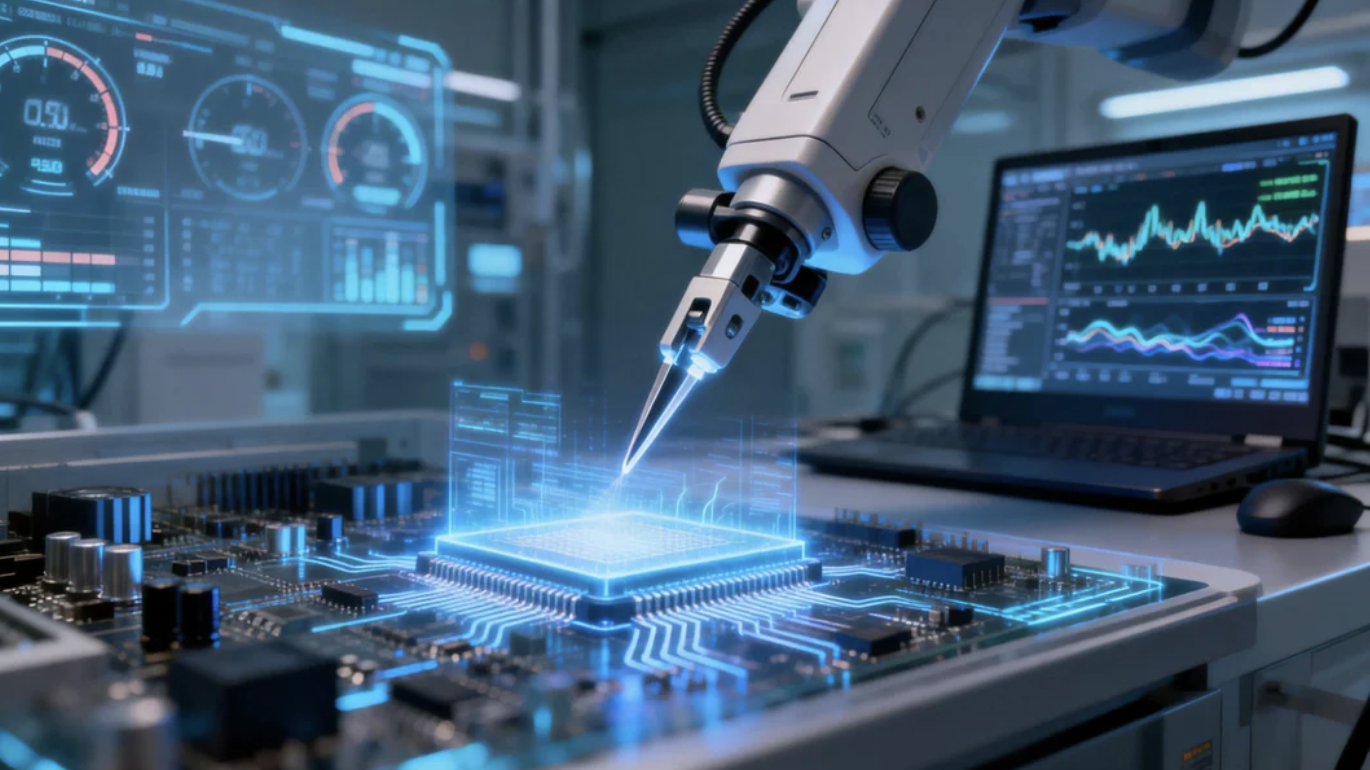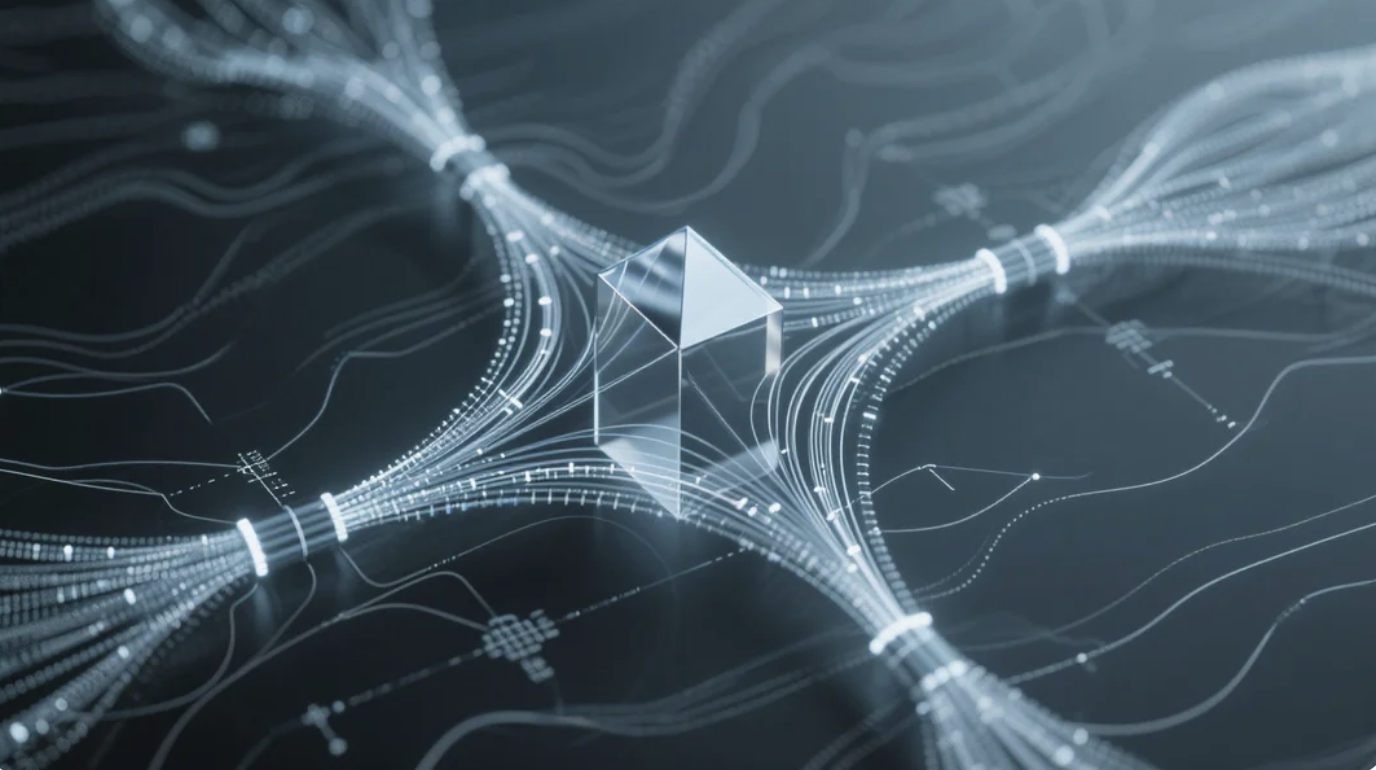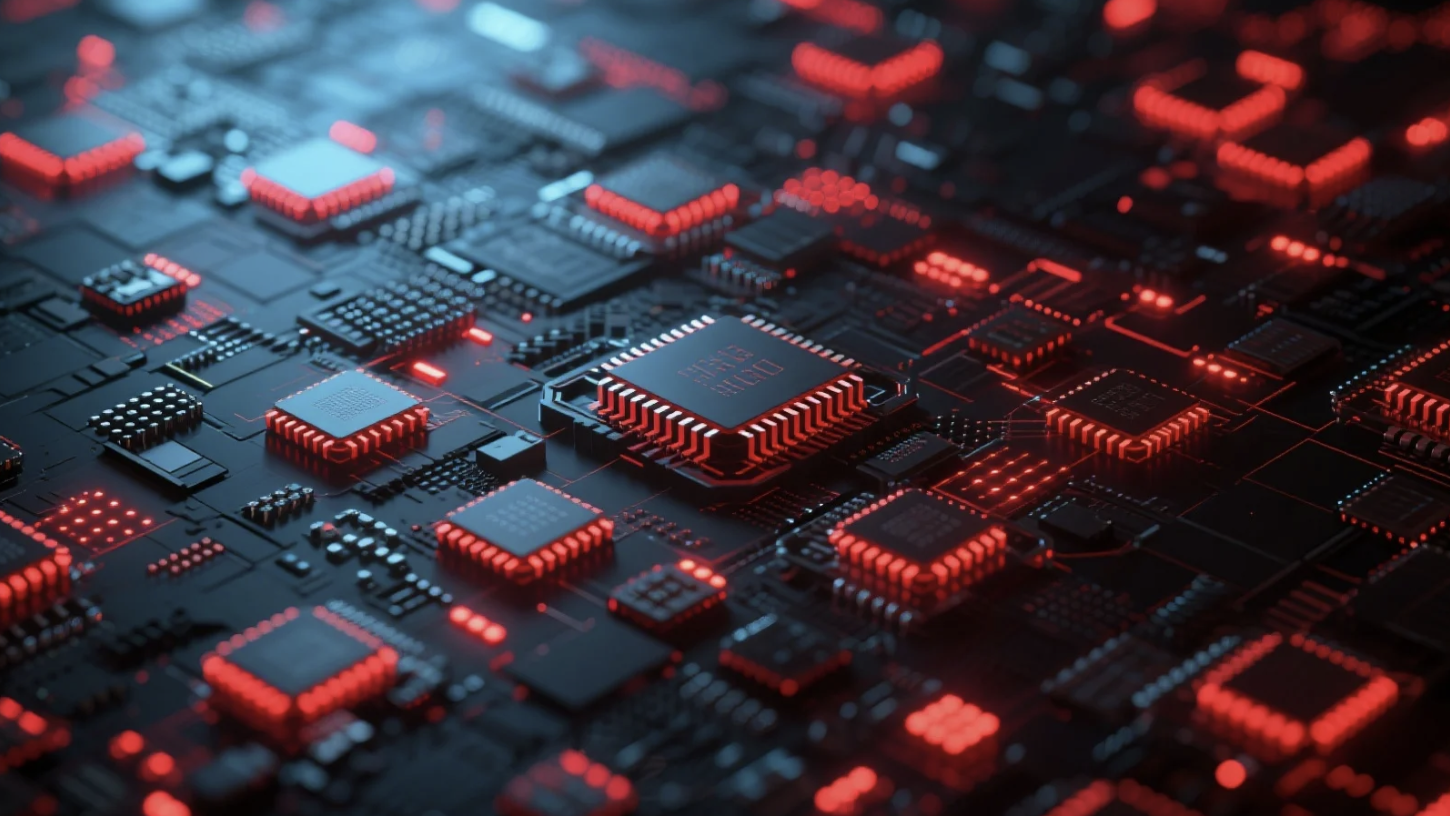OpenResty Edge での HTTPS ウェブサイト用 SSL 証明書のアップロード
本日は、OpenResty Edge で HTTPS アプリケーション用に独自の SSL 証明書をアップロードする方法をご紹介します。
アプリケーションへの SSL 証明書の手動アップロード
いつものように、OpenResty Edge の Admin Web コンソールにアクセスしましょう。これは当社のコンソールのサンプルデプロイメントです。各ユーザーには独自のローカルデプロイメントがあります。
今回も、test-edge.com ドメインのアプリケーションを例として使用します。
SSL 用に 443 ポートでリッスンしていることがわかります。
このアプリケーションに移動しましょう。
SSL ページに移動します。
現時点では SSL 証明書が追加されていません。
新しい証明書を追加しましょう。
Let’s Encrypt を含む、新しい SSL 証明書を追加するさまざまな方法をサポートしています。
ここでは手動アップロードの方法のみを説明します。
ここで PEM 形式の SSL 秘密鍵をコピーして貼り付けることができます。
また、ローカルファイルシステムを直接参照して、ローカルファイルを選択してアップロードすることもできます。
同時に、対応する PEM 形式の SSL 証明書を貼り付けます。
同様に、ローカル証明書ファイルを直接参照してアップロードすることもできます。
場合によっては、CA が中間信頼 CA 証明書チェーンを含む別のファイルを提供することがあります。
しかし、多くの場合、証明書チェーンはここのサーバー証明書ファイルに含まれています。
この例では、別のファイルがないため、空のままにしておきます。
証明書と秘密鍵のペアを保存します。
新しく作成された証明書とペアの鍵の記録が表示されます。
証明書のソースは手動アップロードです。
証明書は test-edge.com という単一のドメインに対応しています。
約 1 年後に有効期限が切れます。
マウスをホバーすると、正確な有効期限を確認できます。
既存の証明書は編集可能です。
ここでは変更を加えません。
この証明書は削除することもできます。
今はまだ削除したくありません。
しかし、無効にすることはできます。
いつものように、新しい証明書をプッシュするには新しい設定をリリースする必要があります。
このボタンをクリックします。
リリースします!
完了しました!
これで、新しい証明書がすべてのゲートウェイクラスターとサーバーにプッシュされました。
設定の変更にはサーバーのリロード、再起動、またはバイナリのアップグレードが不要です。そのため、非常に効率的でスケーラブルです。
アップロードした証明書のテスト
次に、ゲートウェイクラスターサーバーを使用して新しい証明書をテストできます。
サンフランシスコ近くのゲートウェイサーバーを選択します。
133 で終わるパブリック IP アドレスをコピーします。
ターミナルで、このゲートウェイサーバーに HTTPS リクエストを送信できます。
curl -I --resolve 'test-edge.com:443:138.68.231.133' https://test-edge.com/
成功しました!
-v オプションを使用して、証明書情報などの詳細を確認することもできます。
curl -I --resolve 'test-edge.com:443:138.68.231.133' https://test-edge.com/ -v 2>&1 | less -n
ここで、サーバー証明書を確認できます。
SSL 証明書のアップロードは、OpenResty Edge の REST API を使用して自動化することもできます。これについては別の動画でデモンストレーションします。
著者について
章亦春(Zhang Yichun)は、オープンソースの OpenResty® プロジェクトの創始者であり、OpenResty Inc. の CEO および創業者です。
章亦春(GitHub ID: agentzh)は中国江蘇省生まれで、現在は米国ベイエリアに在住しております。彼は中国における初期のオープンソース技術と文化の提唱者およびリーダーの一人であり、Cloudflare、Yahoo!、Alibaba など、国際的に有名なハイテク企業に勤務した経験があります。「エッジコンピューティング」、「動的トレーシング」、「機械プログラミング」 の先駆者であり、22 年以上のプログラミング経験と 16 年以上のオープンソース経験を持っております。世界中で 4000 万以上のドメイン名を持つユーザーを抱えるオープンソースプロジェクトのリーダーとして、彼は OpenResty® オープンソースプロジェクトをベースに、米国シリコンバレーの中心部にハイテク企業 OpenResty Inc. を設立いたしました。同社の主力製品である OpenResty XRay動的トレーシング技術を利用した非侵襲的な障害分析および排除ツール)と OpenResty Edge(マイクロサービスおよび分散トラフィックに最適化された多機能
翻訳
英文版の原文と日本語訳版(本文)をご用意しております。読者の皆様による他の言語への翻訳版も歓迎いたします。全文翻訳で省略がなければ、採用を検討させていただきます。心より感謝申し上げます!