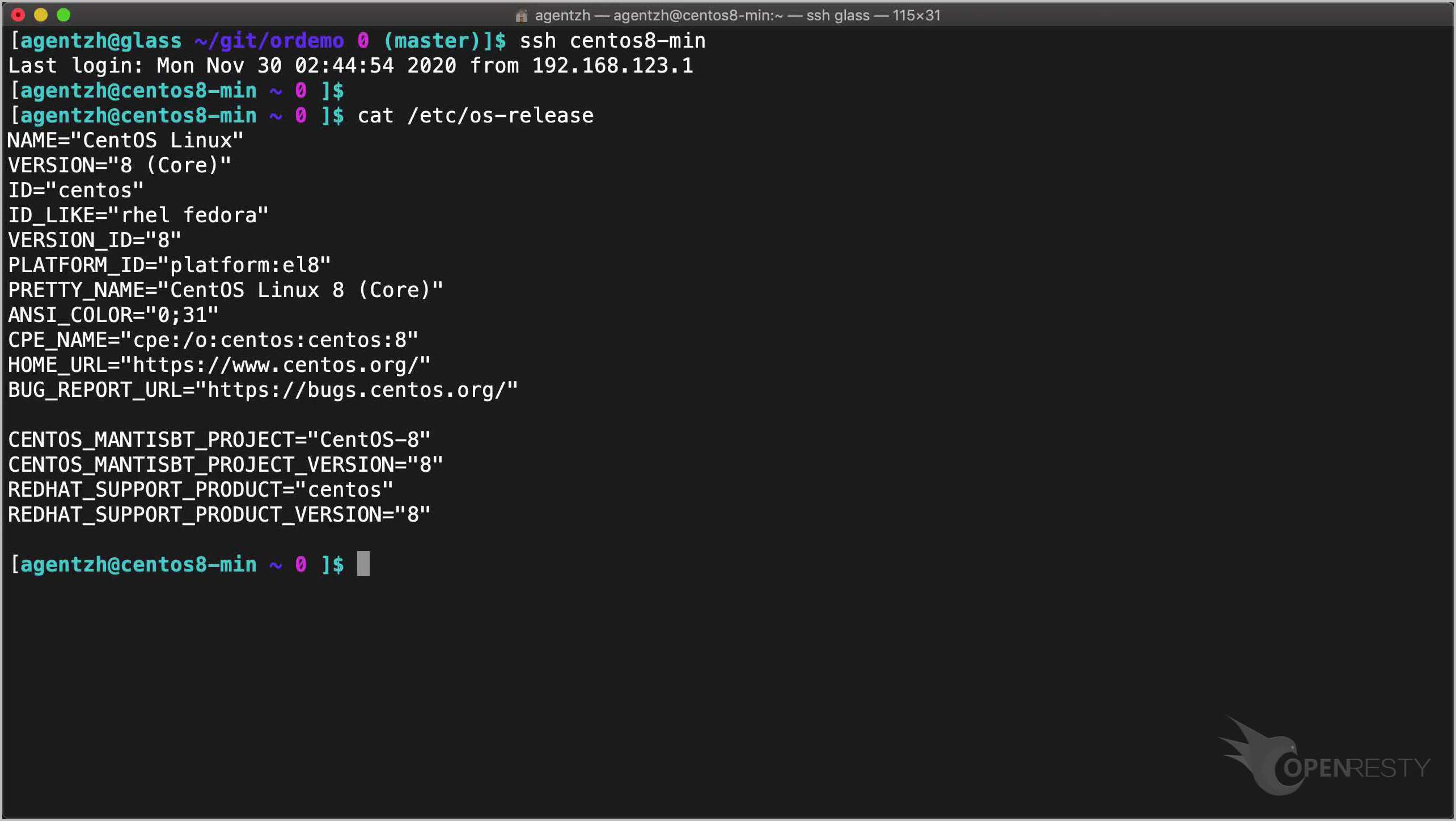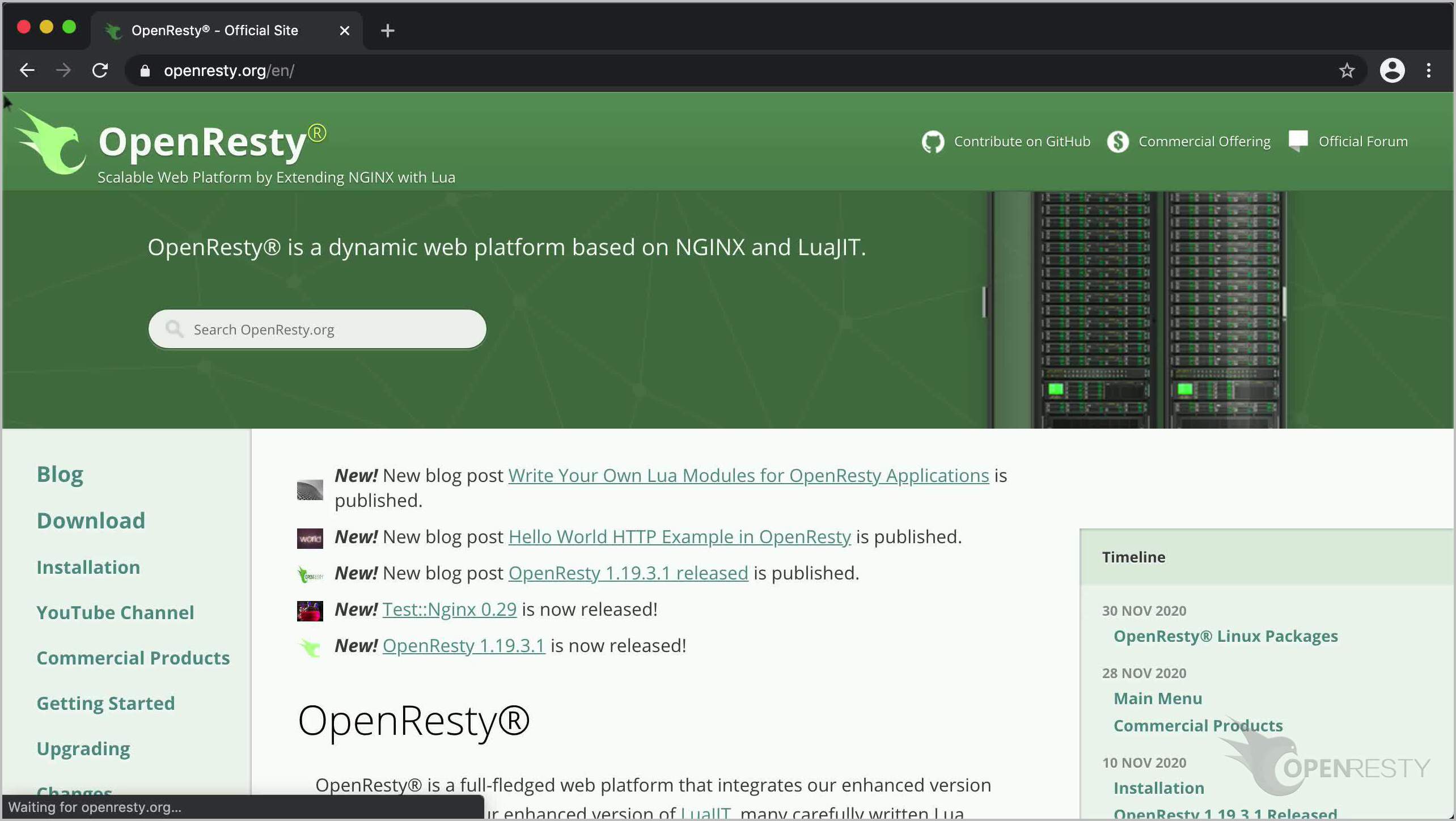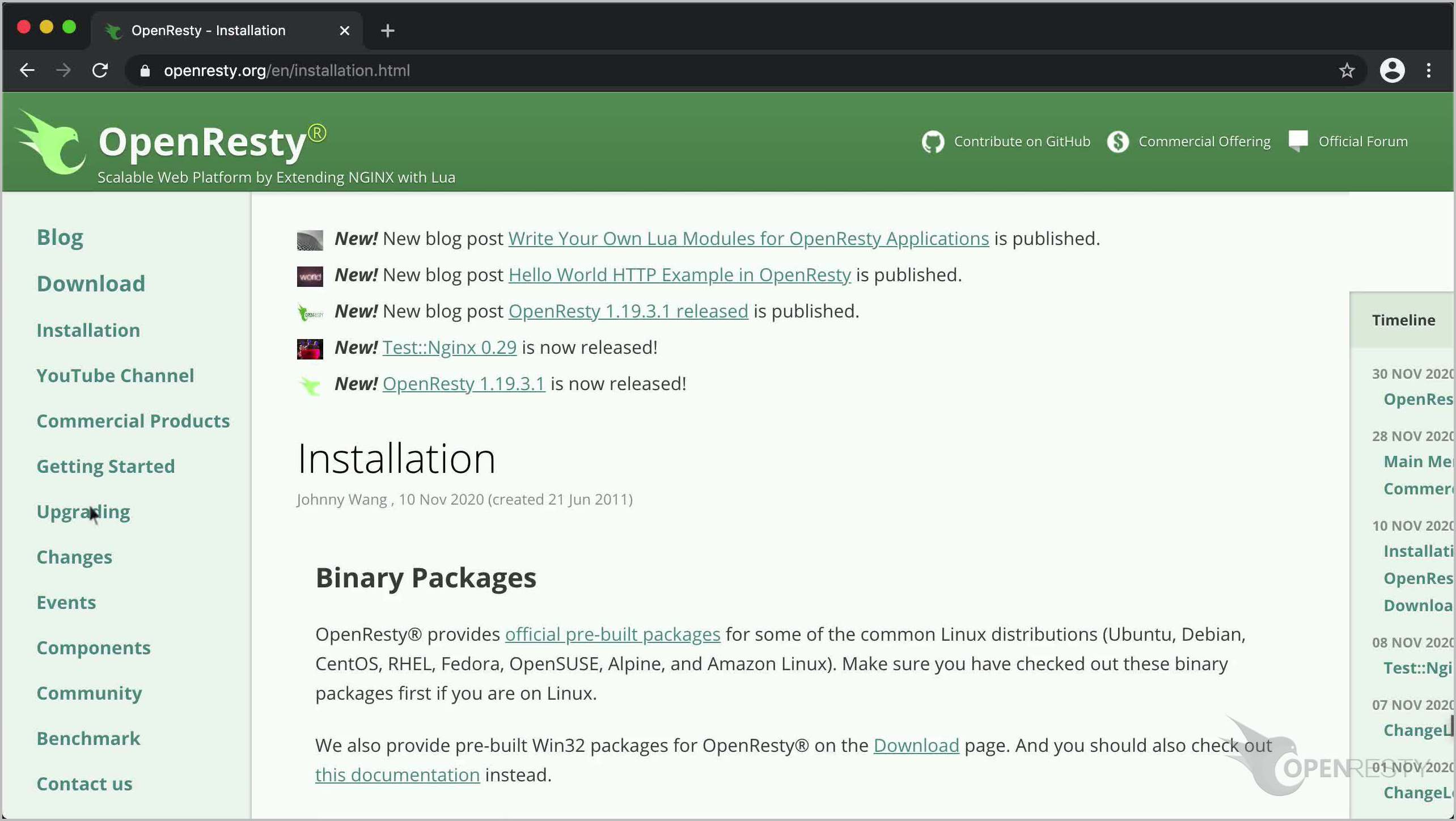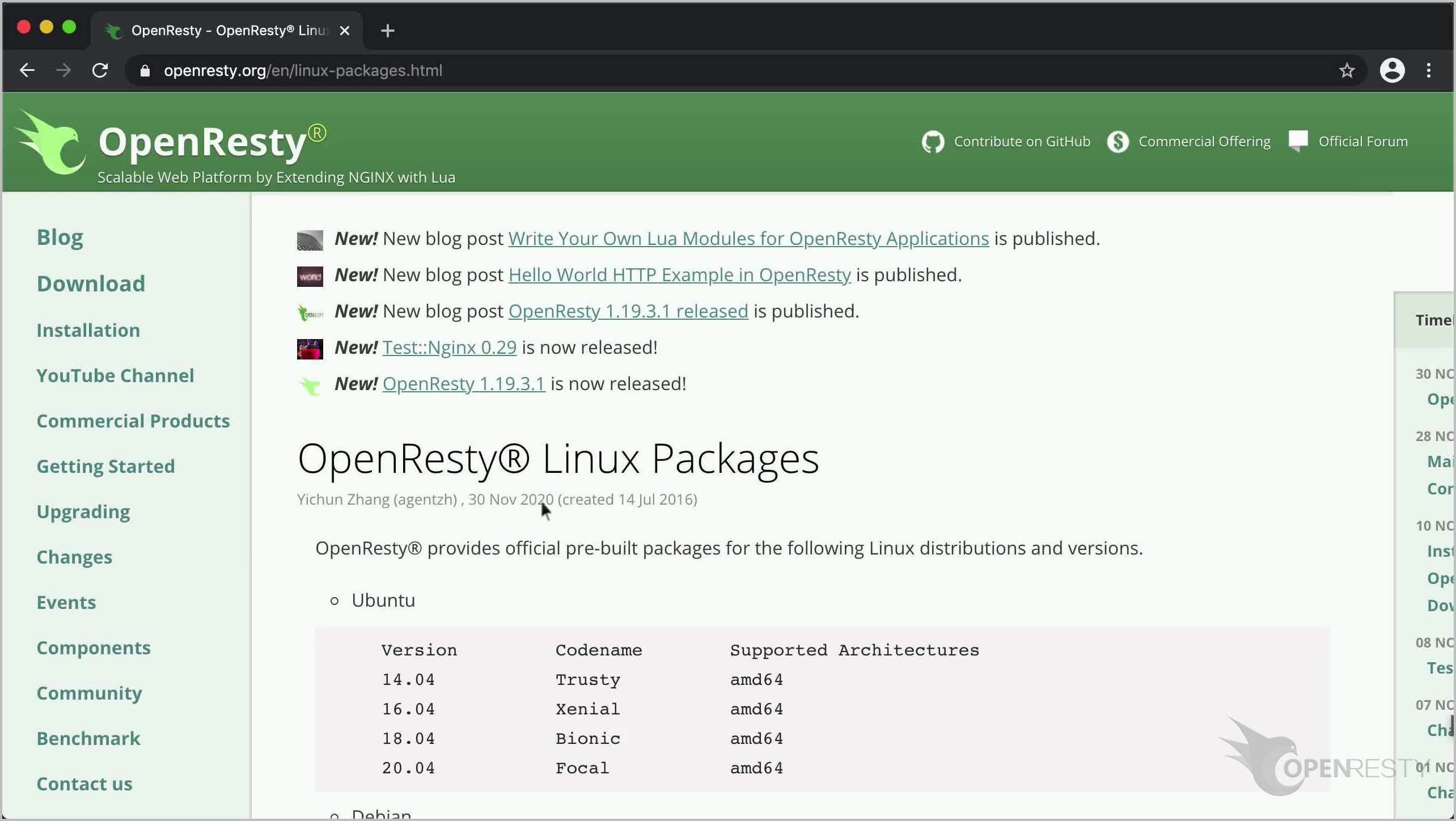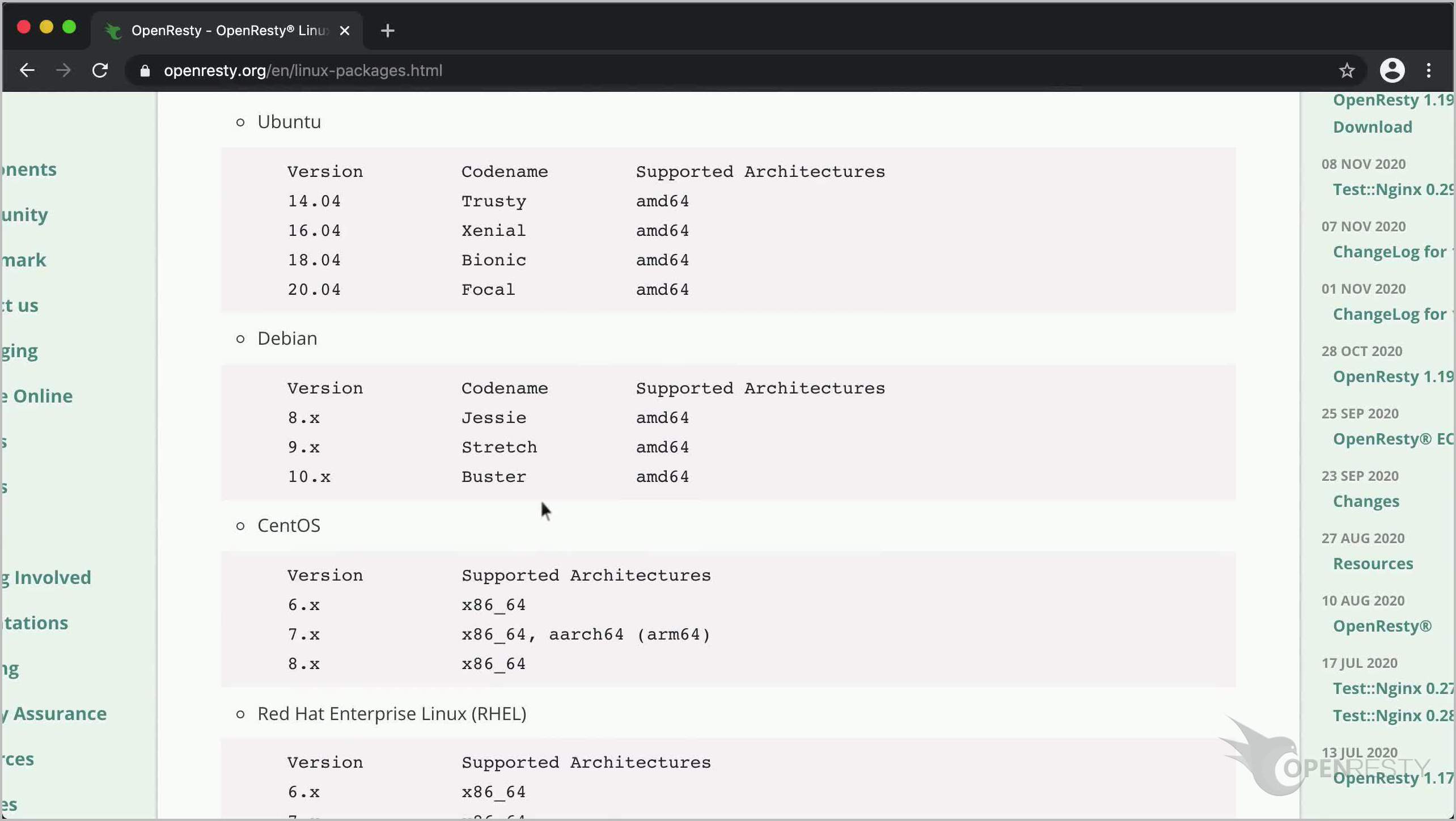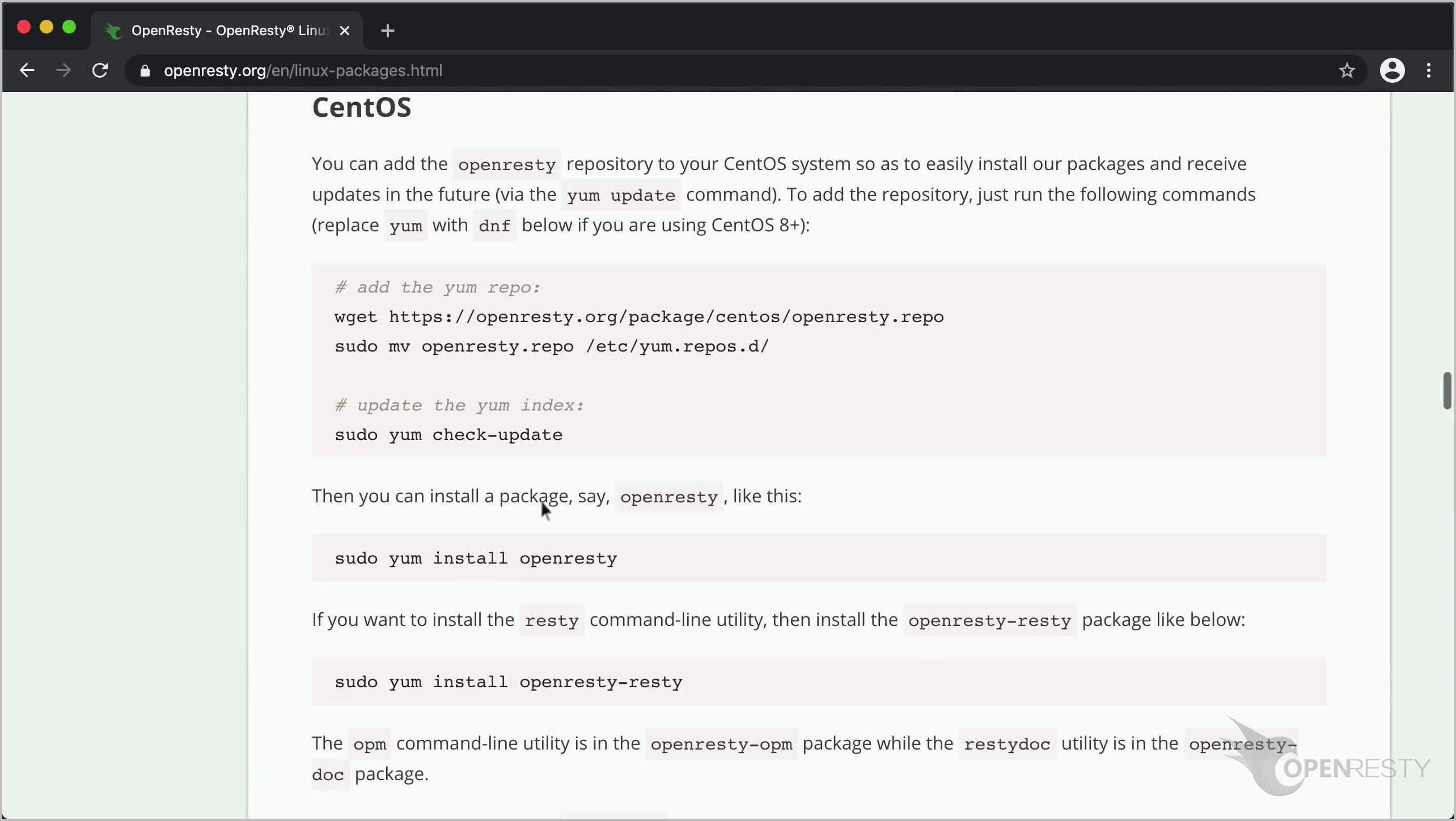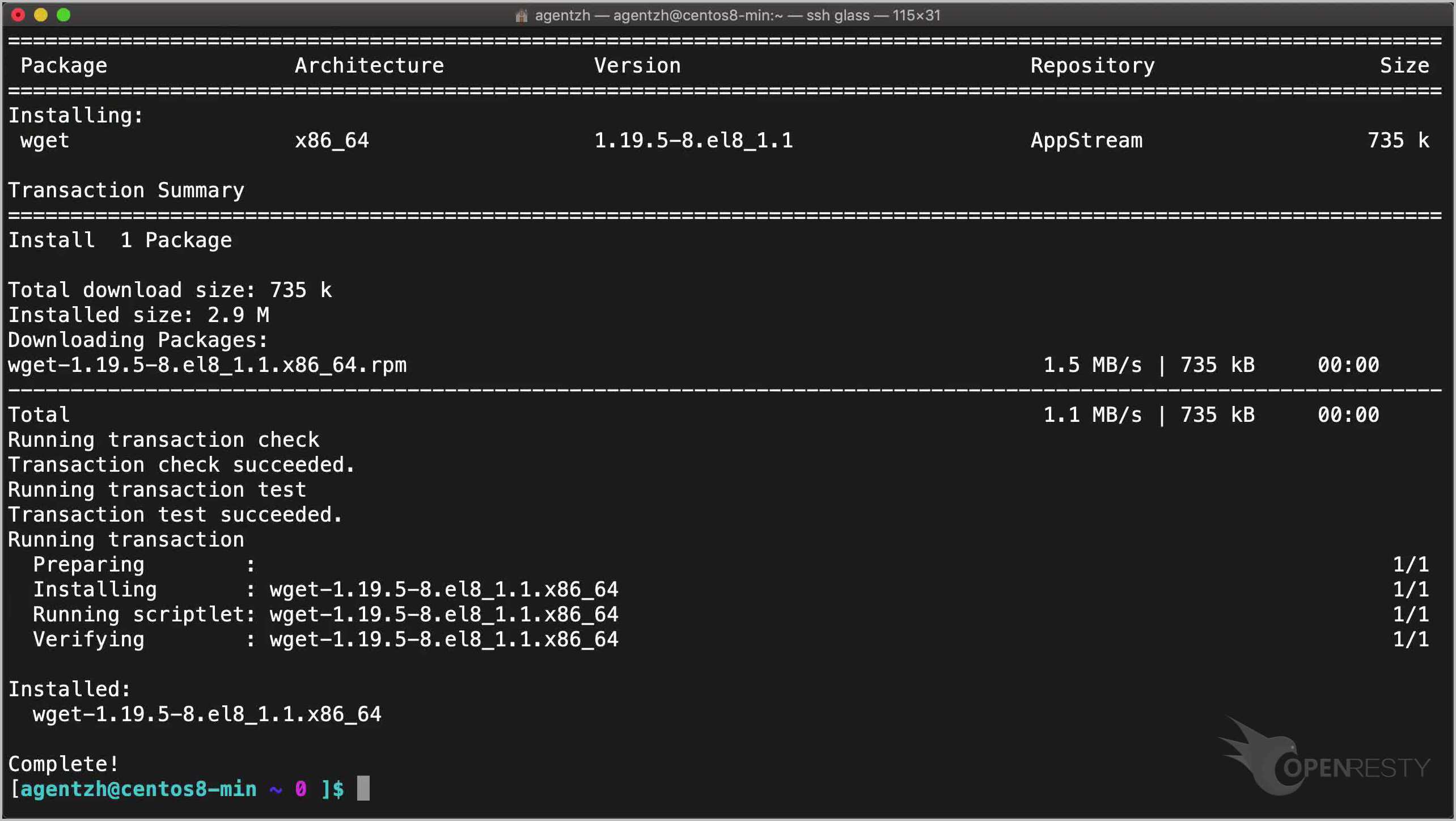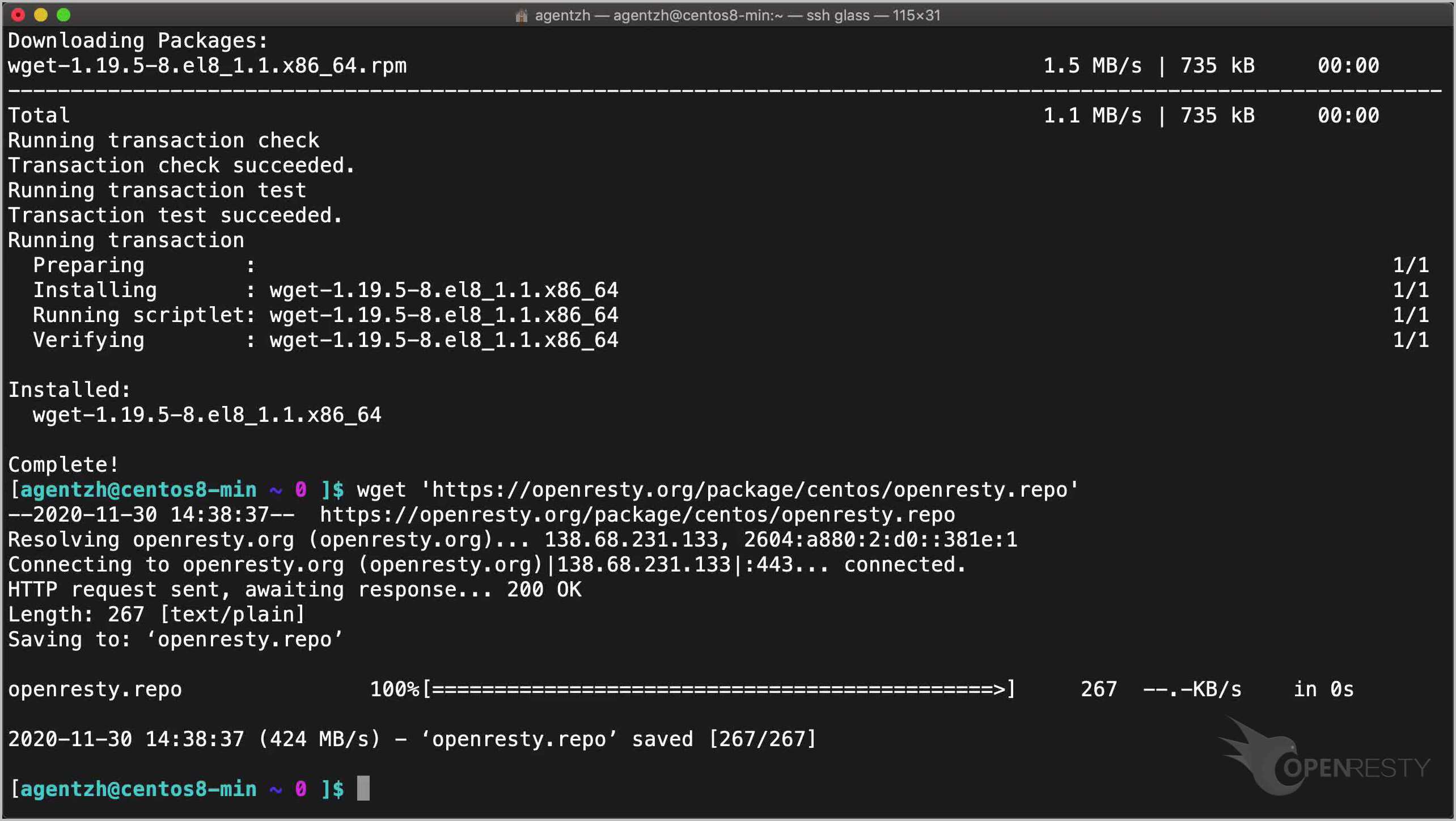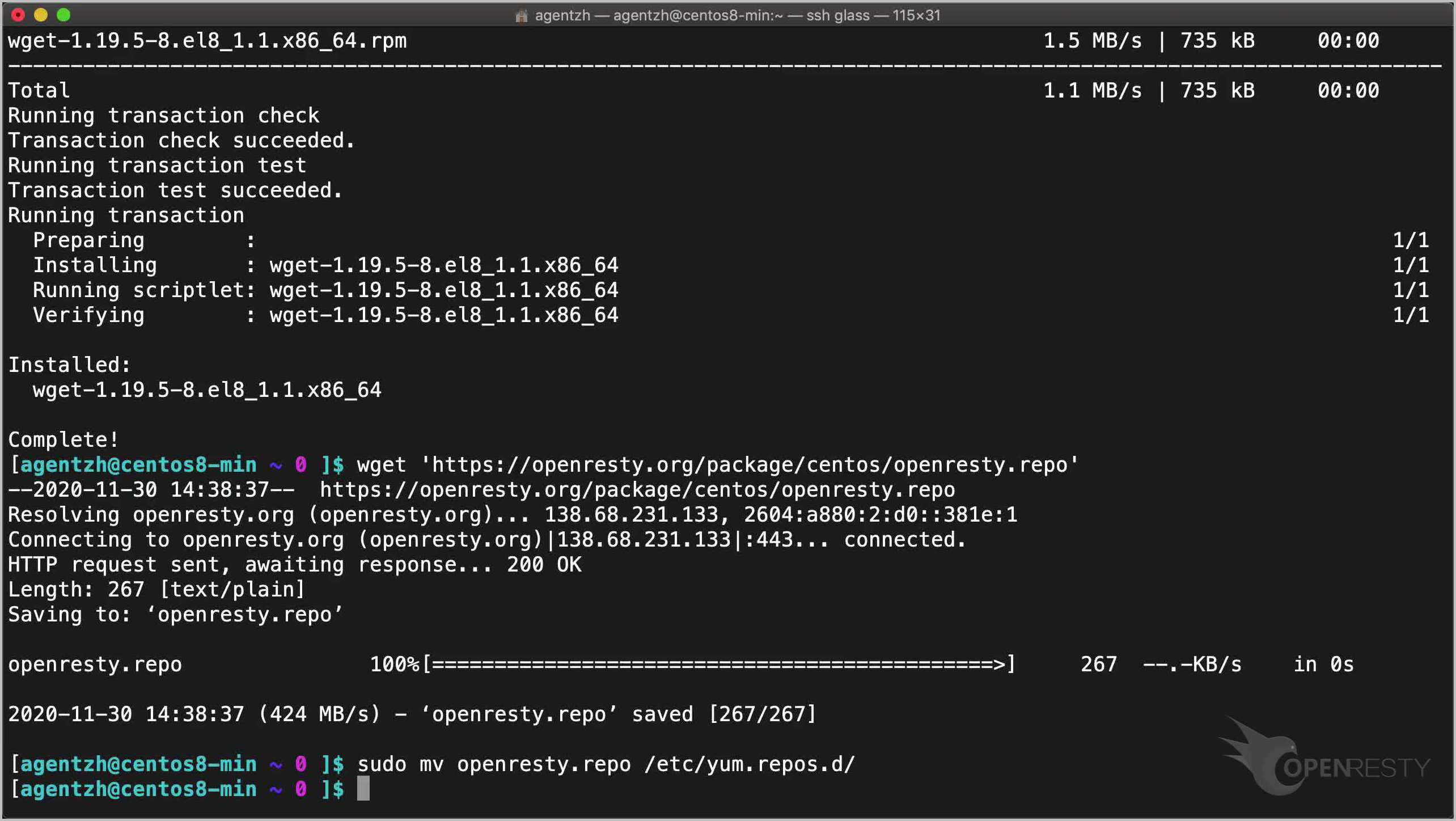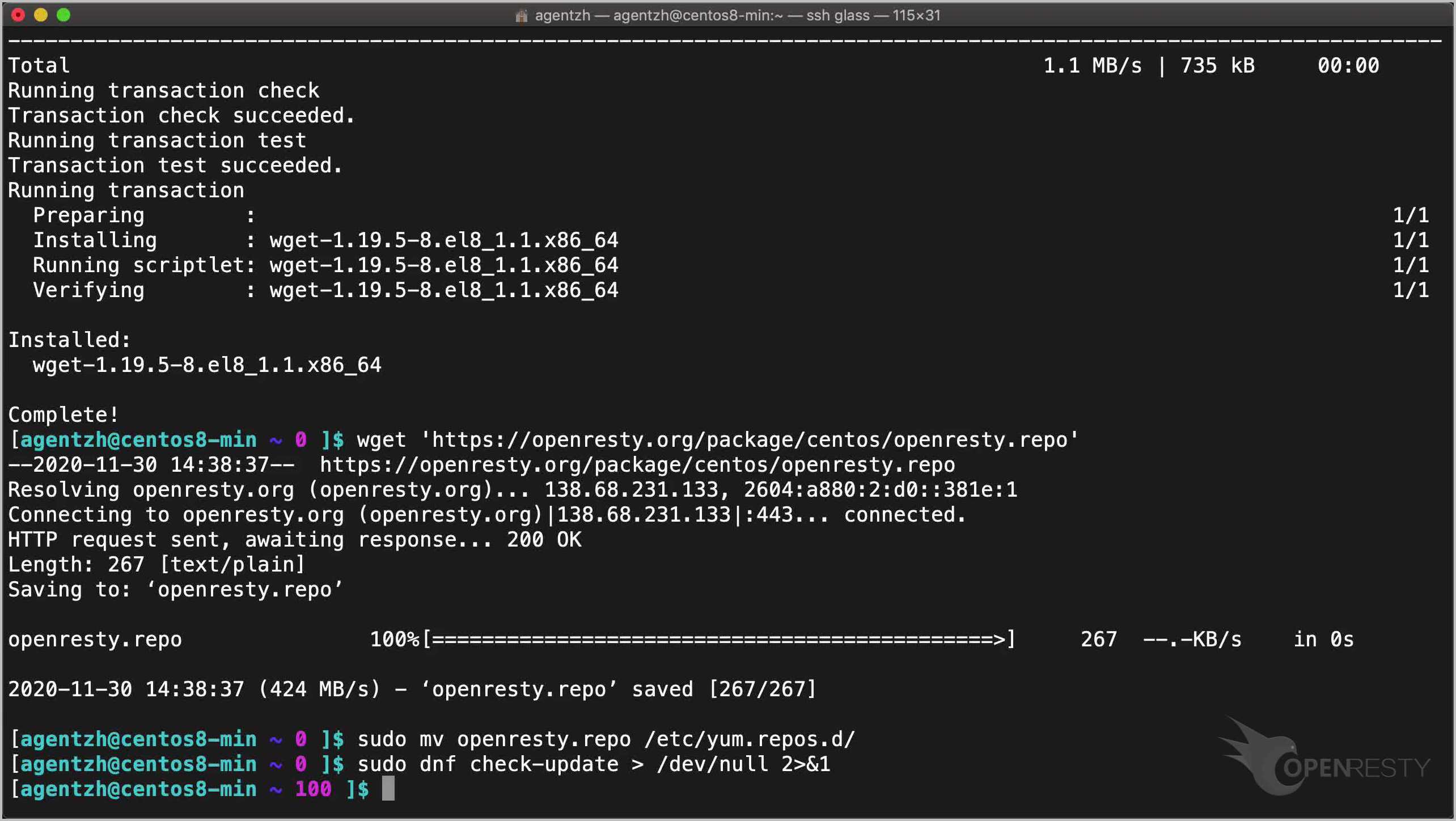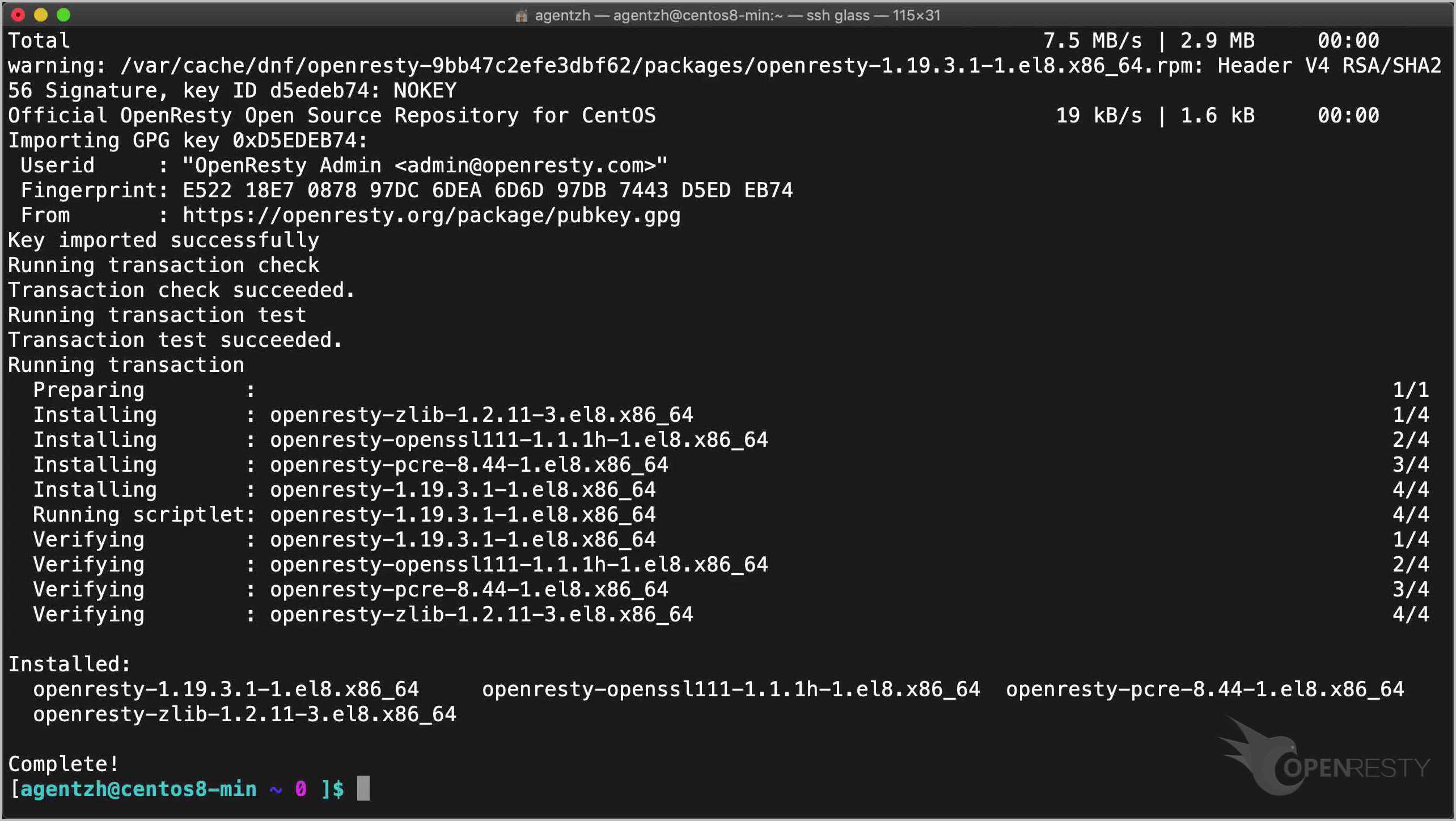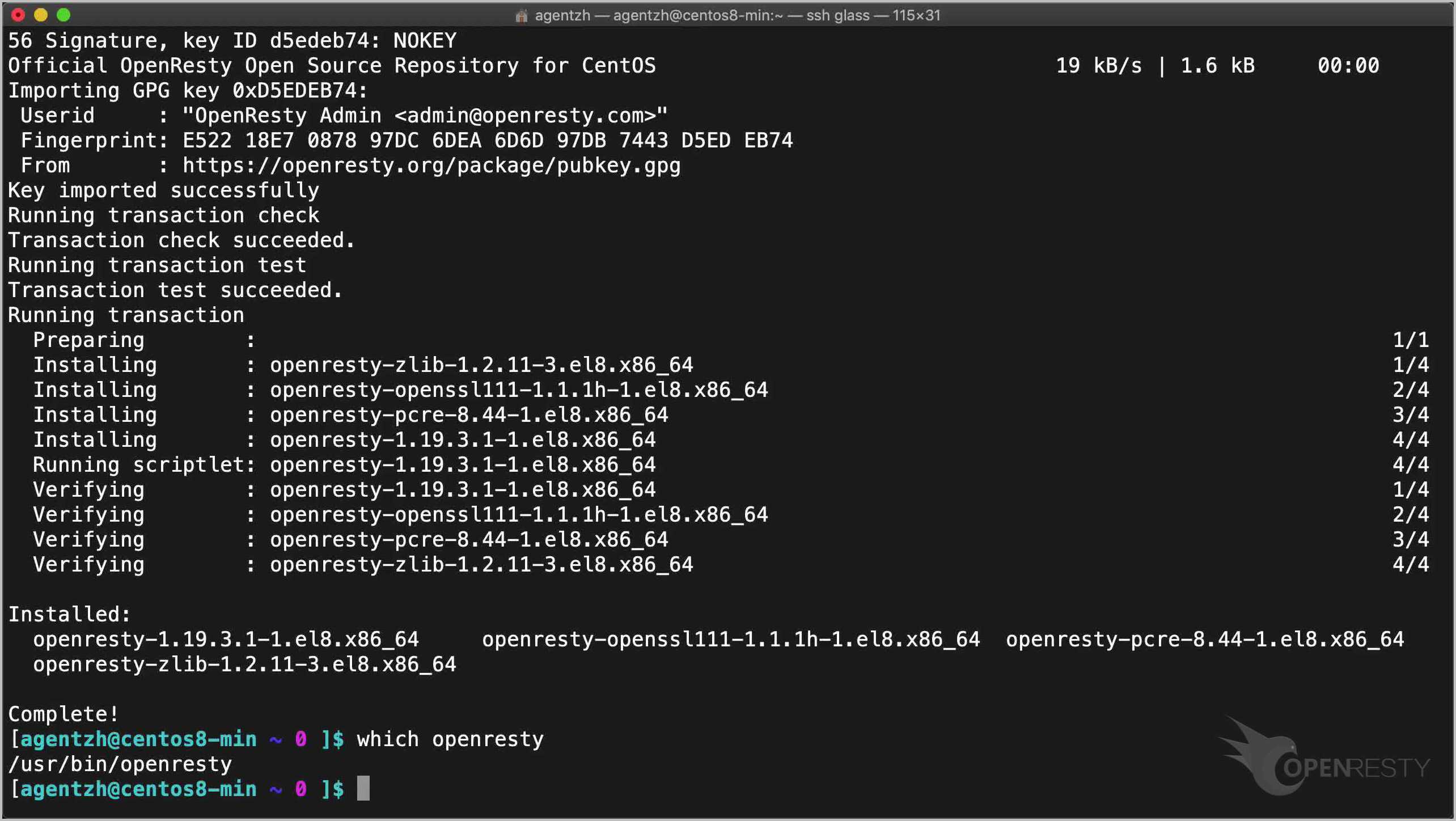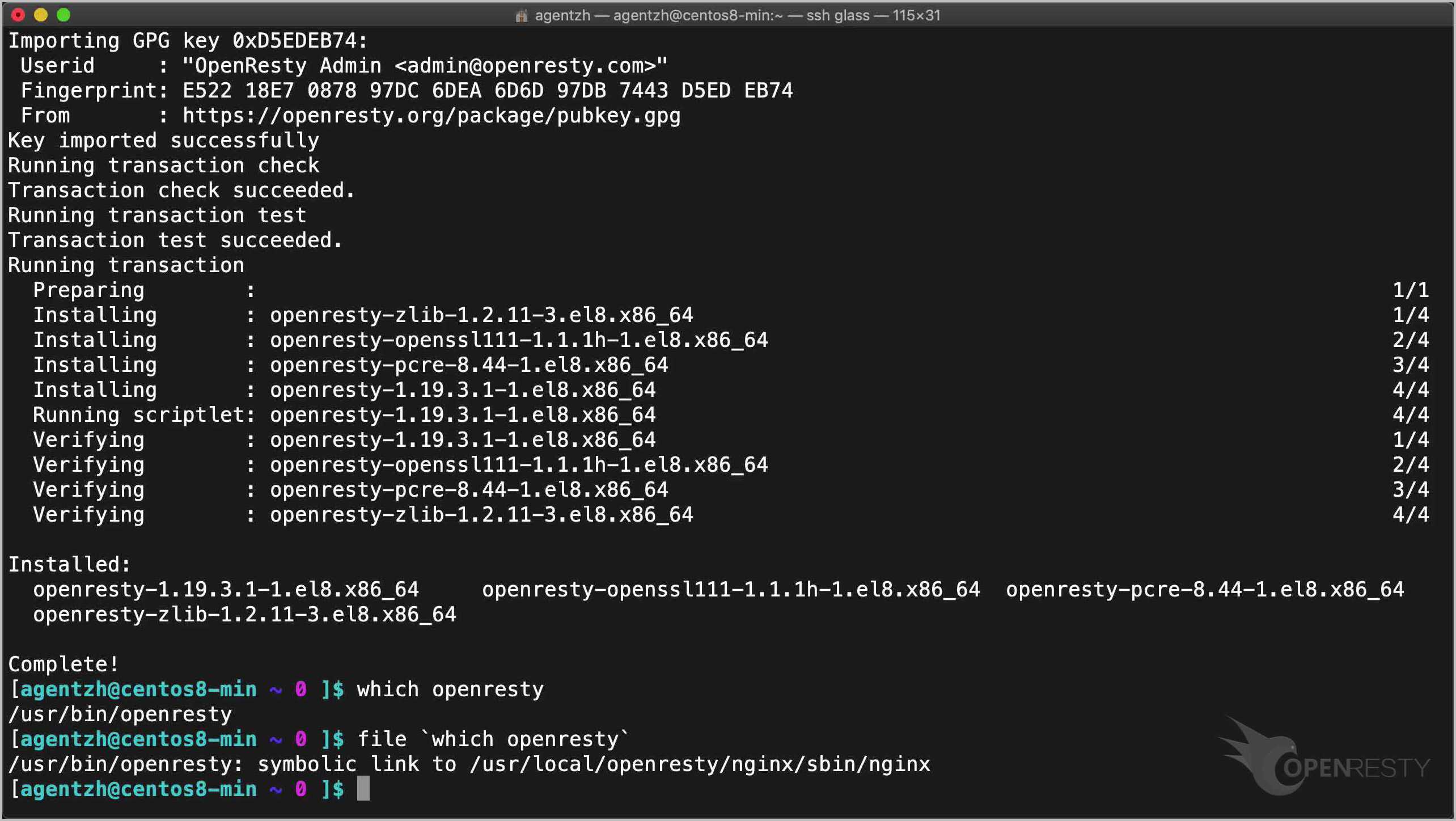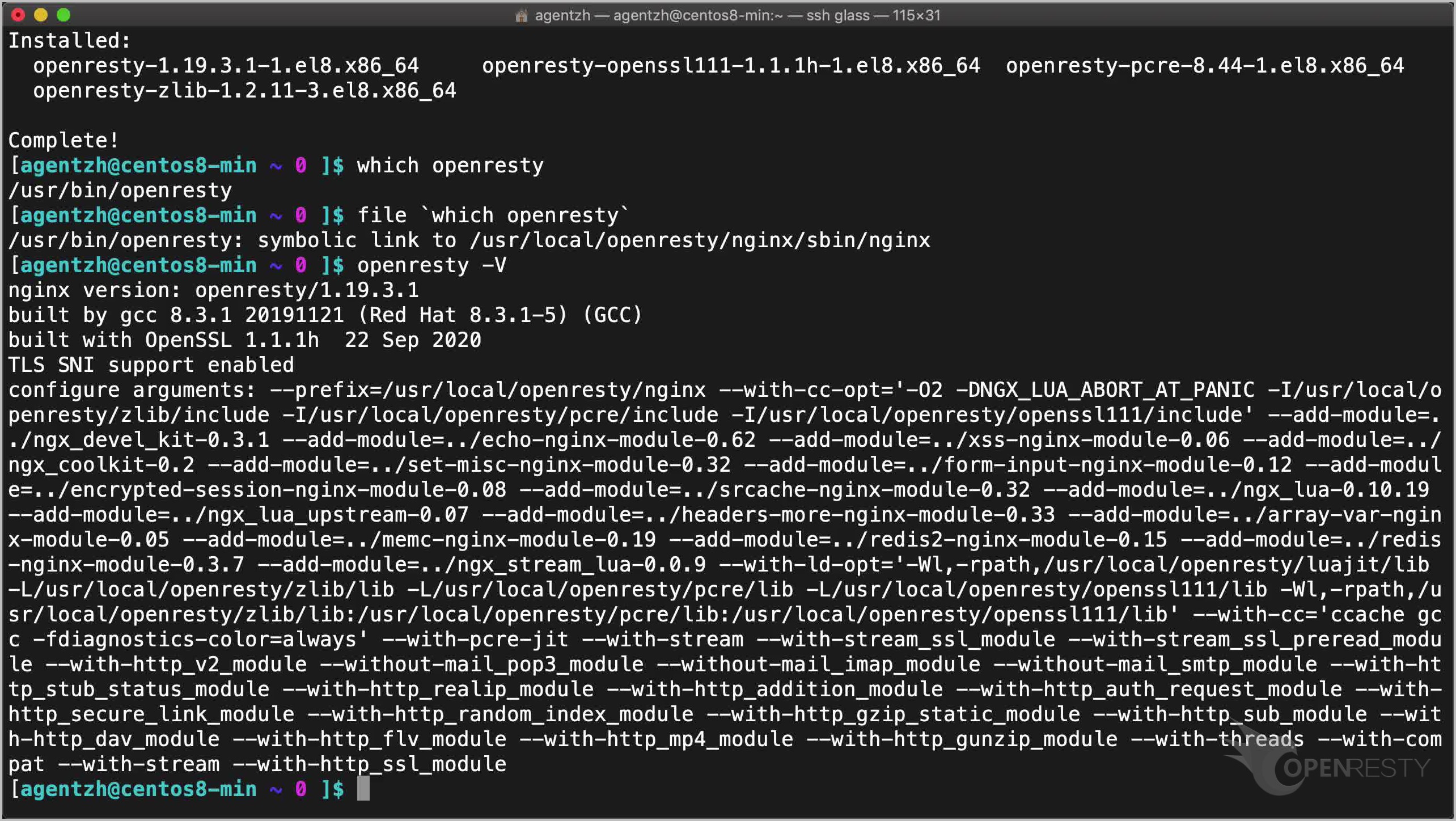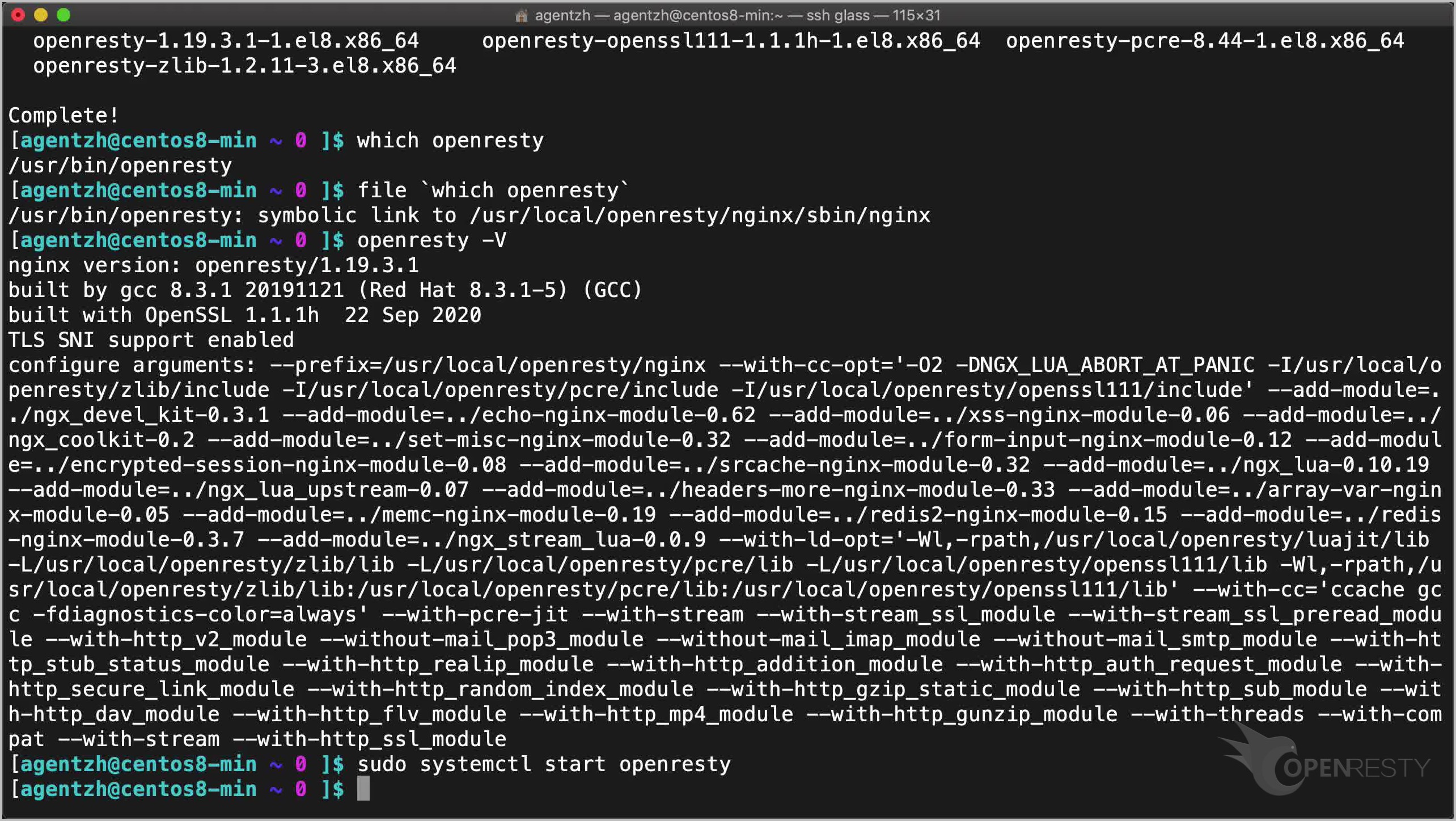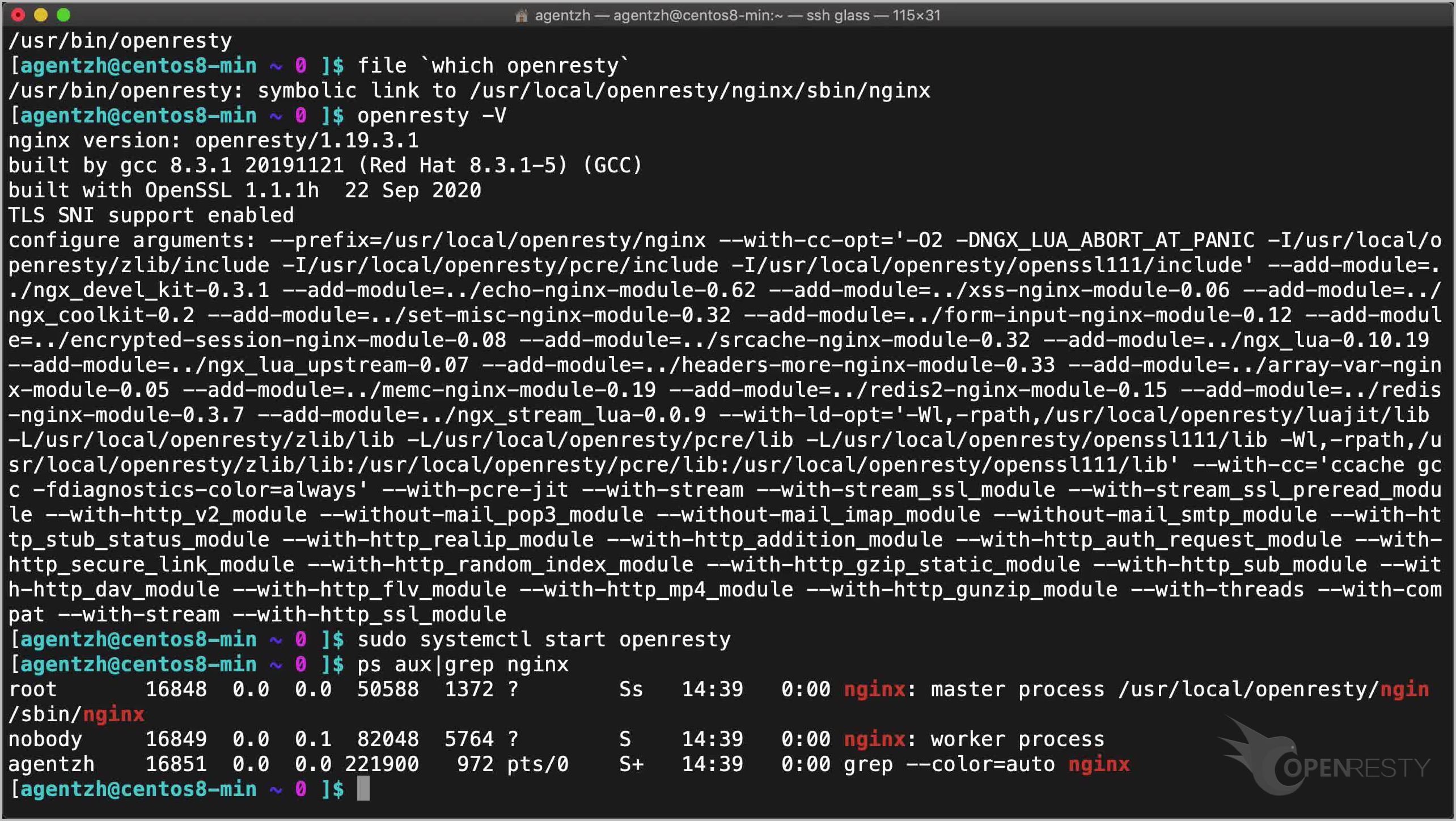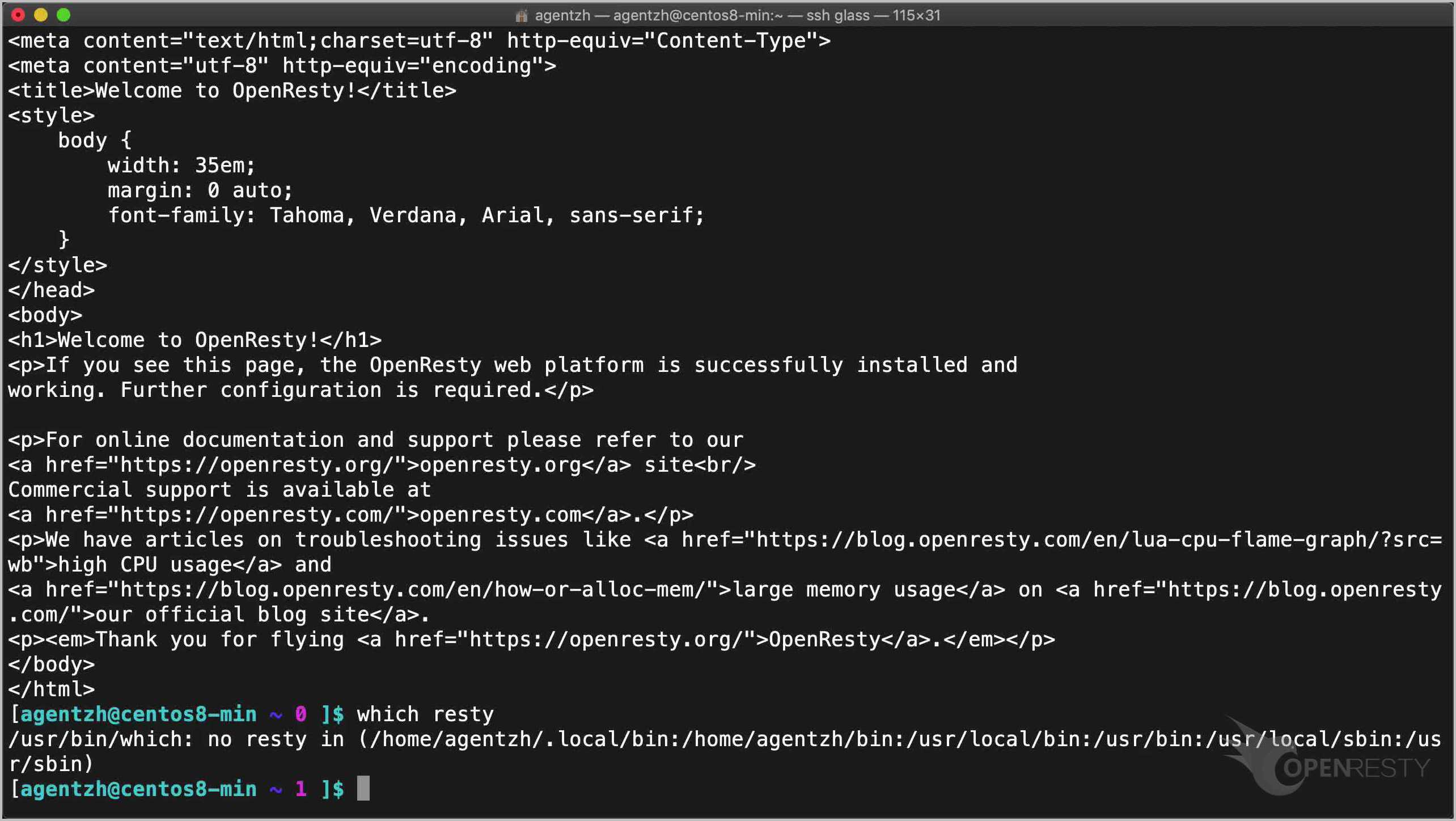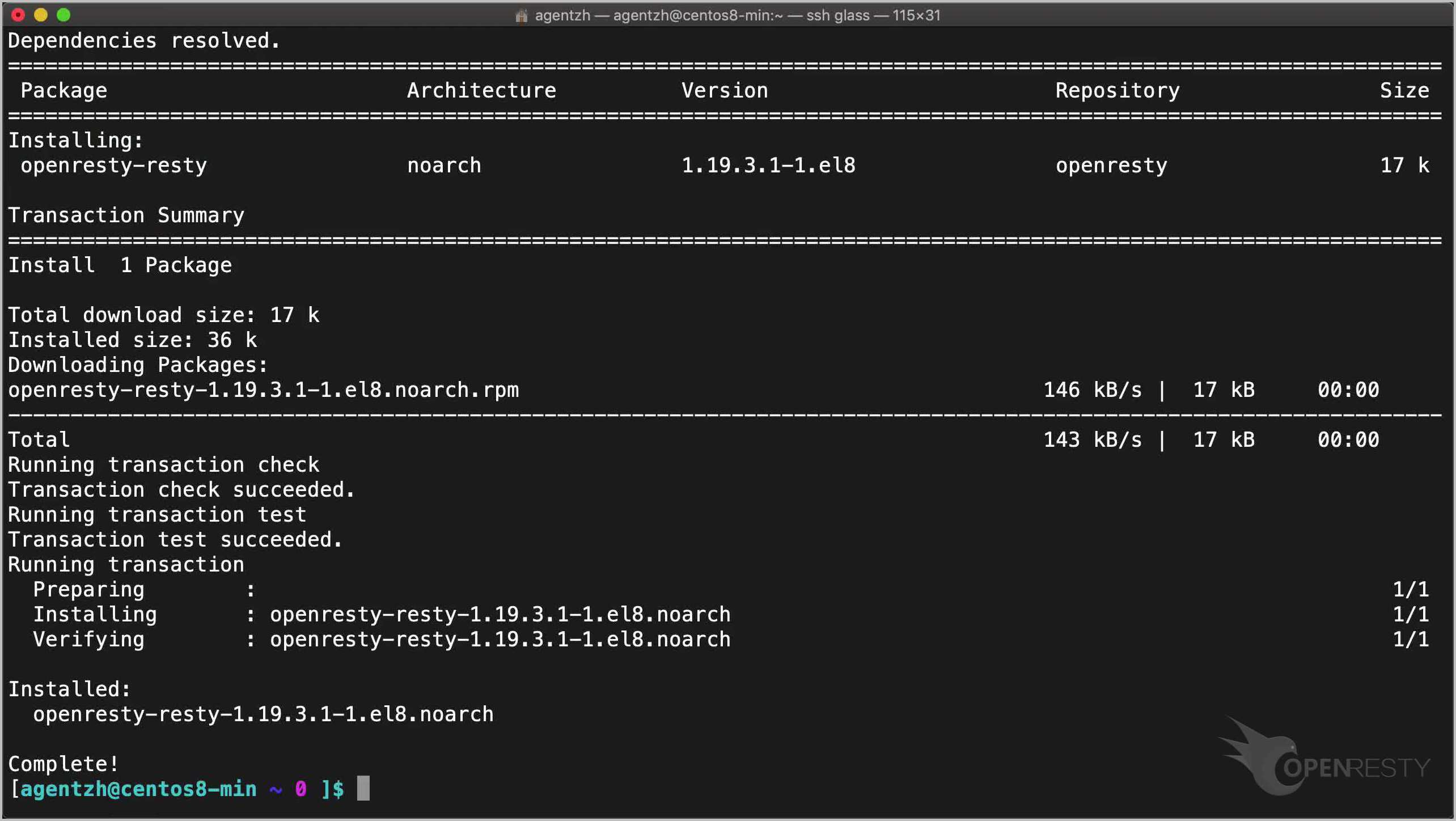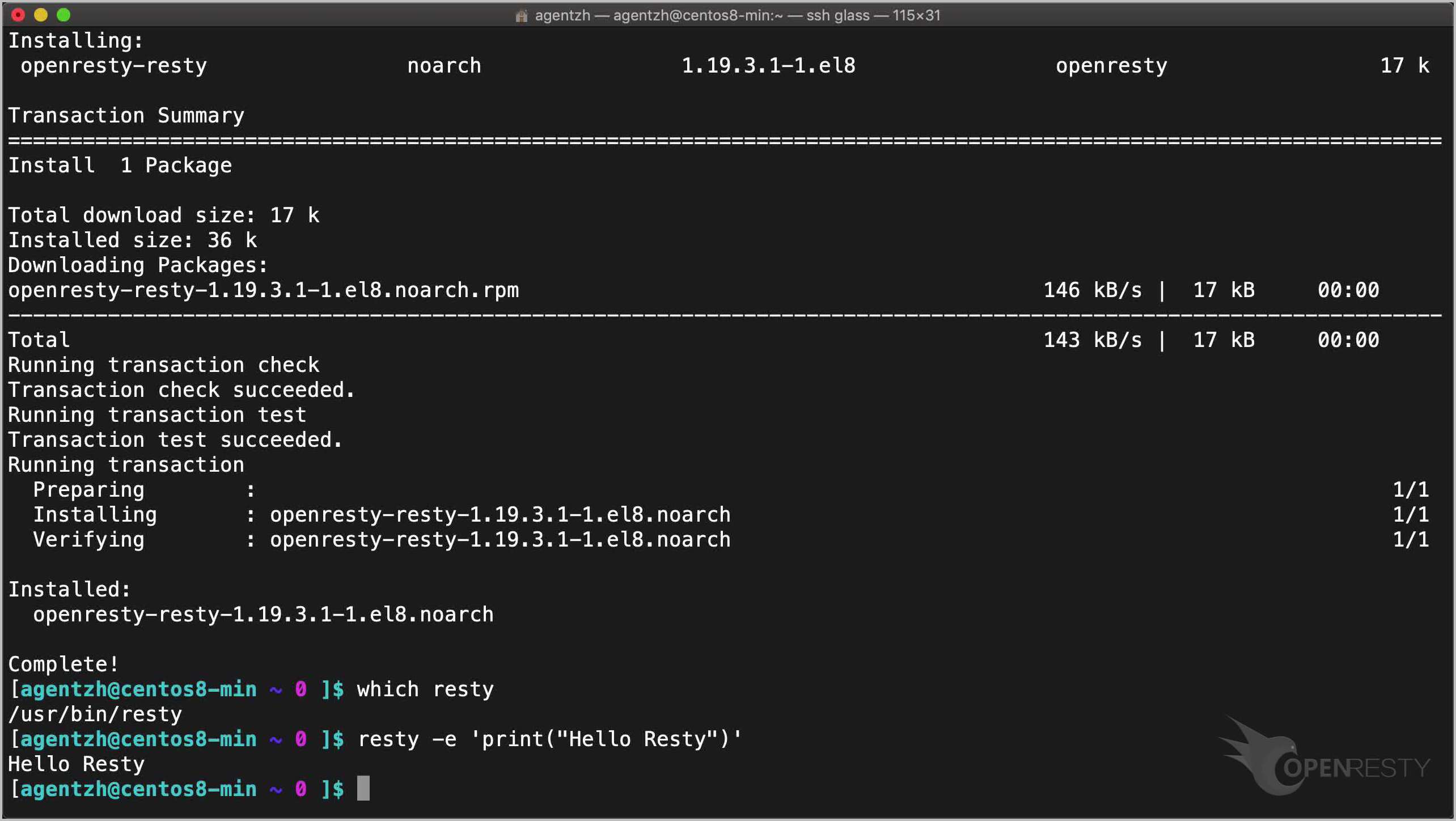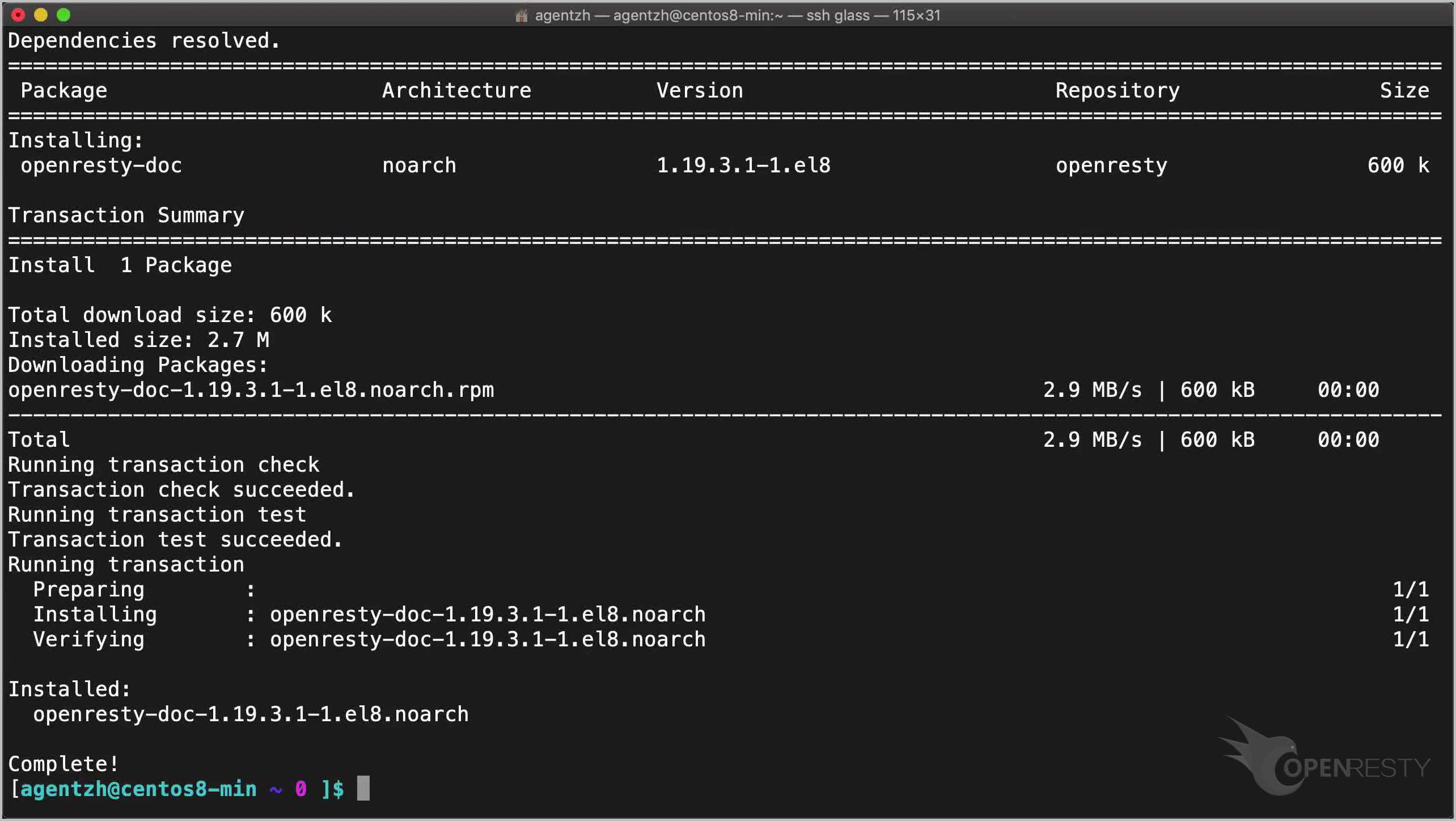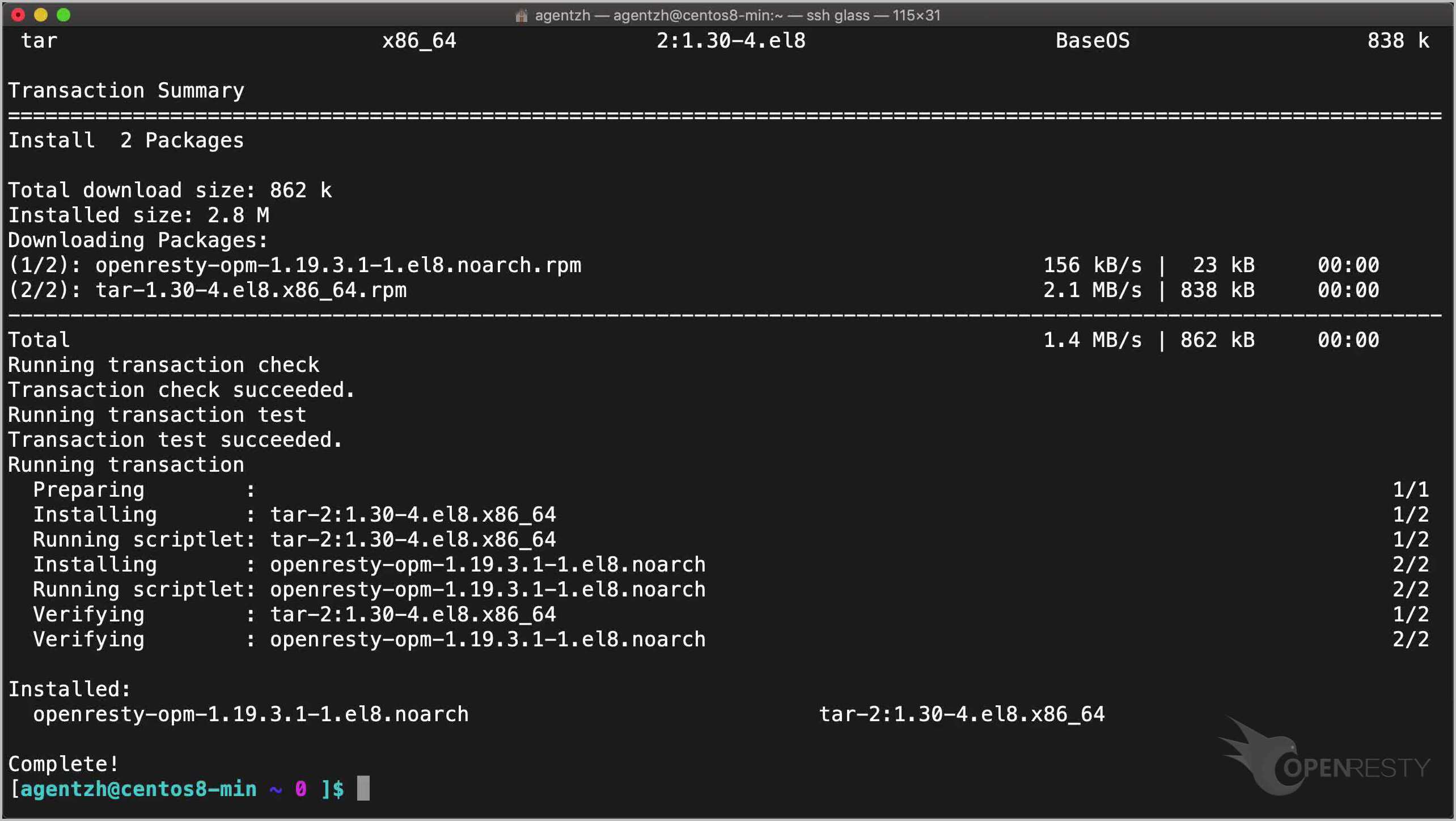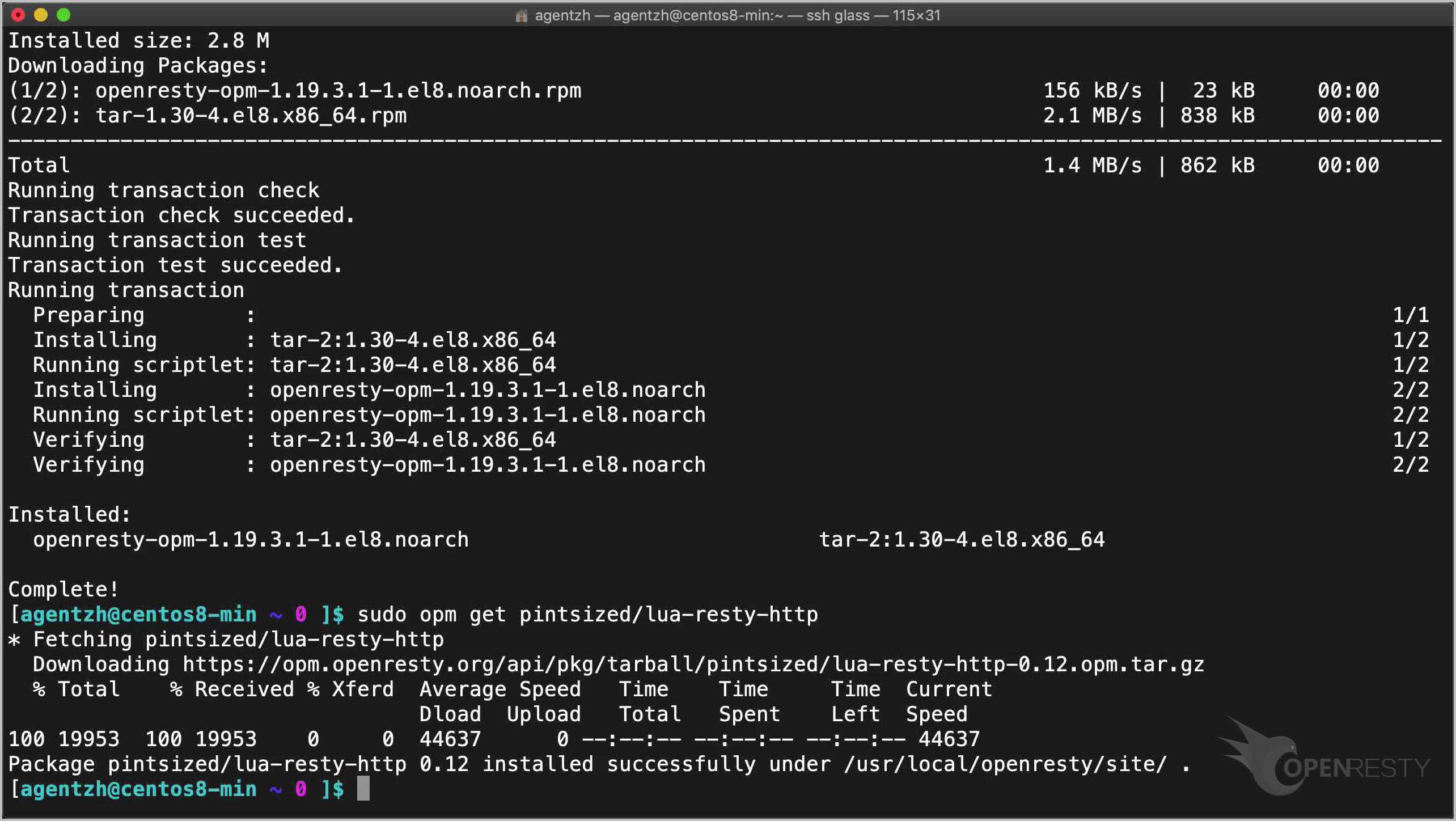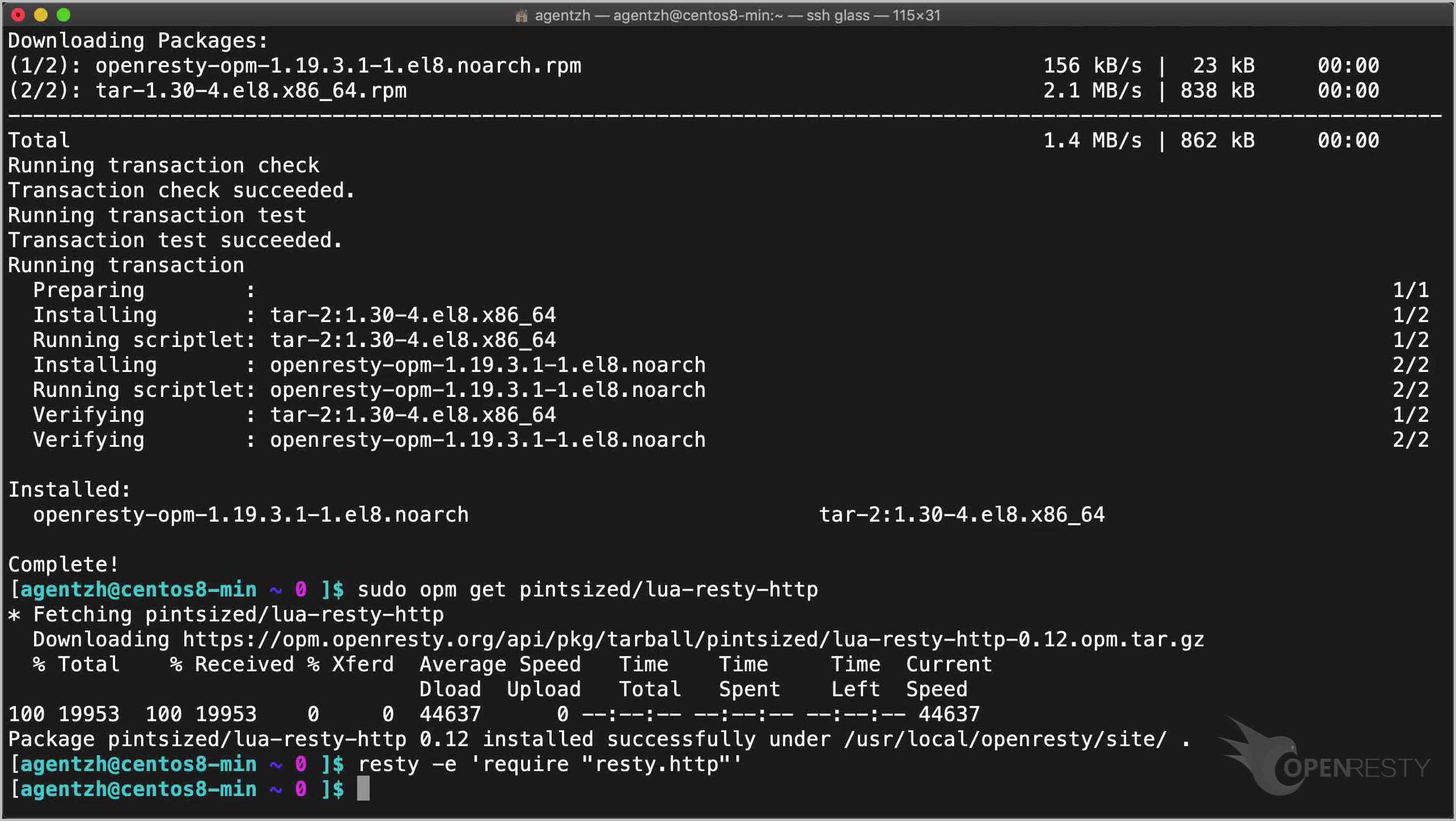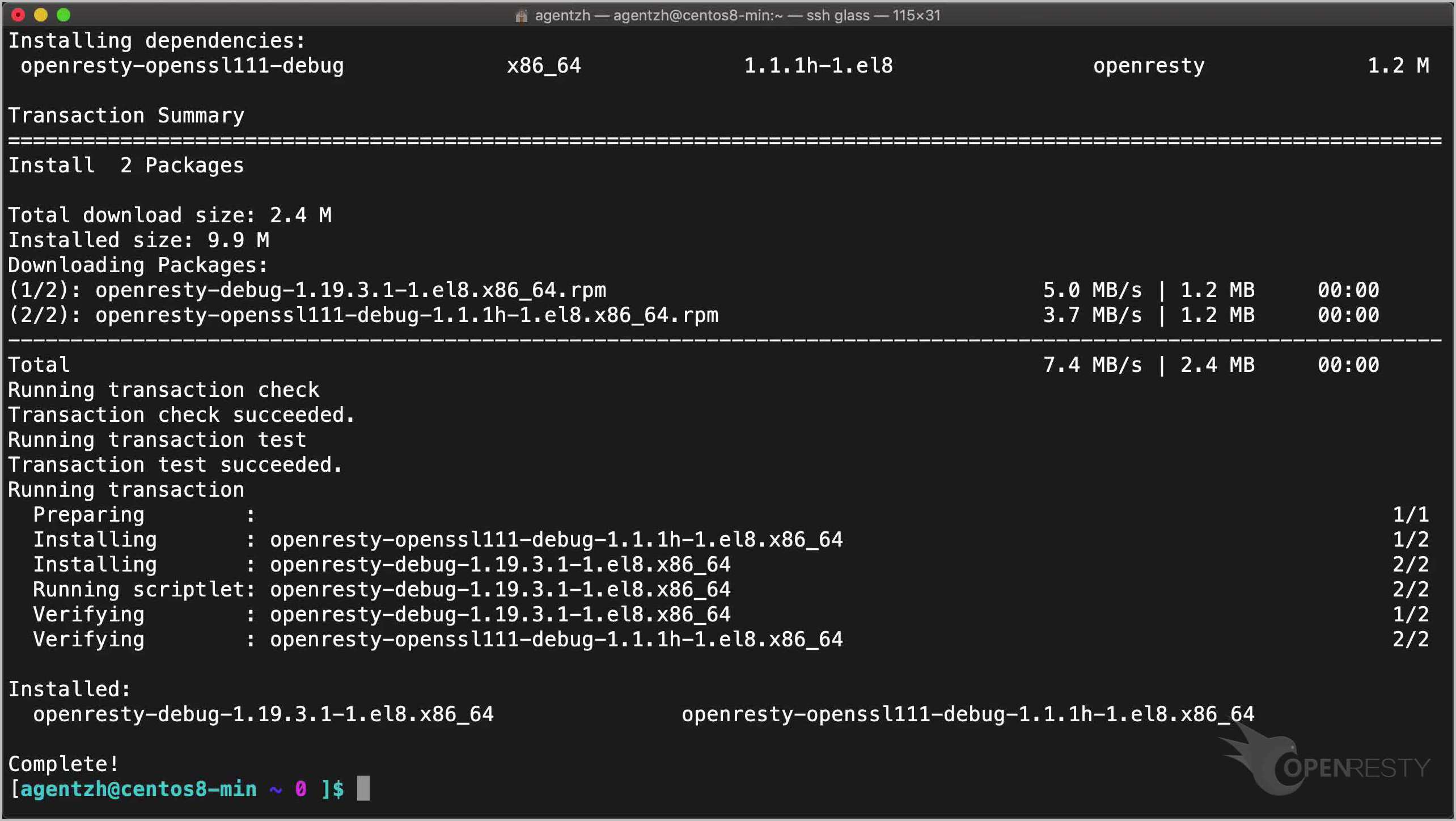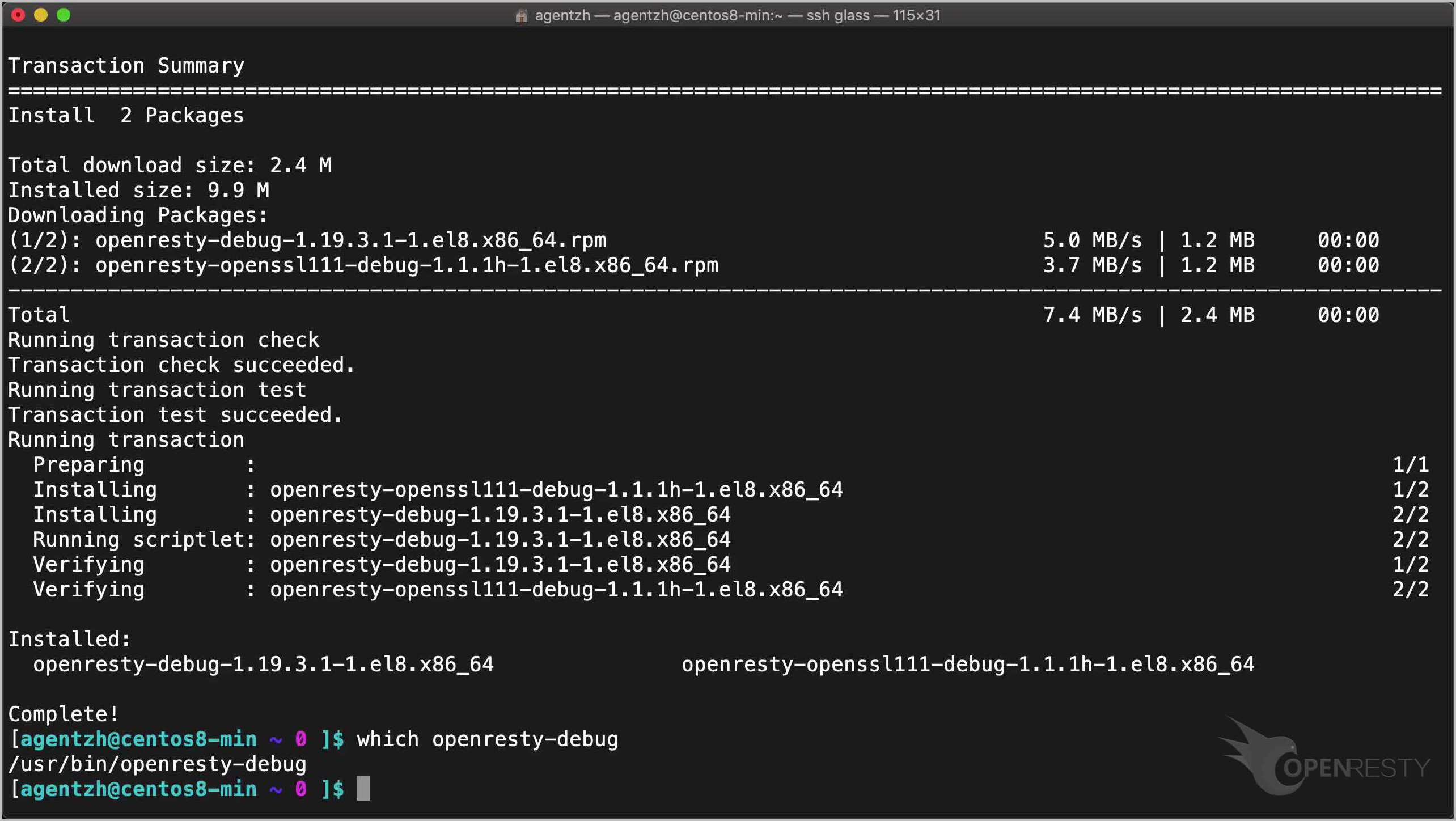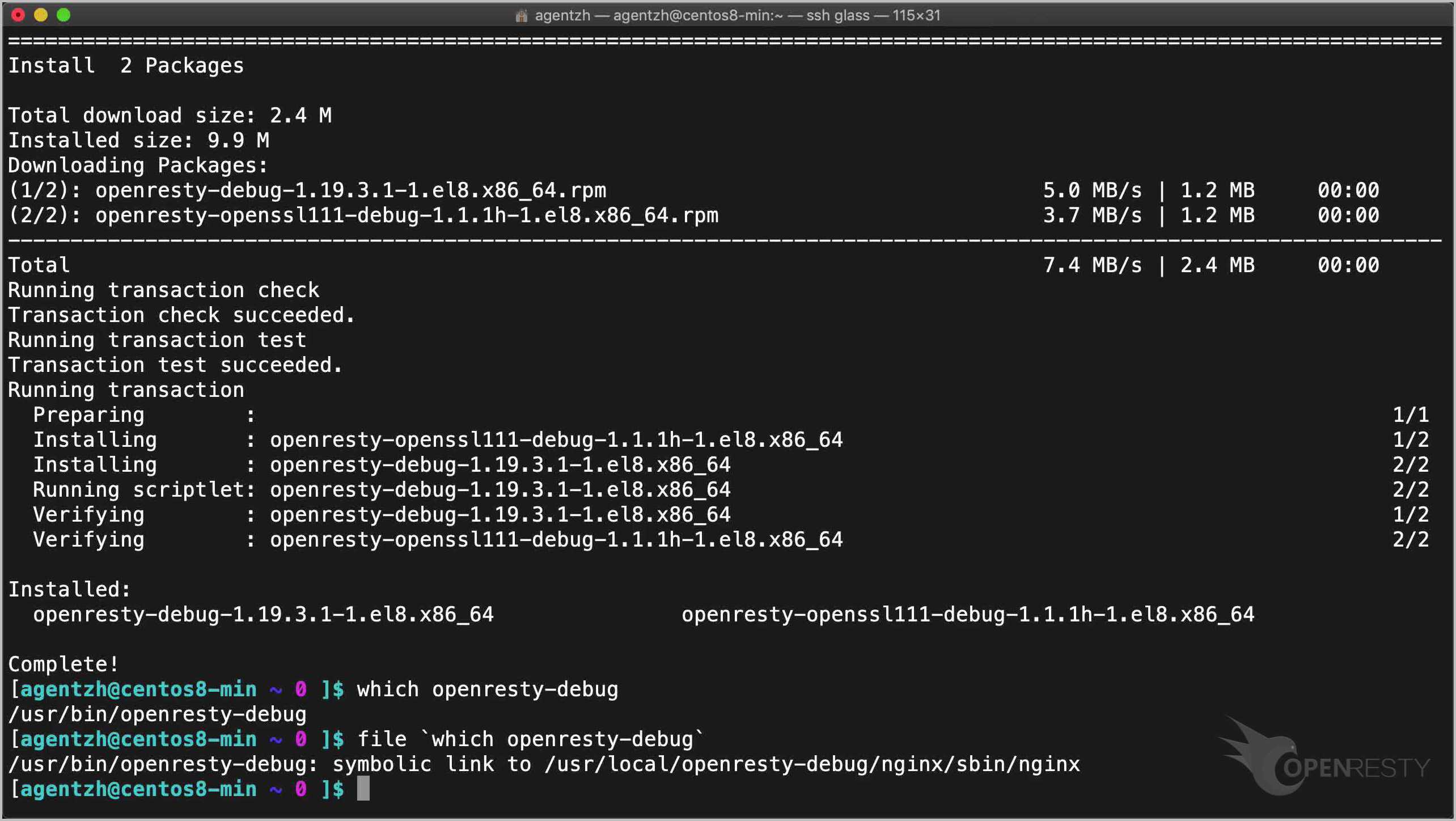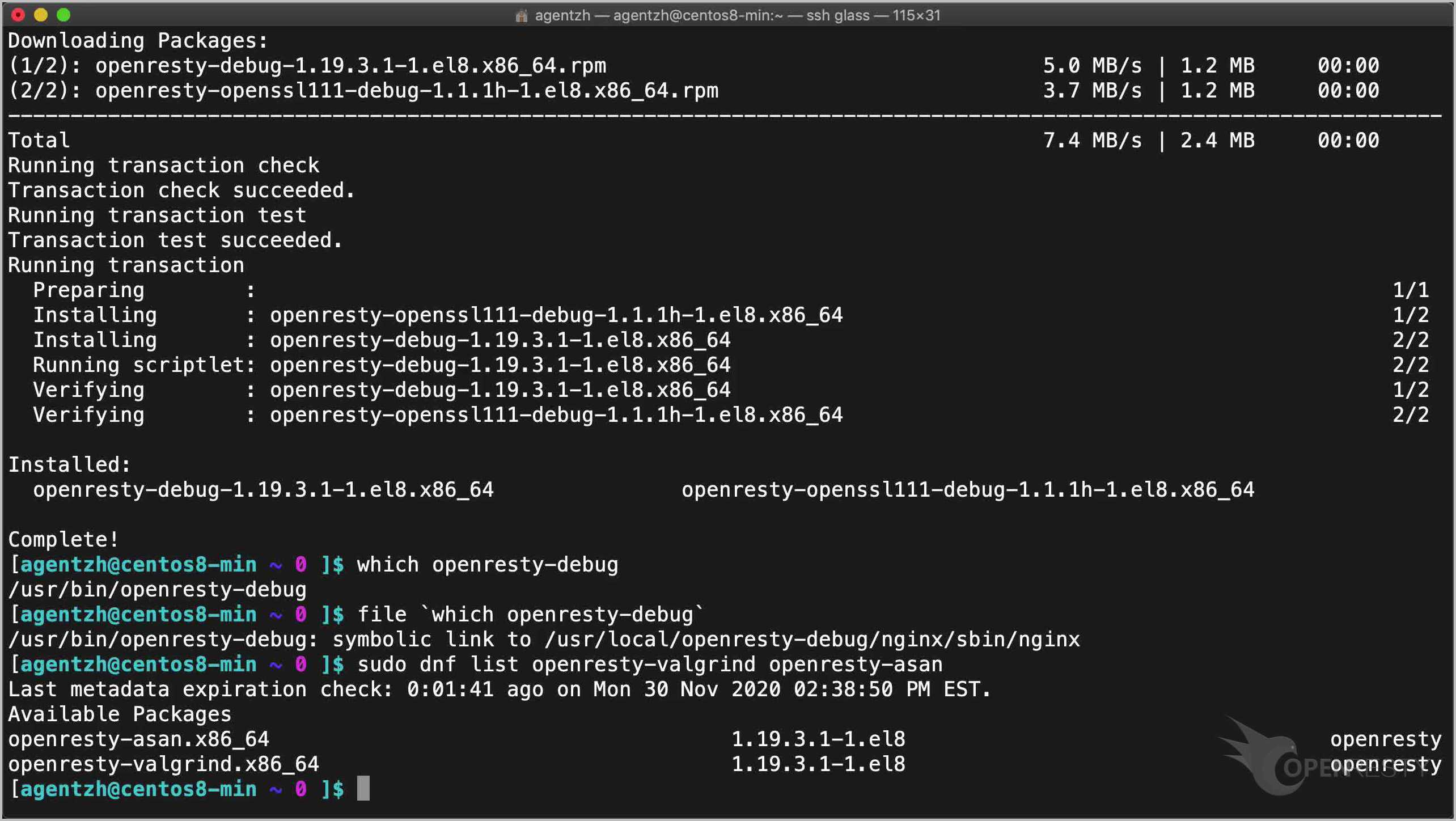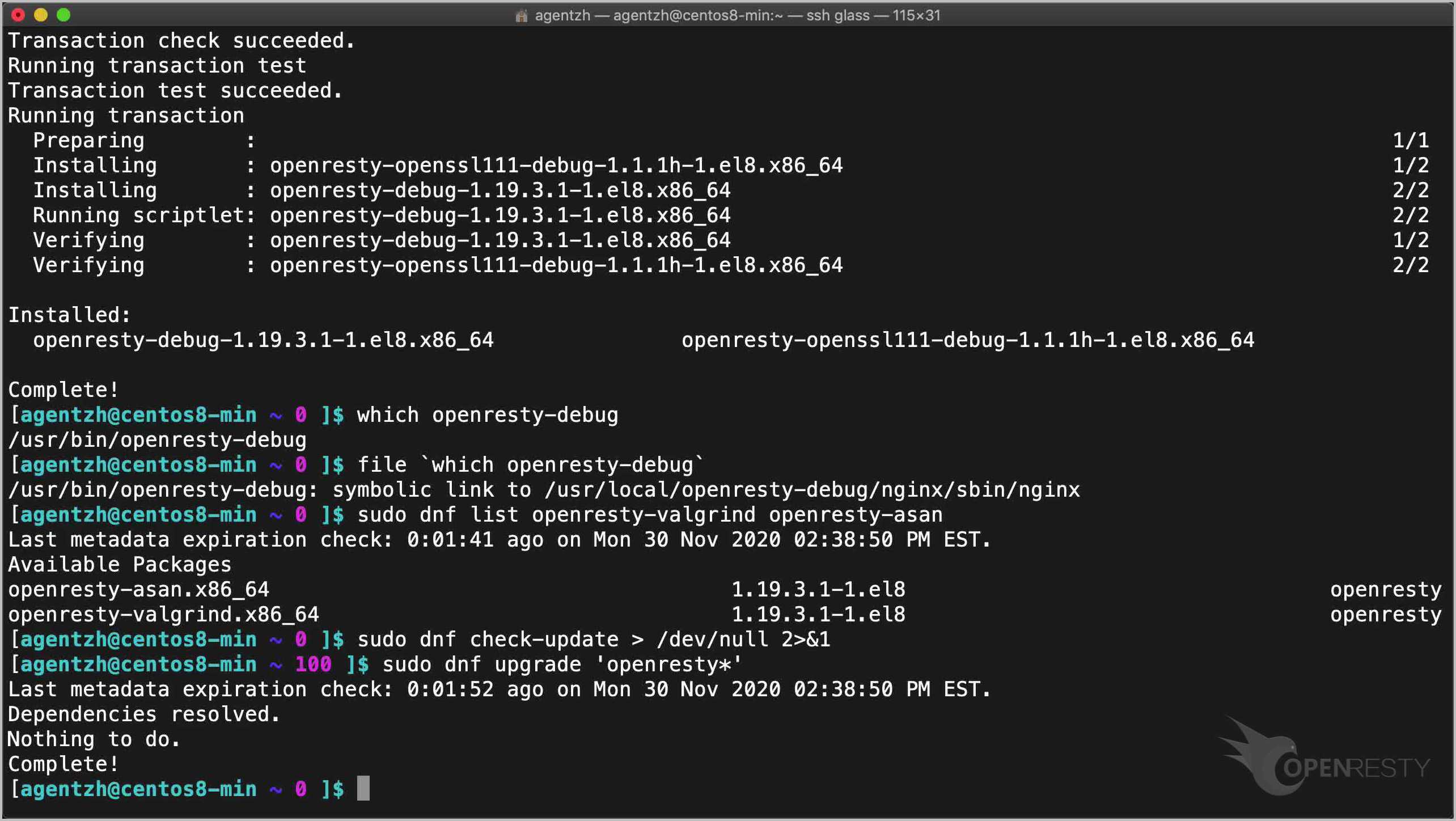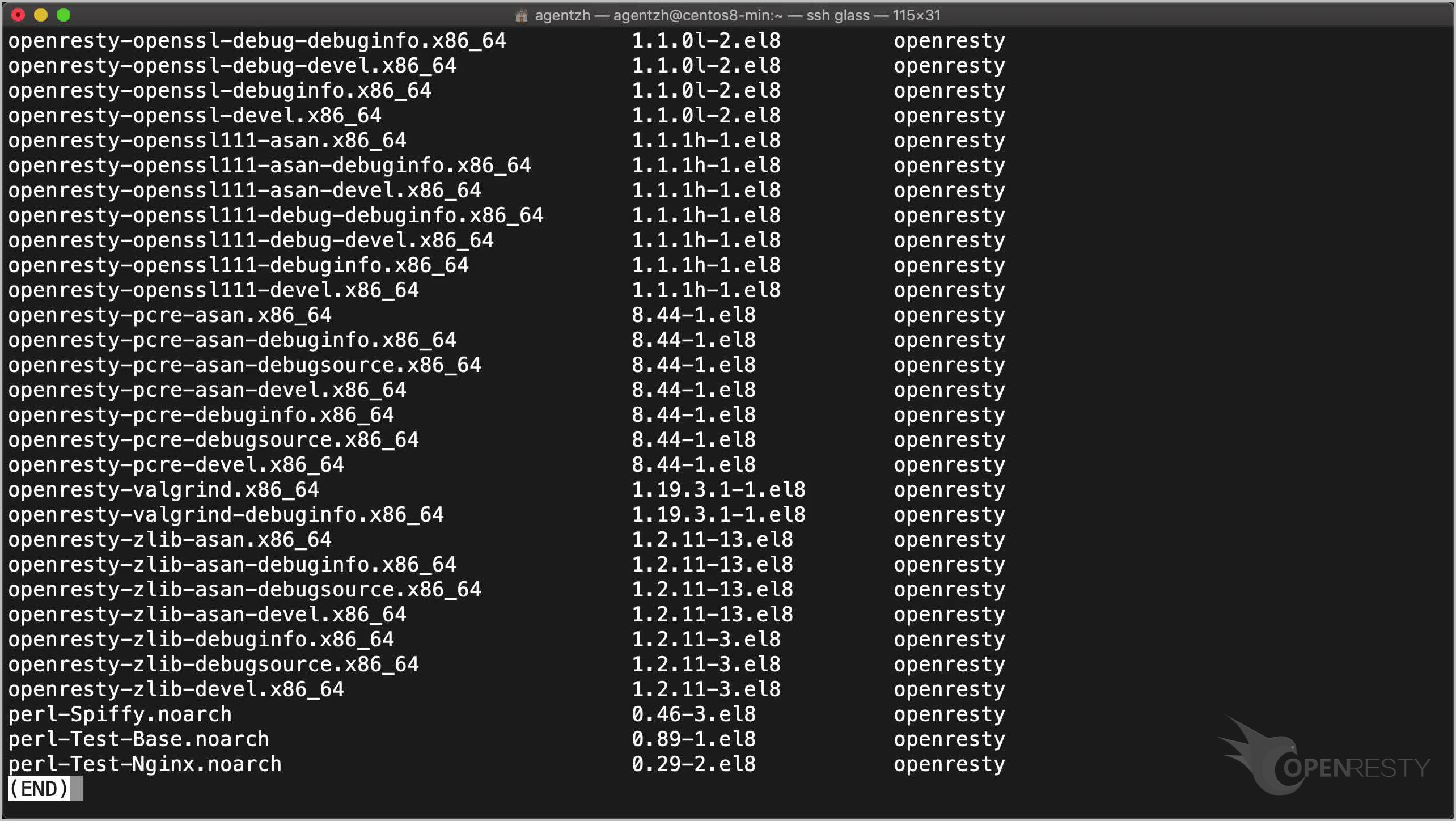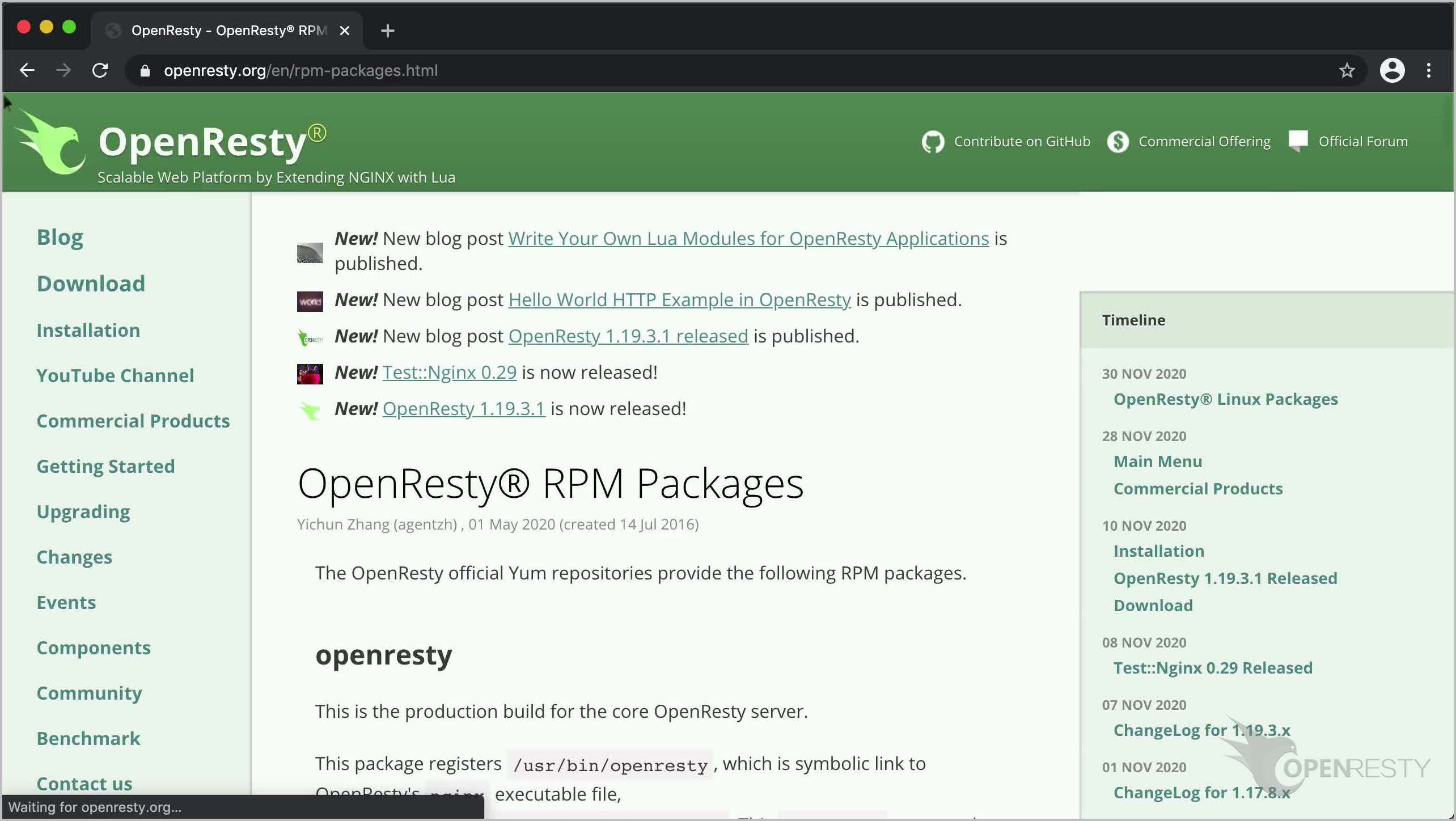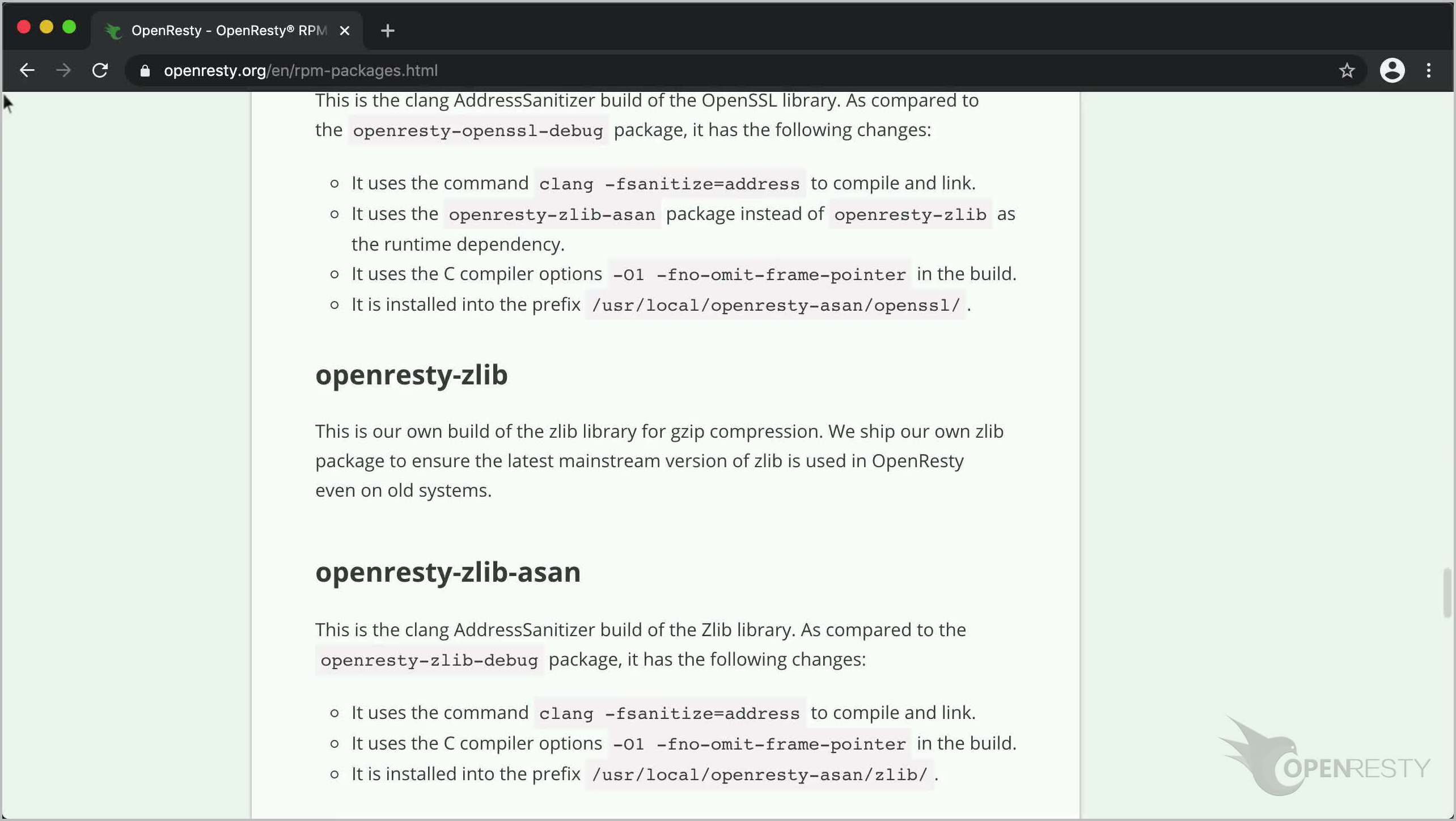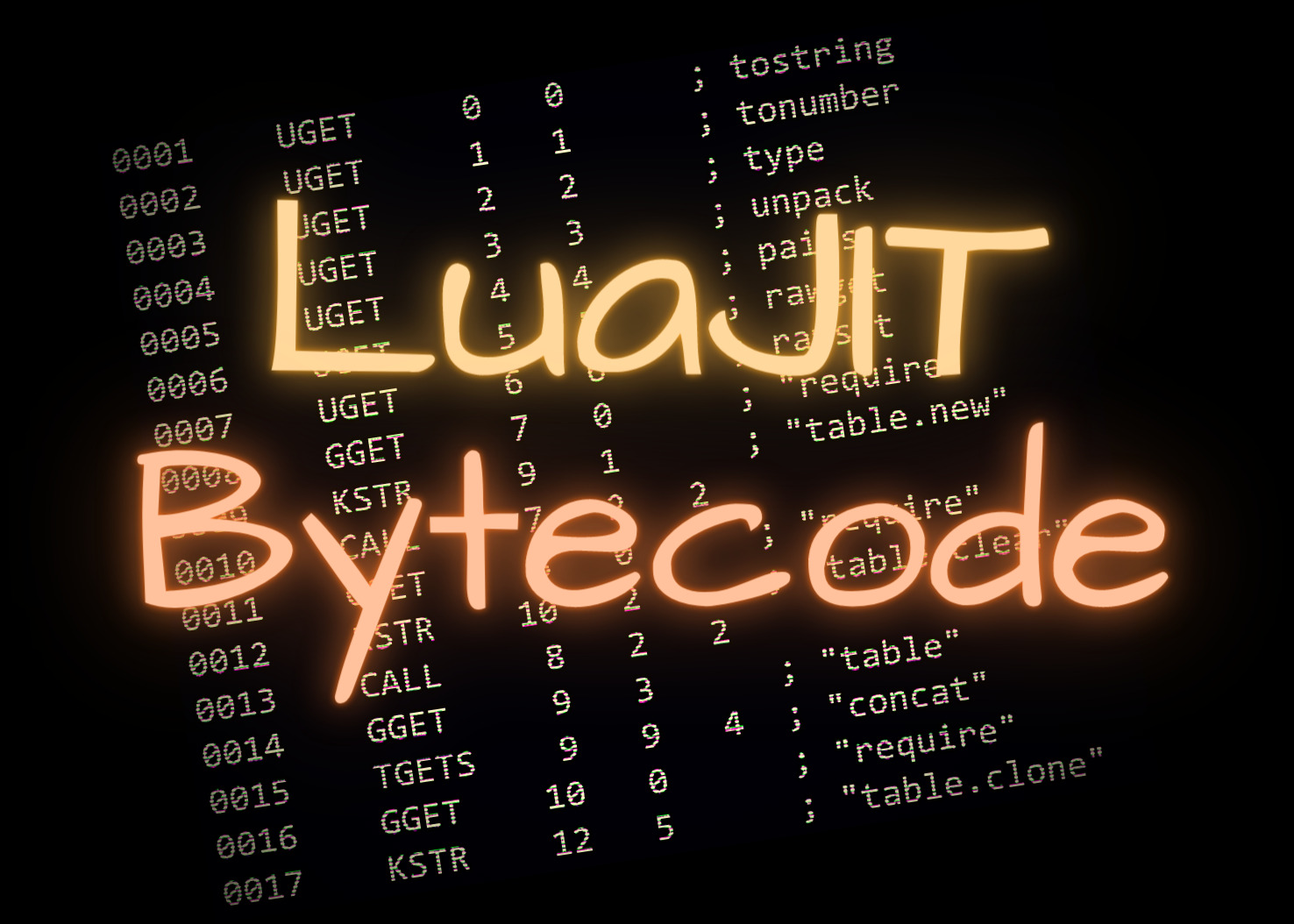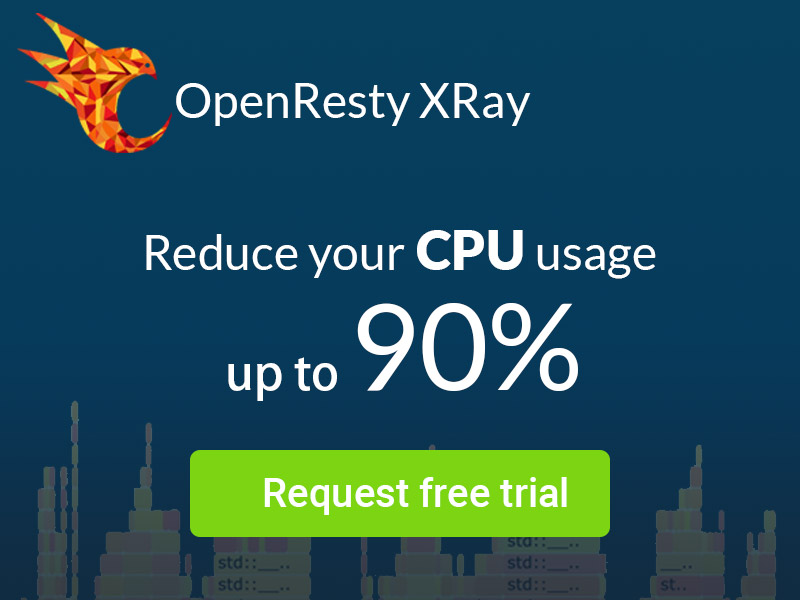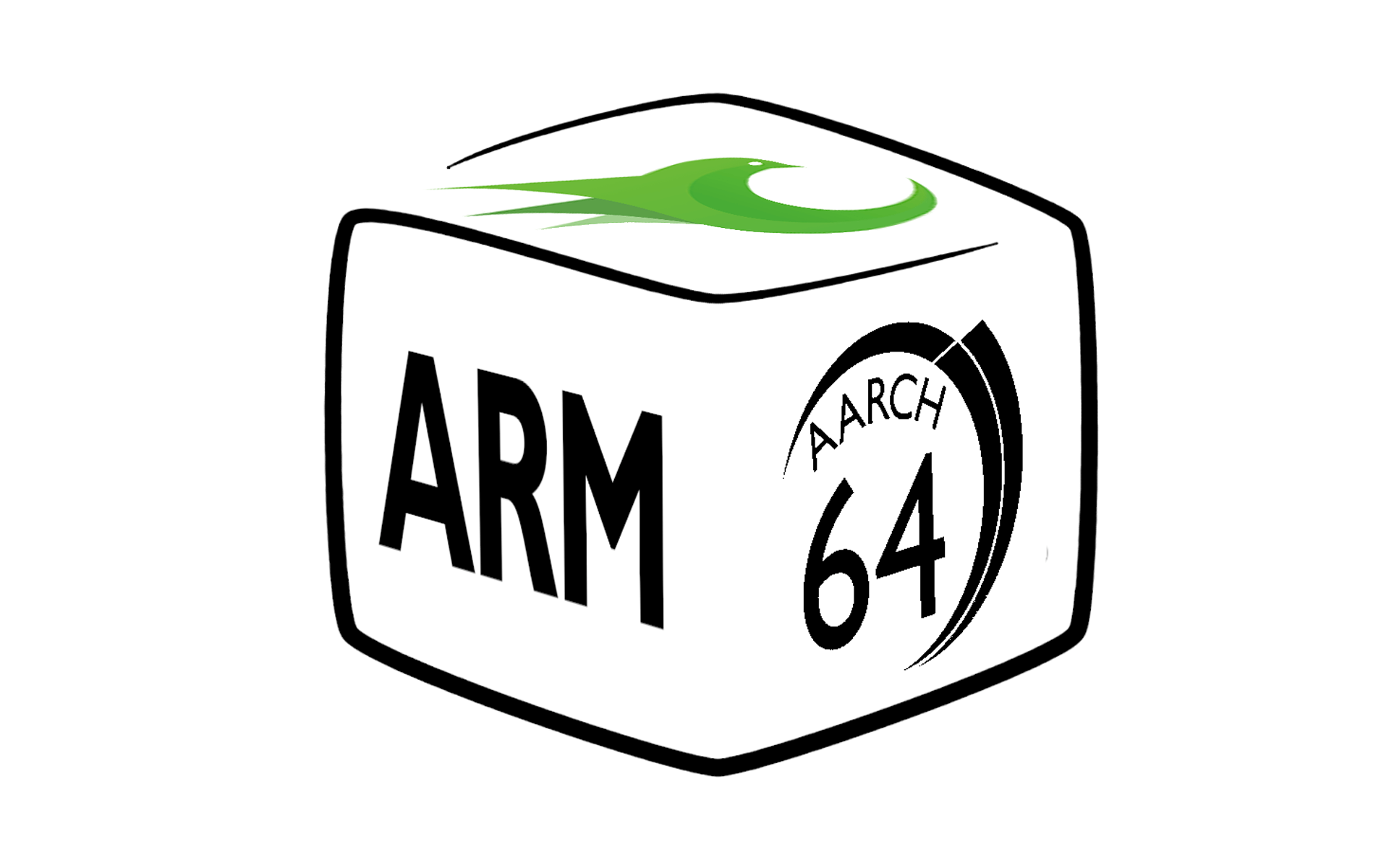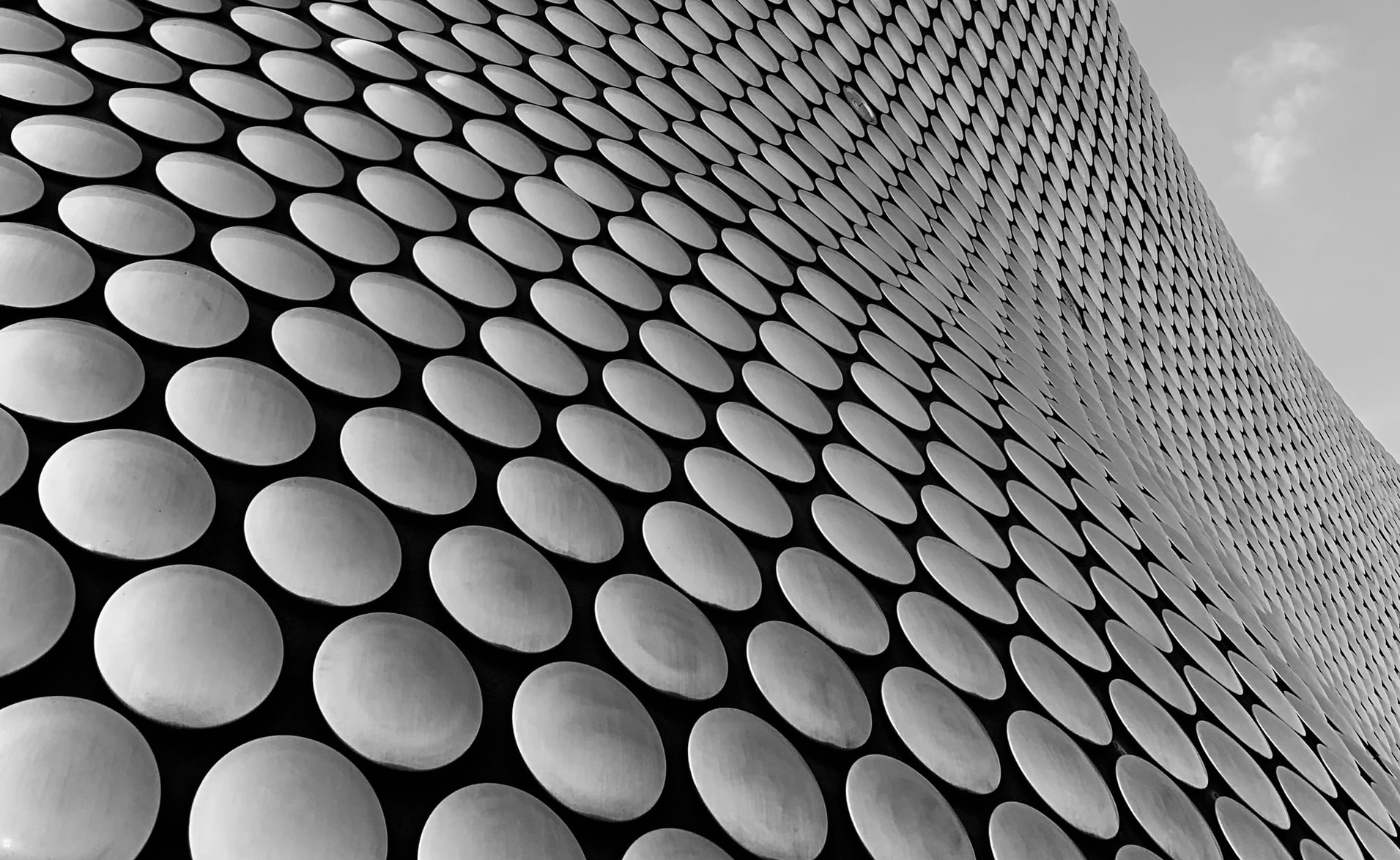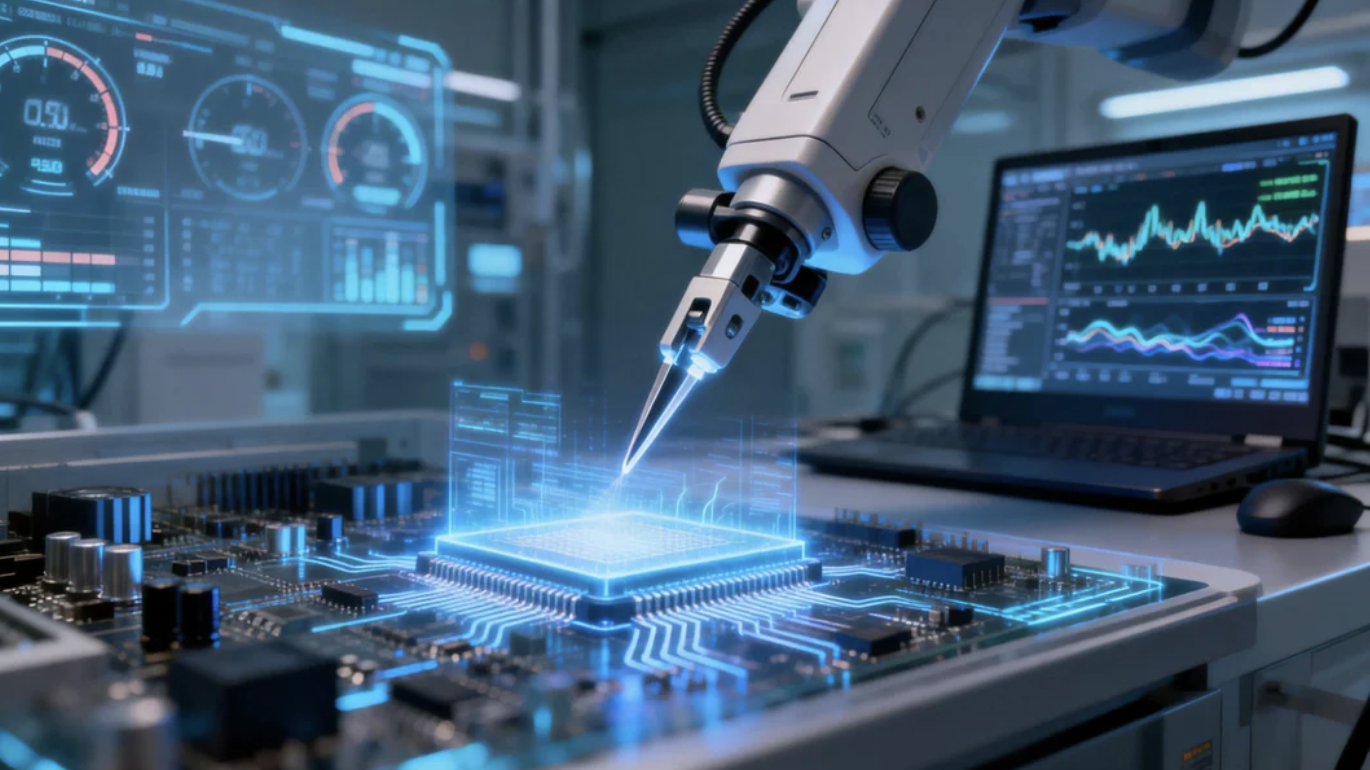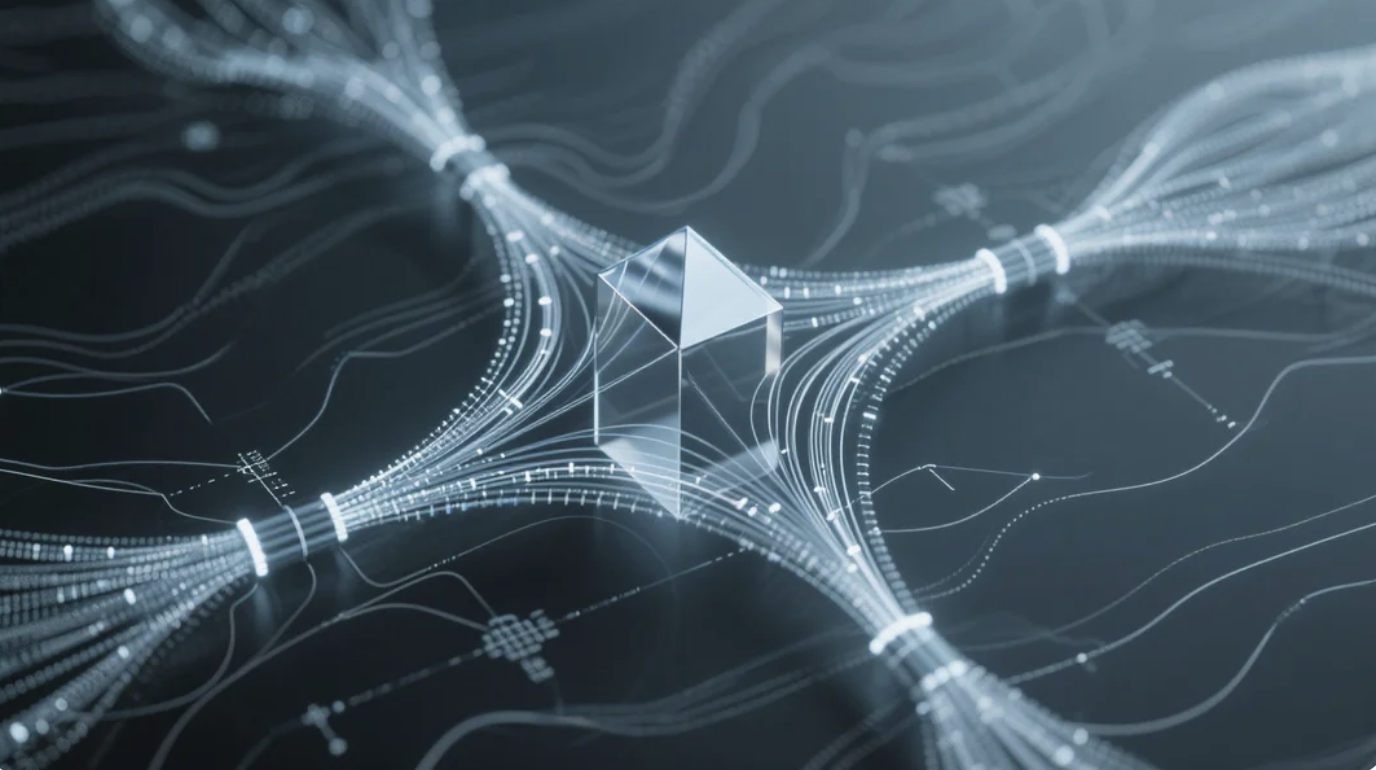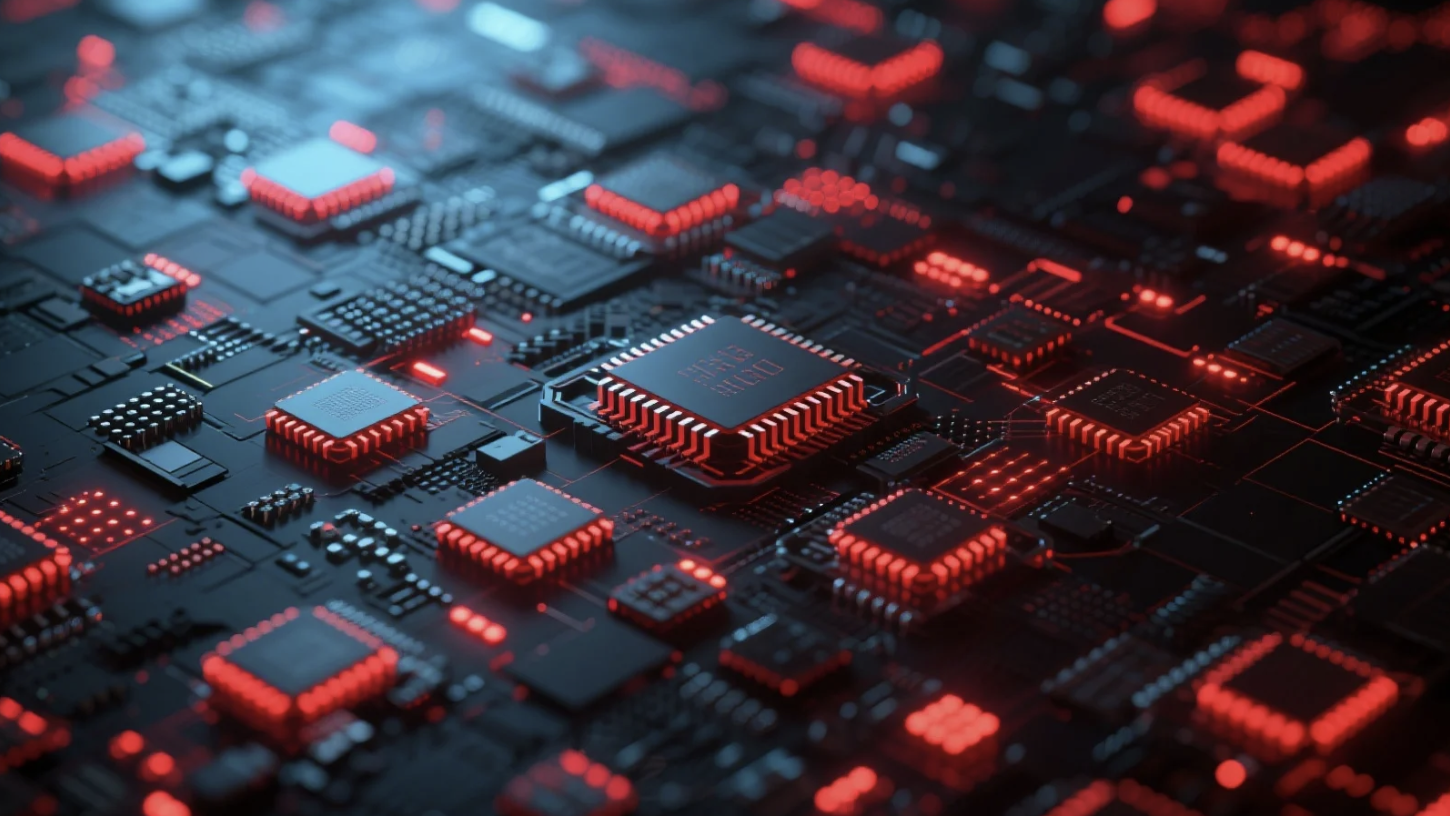CentOS 8 で dnf を使用して OpenResty をインストールする方法
このチュートリアルでは、CentOS 8 で dnf を使用して OpenResty をインストールする方法をご紹介します。
このチュートリアルでは、新規インストールした CentOS 8 を使用します。
まず、openresty.org のウェブサイトで手順を確認することができます。
左側のサイドバーにあるインストールのリンクをクリックします。
そして、「バイナリパッケージ」セクションの下にある「公式ビルド済みパッケージ」のリンクをクリックします。
ここで見られるように、多くの異なる Linux ディストリビューションをサポートしています。
CentOS のセクションまでスクロールダウンします。
yum リポジトリを有効にし、OpenResty の RPM パッケージをインストールするためのすべてのコマンドが見つかります。
CentOS 8 システムに戻り、まだインストールしていない場合は、標準の wget パッケージをインストールします。
sudo dnf -y install wget
wget を使用して、ウェブサイトから openresty.repo ファイルをダウンロードします。
wget 'https://openresty.org/package/centos/openresty.repo'
このファイルを yum リポジトリの設定ディレクトリに移動します。
sudo mv openresty.repo /etc/yum.repos.d/
ここでは sudo が必要であることに注意してください。
yum インデックスデータベースを更新します。
sudo dnf check-update
これで、メインの RPM パッケージである openresty をインストールする準備が整いました。
sudo dnf -y install openresty
openresty 実行ファイルが利用可能かどうかを確認します。
which openresty
この openresty 実行ファイルはシンボリックリンクにすぎません。
file `which openresty`
そしてそのバージョンを確認します。
openresty -V
このようにしてデフォルトの openresty サーバーを起動できます。
sudo systemctl start openresty
nginx プロセスが起動して実行されているかどうかを確認します。
ps aux|grep nginx
完璧です。
curl コマンドでデフォルトのホームページをテストします。
curl 127.0.0.1/
正常に動作していることが確認できました。
ただし、「resty」コマンドラインツールはまだインストールされていないことに注意してください。
which resty
必要な場合は、同じリポジトリから openresty-resty RPM パッケージをインストールできます。
sudo dnf -y install openresty-resty
これで利用できるようになったはずです。
which resty
resty -e 'print("Hello Resty")'
同様に、restydoc コマンドラインツールを使用したい場合は、openresty-doc パッケージをインストールする必要があります。
sudo dnf -y install openresty-doc
これも利用可能になりました。試してみてください!
restydoc -s content_by_lua_file
また、OPM をインストールして、OpenResty コミュニティによって提供されるより多くの Lua モジュールをインストールすることもできます。
sudo dnf -y install openresty-opm
James Hurst 氏が作成した lua-resty-http ライブラリをインストールしてみましょう。
sudo opm get pintsized/lua-resty-http
「resty」ツールを使用してそれをロードしてみてください。
resty -e 'require "resty.http"'
正常に動作しました!
OpenResty にはデバッグビルドもあり、デバッグログとすべての内部アサーションが有効になっています。
sudo dnf -y install openresty-debug
このデバッグバージョンの openresty を次のように呼び出すことができます。
which openresty-debug
この openresty-debug 実行ファイルもシンボリックリンクです。
file `which openresty-debug`
リリースビルドと比べて処理速度が遅いため、本番環境での使用は推奨されません。
さらに、Valgrind と Address Sanitizer を使用してメモリの問題をチェックする特別なビルドもあります。
sudo dnf list openresty-valgrind openresty-asan
メモリの問題をデバッグする必要がある場合は、これらを試してみてください。これらについては、後のチュートリアルで取り上げる可能性があります。
OpenResty パッケージを最新バージョンにアップグレードするには、これらのコマンドを実行するだけです。
sudo dnf check-update
sudo dnf upgrade 'openresty*'
openresty リポジトリで利用可能なすべてのパッケージを確認します。
dnf --disablerepo='*' --enablerepo="openresty" list available
ここには多くのパッケージがあります。
これらすべての RPM パッケージの詳細なドキュメントは、openresty.org/en/rpm-packages.html のウェブページで見つけることができます。
ユーザーが選択できる多くのパッケージがあります。
著者について
章亦春(Zhang Yichun)は、オープンソースの OpenResty® プロジェクトの創始者であり、OpenResty Inc. の CEO および創業者です。
章亦春(GitHub ID: agentzh)は中国江蘇省生まれで、現在は米国ベイエリアに在住しております。彼は中国における初期のオープンソース技術と文化の提唱者およびリーダーの一人であり、Cloudflare、Yahoo!、Alibaba など、国際的に有名なハイテク企業に勤務した経験があります。「エッジコンピューティング」、「動的トレーシング」、「機械プログラミング」 の先駆者であり、22 年以上のプログラミング経験と 16 年以上のオープンソース経験を持っております。世界中で 4000 万以上のドメイン名を持つユーザーを抱えるオープンソースプロジェクトのリーダーとして、彼は OpenResty® オープンソースプロジェクトをベースに、米国シリコンバレーの中心部にハイテク企業 OpenResty Inc. を設立いたしました。同社の主力製品である OpenResty XRay動的トレーシング技術を利用した非侵襲的な障害分析および排除ツール)と OpenResty XRay(マイクロサービスおよび分散トラフィックに最適化された多機能
翻訳
英語版の原文と日本語訳版(本文)をご用意しております。読者の皆様による他の言語への翻訳版も歓迎いたします。全文翻訳で省略がなければ、採用を検討させていただきます。心より感謝申し上げます!